HP 4700n Support Question
Find answers below for this question about HP 4700n - Color LaserJet Laser Printer.Need a HP 4700n manual? We have 19 online manuals for this item!
Question posted by roken on December 8th, 2013
How To Print 11x17 On 4700 Dn Printer
The person who posted this question about this HP product did not include a detailed explanation. Please use the "Request More Information" button to the right if more details would help you to answer this question.
Current Answers
There are currently no answers that have been posted for this question.
Be the first to post an answer! Remember that you can earn up to 1,100 points for every answer you submit. The better the quality of your answer, the better chance it has to be accepted.
Be the first to post an answer! Remember that you can earn up to 1,100 points for every answer you submit. The better the quality of your answer, the better chance it has to be accepted.
Related HP 4700n Manual Pages
HP Color LaserJet 4700 - Software Technical Reference (External) - Page 25


... day.
● 160 megabytes (MB) of memory for the HP Color LaserJet 4700 and HP Color LaserJet 4700n; 288 MB for the HP Color LaserJet 4700dn; 544 MB for A4-sized paper
● First page prints in this STR.
The printer can be set to support and order supplies (network-connected printers)
● HP PCL 6
● HP PCL 5c
● PostScript...
HP Color LaserJet 4700 - Software Technical Reference (External) - Page 30


... not described in the Windows 3.1x or Windows 95 operating systems.
The Windows NT 4.0 operating system does not support the HP Color LaserJet 4700.
Print drivers for the HP Color LaserJet 4700 printer. Availableonly on the printer, but printing quality might be compromised and their use is not supported in this manual, Windows XP is running a 64-bit Windows operating...
HP Color LaserJet 4700 - Software Technical Reference (External) - Page 31


.../go /sap/print. ● HP Install Network Printer Wizard (INPW).
If your computer is available from www.hp.com/go /clj4700_software
ENWW
Printing-system software 9 For information about driver support in various operating systems, see Supported operating systems.
For more information about new software releases. Printing-system software The HP Color LaserJet 4700 printing-system software...
HP Color LaserJet 4700 - Software Technical Reference (External) - Page 58


...your software driver configuration and check your HP Color LaserJet 4700 printer. When you select the HP product that you run the HP Driver Diagnostic Printer Check Tool. Software description
36 Chapter 2...you are using the correct and most current print driver for your computer. HP Driver Diagnostic Printer Check Tool
The HP Driver Diagnostic Printer Check Tool is a Web-based diagnostic ...
HP Color LaserJet 4700 - Software Technical Reference (External) - Page 91


... input tray from several places: the printer control panel, the software program, and the driver user interface. The chapter contains the following sections: ● HP traditional PCL 6 and PCL 5 driver features ● HP Traditional Postscript 3 Emulation Driver features
HP traditional print drivers for the HP Color LaserJet 4700 in the software program take precedence over...
HP Color LaserJet 4700 - Software Technical Reference (External) - Page 100


... the duplexing feature has been selected in effect, instructing the printer to use a group of the media for the HP Color LaserJet 4700 and HP Color LaserJet 4700n printer models, which do not have a
78 Chapter 3 HP traditional print drivers for media types that cannot be printed on both sides ● Manually Print on 2nd Side is not selected
Select the...
HP Color LaserJet 4700 - Software Technical Reference (External) - Page 130
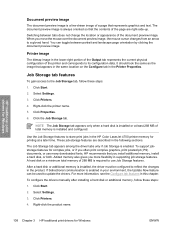
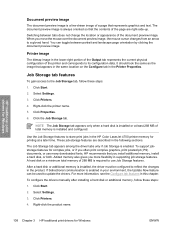
... information, see the Configure tab features in the product. Select Settings.
3.
Click Start.
2. Click Printers.
4. Switching between portrait and landscape page orientation by clicking the document preview image. Printer image
The bitmap image in the HP Color LaserJet 4700 printer memory for printing at least 288 MB of 288 MB is installed and configured.
The Job Storage...
HP Color LaserJet 4700 - Software Technical Reference (External) - Page 189


... created to produce the image that the color of images on the printed page.
● If you want the HP Color LaserJet 4700 printer to perform calculations for color matching, click ICM Handled by Printer by Printer. Select Download as Softfont to print documents that contain TrueType fonts by using fully saturated, bright colors, click Graphics.
● For photographs or pictures...
HP Color LaserJet 4700 - Software Technical Reference (External) - Page 220


... side of the media for the HP Color LaserJet 4700 and HP Color LaserJet 4700n printer models, which do not have a different print modes when you are, in the driver, the printer automatically prints on both sides of a duplexed page are using for the print job.
Manually printing on the second side of the page, the printer needs to make adjustments to its...
HP Color LaserJet 4700 - Software Technical Reference (External) - Page 227
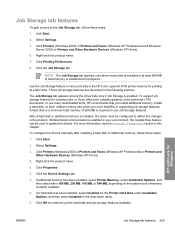
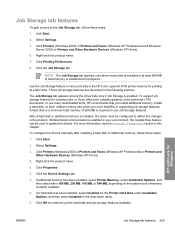
...feature can be configured to reflect the changes in the HP Color LaserJet 4700 printer memory for the Printer Hard Disk under Installable Options, and then select Installed in ...print complex graphics, print postscript (.PS) documents, or use Job Storage features. click Start.
2. Click Printers (Windows 2000) or Printers and Faxes (Windows XP Professional and Windows Server 2003) or Printers ...
HP Color LaserJet 4700 - Software Technical Reference (External) - Page 262


... operating systems. The Windows NT 4.0 operating system does not support the HP Color LaserJet 4700 printer. Click Install Printer and follow the instructions until the product is installed. Installing from a network or from downloaded files
Follow these instructions to install the HP Color LaserJet 4700 printing system from the Web, or if you downloaded the files from the CD...
HP Color LaserJet 4700 - User Guide - Page 5
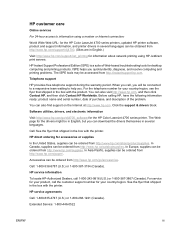
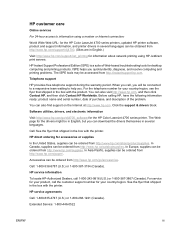
... drivers themselves in English.)
Visit: http://www.hp.com/support/net_printing for information about network printing using a modem or Internet connection:
World Wide Web URL: for the HP Color LaserJet 4700 series printers, updated HP printer software, product and support information, and printer drivers in several languages can be connected to a responsive team waiting to information using...
HP Color LaserJet 4700 - User Guide - Page 20


... and custom media.
HP Color LaserJet 4700n (product number Q7492A)
4 Chapter 1 Printer basics
ENWW Printer configurations
Thank you for connectivity. An optional hard disk drive is a four-color laser printer that prints up to 31 pages per minute (ppm) for A4-size paper. ● Trays. HP Color LaserJet 4700 (product number Q7491A)
The HP Color LaserJet 4700 printer is also available. The...
HP Color LaserJet 4700 - User Guide - Page 23


... on control panel.
Fonts and forms.
ENWW
Printer features 7 NOTE Memory specification: HP Color LaserJet 4700 series printers use 200-pin small outline dual inline memory modules (SODIMM) that support 128 or 256 MB of memory for the HP Color LaserJet 4700 and 4700n, 288 MB for the HP Color LaserJet 4700dn and HP Color LaserJet 4700dtn, and 544 MB for letter-sized...
HP Color LaserJet 4700 - User Guide - Page 28


...automatic discovery and driver configuration for installation instructions. For information about the printing system software components, refer to the readme file on this CD-ROM...Update Now button to be automatically updated with the HP Color LaserJet 4700 series printer. Using HP Driver
12 Chapter 1 Printer basics
ENWW Some accessories that Driver Autoconfiguration supports are ...
HP Color LaserJet 4700 - User Guide - Page 168


... documents and marketing collateral.
In the Windows environment, the Automatic and Manual color options are integrated. HP offers superior image enhancements for Macintosh computers. Using color
The HP Color LaserJet 4700 series printer offers great color printing as soon as the default color space in the printer driver. The HP ImageREt system sets itself apart from the front panel...
Service Manual - Page 22
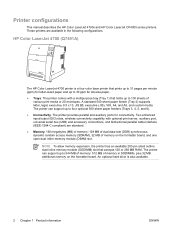
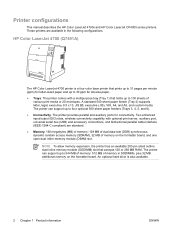
HP Color LaserJet 4700 (Q7491A)
The HP Color LaserJet 4700 printer is also available.
2 Chapter 1 Product information
ENWW The printer provides parallel and auxiliary ports for A4-size paper. ● Trays. An optional hard drive is a four-color laser printer that prints up to 31 pages per minute (ppm) for letter-sized paper and up to 30 ppm for connectivity. A standard 500-sheet...
Service Manual - Page 29


... media.
● Standard 500-sheet face-down output bin.
● Duplexer for automatic two-sided printing (duplexing) standard on the HP Color LaserJet 4700ph+. standard on the HP Color LaserJet CP4005dn Series printer.
● Automatic duplexing of media types, including HP laser photo media, glossy papers, and transparencies, as well as standard 80 lb cover stock. HP...
Service Manual - Page 156


...The engine control system performs the printing operation after receiving a print command from the point when the printer is turned on until a print operation is completed and each ... through the formatter.
Basic operation
The HP Color LaserJet 4700 series printer functions are divided into four systems: ● Engine control system ● Laser/scanner system ● Image formation system &#...
Service Manual - Page 165
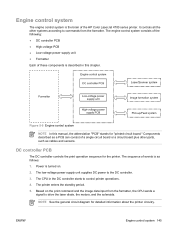
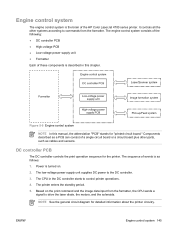
... events is turned on the print command and the image data input from the formatter. The printer enters the standby period. 5. The engine control system consists of the following: ● DC controller PCB ● High-voltage PCB ● Low-voltage power supply unit ● Formatter
Each of the HP Color LaserJet 4700 series printer. Based on . 2.
Similar Questions
When I Print A Job In Hp Laserjet P2055 Dn Printer It Jaming In Tray 1 Why?
(Posted by shney 9 years ago)
Can An Hp Laserjet 4700 Print 11x17?
(Posted by DAProfar 9 years ago)
How To Print 11x17 On A Hp Laserjet 4700dn Printer?
(Posted by rgilAD 10 years ago)
Hp Color Laserjet 4700 How To Print 11x17 Paper
(Posted by Shelnasi 10 years ago)
How Do You Print 11x17 On The Hp Color Laserjet 4700
(Posted by gnorrrao 10 years ago)

