HP 4700n Support Question
Find answers below for this question about HP 4700n - Color LaserJet Laser Printer.Need a HP 4700n manual? We have 19 online manuals for this item!
Question posted by Sarcnnn on January 5th, 2014
Hp Colorjet 4700 Tray Wont Open
The person who posted this question about this HP product did not include a detailed explanation. Please use the "Request More Information" button to the right if more details would help you to answer this question.
Current Answers
There are currently no answers that have been posted for this question.
Be the first to post an answer! Remember that you can earn up to 1,100 points for every answer you submit. The better the quality of your answer, the better chance it has to be accepted.
Be the first to post an answer! Remember that you can earn up to 1,100 points for every answer you submit. The better the quality of your answer, the better chance it has to be accepted.
Related HP 4700n Manual Pages
HP Color LaserJet 4700 - Software Technical Reference (External) - Page 147
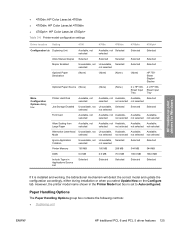
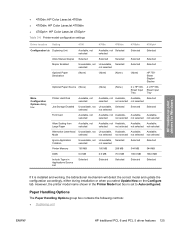
... controls: ● Duplexing unit
ENWW
HP traditional PCL 6 and PCL 5 driver features 125 HP traditional print drivers for Windows
● 4700dn: HP Color LaserJet 4700dn ● 4700dtn: HP Color LaserJet 4700dtn ● 4700ph+: HP Color LaserJet 4700ph+
Table 3-6 Printer-model configuration settings
Driver location Setting
4700
4700n
4700dn
4700dtn
4700ph+
Configuration tab Duplexing...
HP Color LaserJet 4700 - Software Technical Reference (External) - Page 209
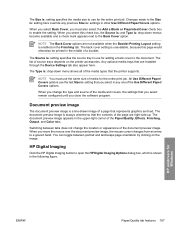
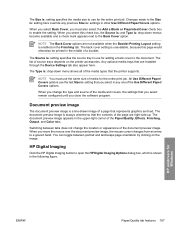
... line-drawn image of source trays depends on the printer accessories. When you must use for the entire print job. HP unidrivers for adding a back cover...the Paper/Quality, Effects, Finishing, Output, and Color tabs. HP Digital Imaging
Click the HP Digital Imaging button to the Back Cover option.... appears next to open the HP Digital Imaging Options dialog box, which is : settings in the upper...
HP Color LaserJet 4700 - Software Technical Reference (External) - Page 281


... shared and then click Next, the Ready to Install dialog box opens (see Figure 5-26 Ready to Install dialog box)
NOTE When you do not want the HP Color LaserJet 4700 to set the HP Color LaserJet 4700 as indicated in Windows ENWW
Installation instructions 259
Installation in the Printer Sharing screen). Type the share name and then click Next...
HP Color LaserJet 4700 - User Guide - Page 22


... DDR, plus 32 MB of memory. This printer has two 200-pin small outline dual inline memory module (SODIMM) slots that accept 128 or 256 MB of the 4700dn, two additional 500-sheet paper feeders (Trays 3 and 4), and a printer stand.
HP Color LaserJet 4700dtn (product number Q7494A)
The HP Color LaserJet 4700dtn includes all the features of RAM each...
HP Color LaserJet 4700 - User Guide - Page 28


... Driver Preconfiguration is a CD-ROM containing the printing system software. NOTE For a list of printer drivers, updated HP printer software, and product support information, go to the readme file on the CD-ROM included with the HP Color LaserJet 4700 series printer.
Some accessories that support bidirectional communication.
Click the Update Now button to automatically reflect the...
HP Color LaserJet 4700 - User Guide - Page 30
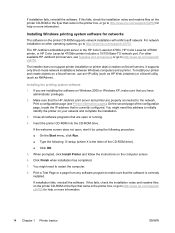
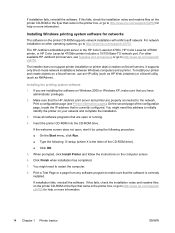
... page (see Supplies and accessories or go to make sure that came in the HP Color LaserJet 4700n, HP Color LaserJet 4700dn printer, or HP Color LaserJet 4700dtn printer includes a 10/100 Base-TX network port.
Installing the printing system software
1. If you have administrator privileges.
2. Insert the printer CD-ROM into the CD-ROM drive. You might need to http://www...
HP Color LaserJet 4700 - User Guide - Page 82
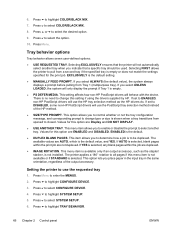
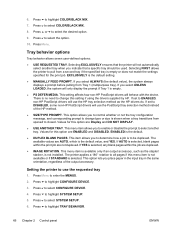
....
4. This setting affects how non-HP PostScript drivers will use the requested tray
1. Press to highlight SYSTEM SETUP.
5. This item allows you indicate that a specific tray should be duplexed. Values for this option are ENABLED and DISABLED. Setting the printer to select COLOR/BLACK MIX.
8. Press to use the PostScript tray selection method instead of the...
HP Color LaserJet 4700 - User Guide - Page 113
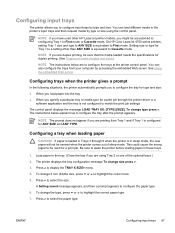
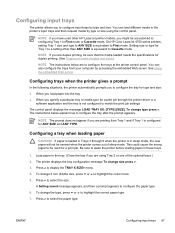
... media loaded meets the specifications for ANY SIZE and ANY TYPE. A Setting saved message appears, and then a prompt appears to First mode. On HP Color LaserJet 4700 series printers, setting Tray 1 size and type to ANY SIZE is loaded in these trays.
1. See Using the embedded Web server. Press to select the size. Press to display the...
HP Color LaserJet 4700 - User Guide - Page 162
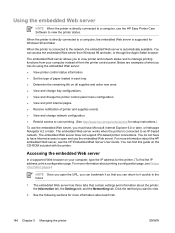
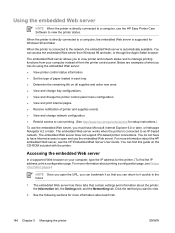
... do using the embedded Web server: ● View printer control status information. ● Set the type of printer and supplies events. ● View and change network configuration. ● Restrict access to color printing. (See http://www.hp.com/go/coloraccess for more information about each tray. ● Determine the remaining life on your computer instead...
HP Color LaserJet 4700 - User Guide - Page 168


... select the appropriate media type from the printer menu or from the industry by HP and Microsoft as the type of the print system. Using color
The HP Color LaserJet 4700 series printer offers great color printing as soon as the default color space in the printer driver. Object tagging, combined with color use object tagging, which objects are on a page and...
HP Color LaserJet 4700 - User Guide - Page 169
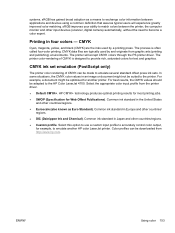
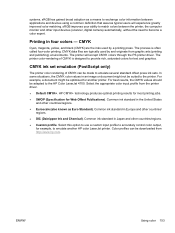
...emulation (PostScript only)
The printer color rendering of CMYK is often called four-color printing. Select the appropriate color input profile from graphic arts (printing and publishing) environments. In some situations, the CMYK color values in four colors - ENWW
Using color 153 The printer color-rendering of CMYK can be made to the HP Color LaserJet 4700. Common ink standard in...
HP Color LaserJet 4700 - User Guide - Page 178


... panel message states that this non-HP supply.
Because they are experiencing a high number of using non-HP print cartridges. When you use a non-HP print cartridge, certain features, such as a result of non-HP print cartridges, either new or remanufactured. Print cartridge authentication
The HP Color LaserJet 4700 series printer automatically authenticates the print cartridges when...
HP Color LaserJet 4700 - User Guide - Page 306


Physical dimensions
Table D-1 Physical dimensions
Product
Height
HP Color LaserJet 4700 and HP Color LaserJet 4700n
582 mm (22.9 in.)
HP Color LaserJet
628.6 mm (24.7 in.)
4700dn with duplexer
HP Color LaserJet 4700dtn with Trays 3 and 4, duplexer, and stand
1010.6 mm (39.8 in.)
HP Color LaserJet 4700ph+ with Trays 3, 4, 5, and 6, duplexer, stapler/stacker, and stand
1375.5 mm (54.2 in...
Service Manual - Page 24
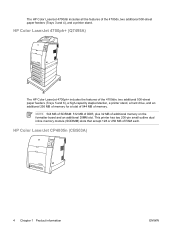
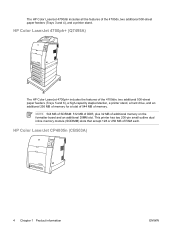
... memory on the formatter board and an additional DIMM slot. HP Color LaserJet CP4005n (CB503A)
4 Chapter 1 Product information
ENWW
HP Color LaserJet 4700ph+ (Q7495A)
The HP Color LaserJet 4700ph+ includes the features of the 4700dtn, two additional 500-sheet paper feeders (Trays 5 and 6), a high-capacity stapler/stacker, a printer stand, a hard drive, and an additional 256 MB of memory...
Service Manual - Page 47


...HP Color Laser Glossy Photo & Imaging Paper (letter/A4)
NOTE Do not use inkjet papers in color laserjet printers
Range:
148 x 210 mm (5.83 x 8.27 inches) to 530 sheets of custom sizes that can be used in this printer.
Table 1-7 Trays... height: 56 mm (2.2 inches)
1 Trays 2-6 use custom sizes specifically for HP Color LaserJet 4700. Trays 2-6
Dimensions
Paper, standard sizes (letter/...
Service Manual - Page 94
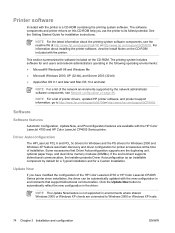
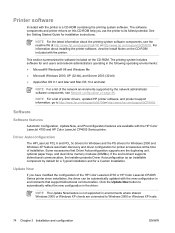
...file at the time of printer drivers, updated HP printer software, and product support information...with the printer. NOTE For a list of installation. Driver Autoconfiguration
The HP LaserJet PCL ... the HP Color LaserJet 4700 and HP Color LaserJet CP4005 Series printer. Printer software
Included with the printer is ... use the printer to http://www.hp.com/support/clj4700or http://www.hp.com/support/...
Service Manual - Page 99
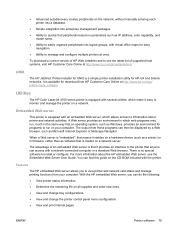
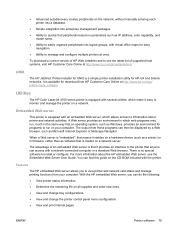
... printer status information. ● Determine the remaining life on all supplies and order new ones. ● View and change tray configurations. ● View and change the printer ... printer on a network. Utilities
The HP Color LaserJet 4700 series printer is a simple printer installation utility for easy navigation.
● Ability to manage and configure multiple printers at http://www.hp....
Service Manual - Page 376


... follow the instructions there. Mac OS X: Open Print Center (or Printer Setup Utility for Mac OS X v.10.2), and double-click the line for the HP Color LaserJet 4700.
8. At the computer, check to a network, an HP Jetdirect page also prints. Print a short document from another computer that at least one tray contains print media. If this troubleshooting flowchart...
Service Manual - Page 388


.... Check all of the cables that connects the fuser and the printer.
Y, J1003 - Calibrate the printer after replacing the laser/ scanner. See Installing a flash memory card (HP Color LaserJet 4700 Series only) on page 539. See Full Calibrate Now on page 121.
15. Black 1 - Yellow
2. K) between the laser/scanner and DC controller PCB.
3. See Full Calibrate Now on...
Service Manual - Page 413
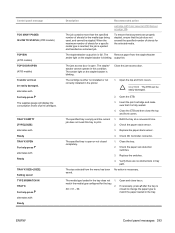
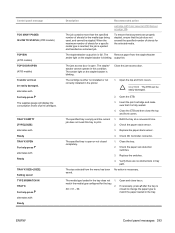
... of sheets for the selected media. Refill the tray at a convenient time. 2. Check the paper size detection switches.
3.
TRAY X EMPTY [TYPE] [SIZE] alternates with Ready TRAY X OPEN For help press alternates with Ready
Description
Recommended action
cartridge (HP Color LaserJet 4700 Series) on page 108.
Close the tray.
2. Replace the switches.
4. match the media type configured...
Similar Questions
Hp Colorlaserjet 4700 How To Bypass Formater
(Posted by ciaw 9 years ago)
Hp 3500 Color Laserjet, Door Wont Open To Refill Cartridge
(Posted by georgmind 10 years ago)
Hp Laserjet P2035 Tray 1 Opens Automatically When Printing
(Posted by Alvmou 10 years ago)
Where In Windows The Driver For My Hp Colorjet 4700 Series Printer
(Posted by fruptr 10 years ago)
Hp Color Laser 4700 Tray Won't Open
(Posted by Petgnwe 10 years ago)

