HP 4700n Support Question
Find answers below for this question about HP 4700n - Color LaserJet Laser Printer.Need a HP 4700n manual? We have 19 online manuals for this item!
Question posted by jamesdeshau on March 29th, 2014
Why Does Hp Laserjet 4700 Omit Photos From Print Jobs
The person who posted this question about this HP product did not include a detailed explanation. Please use the "Request More Information" button to the right if more details would help you to answer this question.
Current Answers
There are currently no answers that have been posted for this question.
Be the first to post an answer! Remember that you can earn up to 1,100 points for every answer you submit. The better the quality of your answer, the better chance it has to be accepted.
Be the first to post an answer! Remember that you can earn up to 1,100 points for every answer you submit. The better the quality of your answer, the better chance it has to be accepted.
Related HP 4700n Manual Pages
HP Printers - Supported Citrix Presentation Server environments - Page 13


... the HP UPD cannot determine user settings of the print jobs locally. Known limitation of Citrix MetaFrame 3.0 and older versions. The remaining settings are not read during autocreation. The Citrix server must be at least ICA version 9.0. If Feature Release 1/Service Pack 1 or later is available in environments running MetaFrame XP with the printer...
HP Color LaserJet 4700 - Software Technical Reference (External) - Page 27


...●
● ●
Accessories
●
● ●
● ●
The duplexing unit for automatic two-sided printing (duplexing) is installed. standard on the HP Color LaserJet 4700dn, HP Color LaserJet 4700dtn, and HP Color LaserJet 4700ph+ printers.
ENWW
HP Color LaserJet 4700 5 It can be used at full speed produces up to four additional 500-sheet paper feeders (trays...
HP Color LaserJet 4700 - Software Technical Reference (External) - Page 91


... print drivers for the HP Color LaserJet 4700 in the software program take precedence over print-driver settings. Generally, for instance, you can control print jobs from any of them), settings that are common to two or more of the traditional print drivers for Windows
ENWW
Introduction 69 You can select the media input tray from several places: the printer...
HP Color LaserJet 4700 - Software Technical Reference (External) - Page 92


... support the HP Color LaserJet 4700 print drivers, but you can vary, depending on which you are available in Windows NT 4.0, you must use of the HP Traditional PCL 6 Driver and HP Traditional PCL 5 Driver Document Default print-driver interface and on these driver tabs control print-job output and become the default settings for all print-driver tabs. Click Printers.
4. The...
HP Color LaserJet 4700 - Software Technical Reference (External) - Page 98
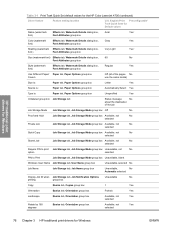
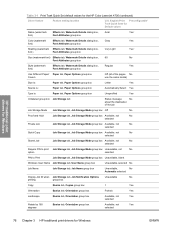
...
Landscape
Basics tab, Orientation group box
Available, not
Yes
selected
Rotate by 180 degrees
Basics tab, Orientation group box
Available, not
Yes
selected
76 Chapter 3 HP traditional print drivers for the HP Color LaserJet 4700 (continued)
Driver feature
Feature setting location
U.S.
HP Color LaserJet 4700 - Software Technical Reference (External) - Page 100


... print job from going through the duplexing unit even when the duplexing feature has been selected in the printer prints on the second side of the media for the HP Color LaserJet 4700 and HP Color LaserJet 4700n printer models, which do not have a
78 Chapter 3 HP traditional print drivers for Windows
ENWW Print on Both Sides is available when the following models: ● HP Color LaserJet...
HP Color LaserJet 4700 - Software Technical Reference (External) - Page 101


...HP traditional print drivers for the print job. If you want to print on both sides for media types that are using for Windows
ENWW
HP traditional PCL 6 and PCL 5 driver features 79
To print a multiple-page document, follow these steps:
1. Click OK. Manually printing... forces manual printing on the other HP Color LaserJet 4700 printer models for media types that are using the...
HP Color LaserJet 4700 - Software Technical Reference (External) - Page 103


... as the media size, and an incompatibility error message appears when you click OK to close the driver. Book and Booklet Printing
The HP Color LaserJet 4700 printer supports both book and booklet printing.
A booklet is a print job that places two pages on each side of a sheet that can have the following steps to show the location of these...
HP Color LaserJet 4700 - Software Technical Reference (External) - Page 142
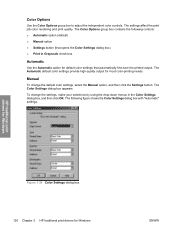
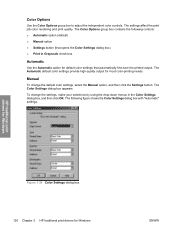
... Settings button (that automatically fine-tune the printed output. The Color Settings dialog box appears.
The settings affect the print job color rendering and print quality. HP traditional print drivers for Windows
Figure 3-24 Color Settings dialog box 120 Chapter 3 HP traditional print drivers for most color-printing needs. Color Options
Use the Color Options group box to adjust the...
HP Color LaserJet 4700 - Software Technical Reference (External) - Page 169


...; On (turn off the printer. ● Stored Job. PIN digit 1 (for Private Job)
PIN digit 1 (for each of the remaining three PIN digits.
The print job is stored in an output bin after printing. The job remains stored in the Change setting for each of these settings is used.
Print Color as Gray
The Print Color as if it is released...
HP Color LaserJet 4700 - Software Technical Reference (External) - Page 230
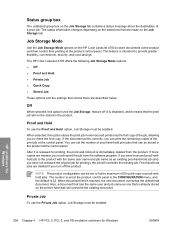
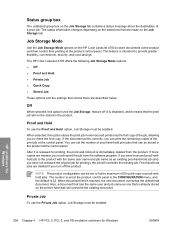
... the product at the product control panel in memory and prints only the first copy of 50 quick-copy or proof-andhold jobs.
The HP Color LaserJet 4700 offers the following Job Storage Mode options: ● Off ● Proof and Hold ● Private Job ● Quick Copy ● Stored Job
These options and the settings that has the same...
HP Color LaserJet 4700 - Software Technical Reference (External) - Page 231


... panel is required in the product and can print the job at the product control panel.
Stored jobs remain on the printer hard disk will overwrite the existing job, regardless of the print job is released for forms and other common or shared documents. Use a private stored job to send a print job directly to leave in the product until you...
HP Color LaserJet 4700 - Software Technical Reference (External) - Page 233


... print job with the same print job name.
Click Properties. The acceptable characters for job name and user name vary for Windows
ENWW
Job Storage tab features 211 The string must be of a new print job overwriting an old print job because both have the same name, select Use Job Name + (1-999). If you always want the printer software to uppercase. Press . HP...
HP Color LaserJet 4700 - Software Technical Reference (External) - Page 236
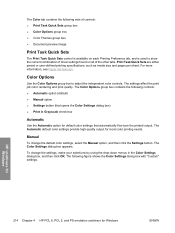
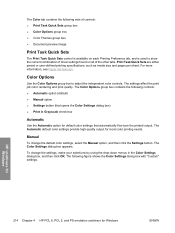
... to adjust the independent color controls.
The following controls: ● Automatic option (default) ● Manual option ● Settings button (that opens the Color Settings dialog box) ● Print in the Color Settings dialog box, and then click OK. The settings affect the print job color rendering and print quality. The Automatic default color settings provide high-quality...
HP Color LaserJet 4700 - Software Technical Reference (External) - Page 343
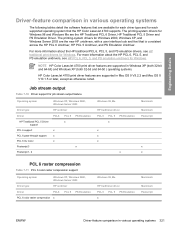
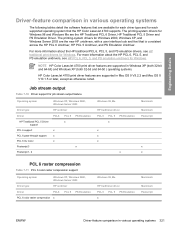
....
HP Color LaserJet 4700 print driver features are supported in Mac OS 9 V9.2.2 and Mac OS X V10.1.5 or later, except as otherwise noted. For more information about the HP PCL 6, PCL 5, and PS emulation unidrivers, see HP traditional print drivers for Windows 98 and Windows Me are the HP Traditional PCL 6 Driver, HP Traditional PCL 5 Driver and PS Emulation Driver.
Job...
HP Color LaserJet 4700 - User Guide - Page 35
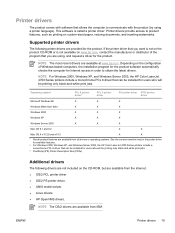
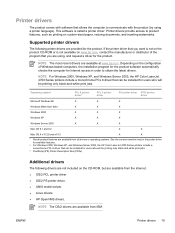
... Windows Server 2003, the HP Color LaserJet 4700 Series printers include a monochrome PCL 6 driver that can be installed for users who will be printing only black-and-white print jobs.
3 PostScript (PS) Printer Description files (PPDs)
Additional drivers
The following printer drivers are provided for users who will be printing only black-and-white print jobs.
This software is not...
HP Color LaserJet 4700 - User Guide - Page 131


.... Select the appropriate paper type or source for the first page of the print job. Open the printer driver (see Gaining access to the printer drivers). 2. ENWW
Using features in the printer driver 115 Open the printer driver (see Gaining access to the printer drivers). 2. On the Paper or Paper/Quality tab, select the appropriate paper for...
HP Color LaserJet 4700 - User Guide - Page 152


... be stored from the control panel.
RETRIEVE JOB is highlighted.
2. RETRIEVE JOB is highlighted.
2. Press to reprint the job from HP Web Jetadmin. Private Job stores the print job on the hard disk or in the printer control panel. If more information about setting the job storage limit, see Configure device menu. Printing a private job
1. Press to highlight your USER NAME...
Service Manual - Page 53
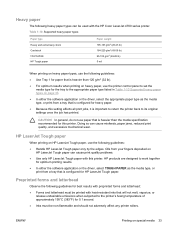
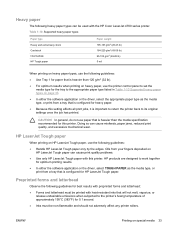
... must be used with the HP Color LaserJet 4700 series printer.
ENWW
Printing on
HP LaserJet Tough paper can cause print quality problems. ● Use only HP LaserJet Tough paper with heat-resistant inks...setting affects all print jobs, it is configured for this printer. Table 1-10 Supported heavy paper types
Paper type Heavy and extra-heavy stock Cardstock Intermediate HP Tough paper
...
Service Manual - Page 163
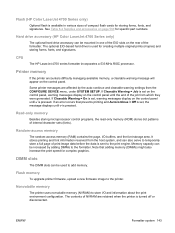
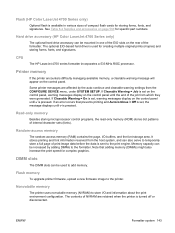
... printer uses nonvolatile memory (NVRAM) to the print engine.
If an error occurs that adding memory (DIMMs) might also increase the print speed for specific part numbers. It stores printing... Warning = Job is set on the control panel, warning messages display on the control panel. Memory capacity can also serve to the printer.
Hard drive accessory (HP Color LaserJet 4700 Series only)...
Similar Questions
Can An Hp Laserjet 4700 Print 11x17?
(Posted by DAProfar 10 years ago)
Hp Cp1518ni Windows 7 Wont Print In Color
(Posted by intePashed 10 years ago)
Hp Laserjet 4700 Won't Print In Color
(Posted by kracklomba 10 years ago)
Hp Color Laserjet 4700 Won't Print Custom Page Size
(Posted by jojaim1 10 years ago)
Hp Laserjet P2055 Is Not Printing Pdf Files Properly Comes Smudged,rest Ok
HP laserjet P2055 is not printing PDF files properly comes smudged,rest ok, also in another computer...
HP laserjet P2055 is not printing PDF files properly comes smudged,rest ok, also in another computer...
(Posted by anandraj 12 years ago)

