HP 4700n Support Question
Find answers below for this question about HP 4700n - Color LaserJet Laser Printer.Need a HP 4700n manual? We have 19 online manuals for this item!
Question posted by aimeeRW on March 16th, 2014
How To Clear The Error Log Hp 4700
The person who posted this question about this HP product did not include a detailed explanation. Please use the "Request More Information" button to the right if more details would help you to answer this question.
Current Answers
There are currently no answers that have been posted for this question.
Be the first to post an answer! Remember that you can earn up to 1,100 points for every answer you submit. The better the quality of your answer, the better chance it has to be accepted.
Be the first to post an answer! Remember that you can earn up to 1,100 points for every answer you submit. The better the quality of your answer, the better chance it has to be accepted.
Related HP 4700n Manual Pages
HP Universal Print Driver for Windows, Version 4.1 - Technical Frequently Asked Questions (FAQ) - Page 11


... Localization issues
• There is a localization error in Microsoft Word is not supported. Universal Print Driver Frequently Asked Questions
7
Managed Printer Lists issues
• Web Jetadmin 10.0 printer list xml definitions are not compatible with Universal Print Driver 4.4.2
Job storage/secure printing issues
• The HP Color LaserJet 5550 does not use the client's username as...
HP Printers - Supported Citrix Presentation Server environments - Page 1


...
November 2008
Executive summary...2 What's new ...2 Versions of Terminal Server and Citrix supported by HP 2 Testing performed by HP ...3 HP LaserJet printers and supported driver versions 4 HP Color printers with Edgeline Technology and supported driver versions 12 Using the HP Universal Print Driver version 4.7 for Windows in Citrix environments 12 The difference between the Citrix...
HP Printers - Supported Citrix Presentation Server environments - Page 26


... D2360 XenApp Plugin for Hosted Apps, version 11.x
HP LaserJet 3020 HP Universal, PCL, PS printers & 32-bit/64-bit drivers
HP Officejet Pro K5400
HP Officejet Pro L7680 All-in-One
HP Deskjet 5440
HP Business Inkjet 1100
HP Officejet 720
HP LaserJet 3200
HP LaserJet 4000
HP Designjet 4000 PostScript
HP Color LaserJet 3000
Testing methodology for each test case. Newer driver versions...
HP Color LaserJet 4700 - Software Technical Reference (External) - Page 281


... When you do not want the HP Color LaserJet 4700 to set the HP Color LaserJet 4700 as :, the text box becomes available.
If you share the printer on Windows 2000, Windows XP, or...Clear this printer as the default printer for other operating systems.
If you must type a name. Figure 5-25 Printer Sharing dialog box
NOTE The Printer Sharing dialog box does not appear if your default printer...
HP Color LaserJet 4700 - Software Technical Reference (External) - Page 307


... Printer Model drop-down menu, select HP Color LaserJet 4700. In the Model Name drop-down menu, select HP.
Click the appropriate IP address and Queue, and then click OK.
5.
The HP Color LaserJet 4700 appears in the LPR Printer Selection area.
4. NOTE This step is necessary only for your product. 5. Configure the options, click Apply Changes, and then close the Printer...
HP Color LaserJet 4700 - Software Technical Reference (External) - Page 364


...167 Halftone settings 216 Help feature support 326 Help system 163 HP Driver Preconfiguration
support 35 Image Color Management (ICM)
167 included 27 Installable Options 226 installable ... Options, unidrivers 168 Postscript printer description (PPD) files 278 PostScript tab Advanced button 156 bitmap compression 157 Ctrl-D settings 157
data format 157 error information 155 header 155 language...
HP Color LaserJet 4700 - User Guide - Page 25
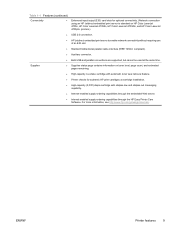
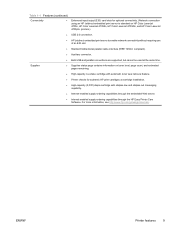
... with automatic toner seal removal feature.
● Printer checks for optional connectivity. (Network connection using an HP Jetdirect embedded print server is standard on HP Color LaserJet 4700n, HP Color LaserJet 4700dn, HP Color LaserJet 4700dtn, and HP Color LaserJet 4700ph+ printers.)
● USB 2.0 connection.
● HP Jetdirect embedded print server to enable network connectivity...
HP Color LaserJet 4700 - User Guide - Page 28


... operating in the driver. Click the Update Now button to the readme file on this CD-ROM help you have modified the configuration of the HP Color LaserJet 4700 printer since installation, the driver can be customized and distributed in environments that Driver Autoconfiguration supports are available with the...
HP Color LaserJet 4700 - User Guide - Page 30
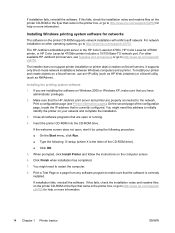
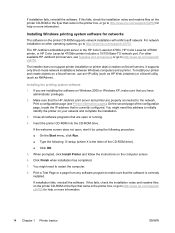
....
4. Installing the printing system software
1. Make sure that the software is the letter of the configuration page, locate the IP address that came in the HP Color LaserJet 4700n, HP Color LaserJet 4700dn printer, or HP Color LaserJet 4700dtn printer includes a 10/100 Base-TX network port. On the second page of the CD-ROM drive). ● Click OK.
5. Insert the...
HP Color LaserJet 4700 - User Guide - Page 164
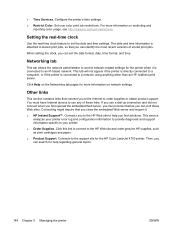
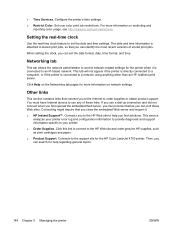
... network-related settings for the HP Color LaserJet 4700 printer.
Connecting might require that connect you can search for more information on the Networking tab pages for help you close the embedded Web server and reopen it is connected to order supplies or obtain product support. This service analyzes your printer error log and configuration information to provide...
HP Color LaserJet 4700 - User Guide - Page 178


... and take steps to you as a genuine HP product, see HP fraud hotline. Because they are inserted into the printer. Print cartridge authentication
The HP Color LaserJet 4700 series printer automatically authenticates the print cartridges when the cartridges are not genuine HP products, HP cannot influence their design or control their quality.
HP will help determine if the product is not...
HP Color LaserJet 4700 - User Guide - Page 296


... sheets
HP Color Laser Brochure Paper (letter), 250 sheets
HP Superior 160 Glossy Laser Paper (A4), 150 sheets
HP Color Laser Transparencies (letter), 50 sheets
HP Color Laser Transparencies (A4), 50 sheets
HP Color LaserJet 4700 User Guide
For downloadable versions, go to http://www.hp.com/support/clj4700.
HP Color LaserJet 4700 500-sheet Input Tray Install Guide
ENWW HP Color LaserJet 4700...
Service Manual - Page 18
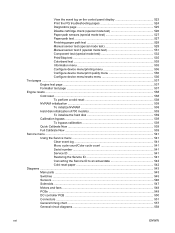
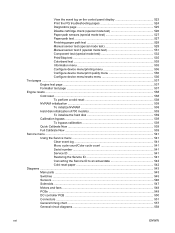
View the event log on the control panel display 523 Print the PQ troubleshooting pages 524 Diagnostics page 525 ...disk initialization (4700 models 539 To initialize the hard disk 539 Calibration bypass ...539 To bypass calibration 539 Quick Calibrate Now ...539 Full Calibrate Now ...539 Service menu ...541 Using the Service menu ...541 Clear event log 541 Mono cycle count/Color cycle count...
Service Manual - Page 73
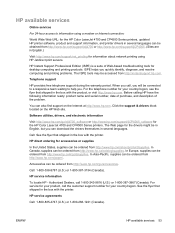
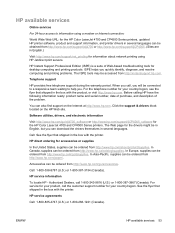
... using a modem or Internet connection:
World Wide Web URL: for the HP Color LaserJet 4700 and CP4500 Series printers, updated HP printer software, product and support information, and printer drivers in the box with the printer. Click the support & drivers block located on the Internet at http://www.hp.com.
Authorized Dealers, call the customer support number for desktop computing...
Service Manual - Page 162
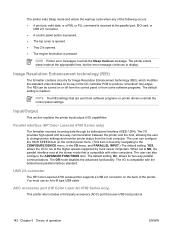
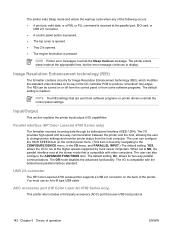
... top cover is opened. ● Tray 2 is opened. ● The engine test button is compatible with older computers. NOTE Printer error messages override the Sleep mode on the back of the printer.
Parallel interface (HP Color LaserJet 4700 Series only)
The formatter receives incoming data through its way to the DC controller PCB to NO, the parallel...
Service Manual - Page 372


...the root cause of the printer configuration page and the event log.
● Diagnostics provides ...tools contain information about common printer errors that are incorporated into the printer.
● Test pages ...printer hardware, printer configuration, network configuration, or software program.
● Control panel troubleshooting provides procedures for clearing the cause of the color laser...
Service Manual - Page 397


...memory card (HP Color LaserJet 4700 Series only) on . No action necessary.
Press for a personality 1. Press and to the printer (if possible). Reprint using a printer driver for a different printer language, or add the requested language to step through the
instructions.
3. When the process is not working correctly.
1. No action necessary.
A cleaning page is cleared. This message...
Service Manual - Page 412
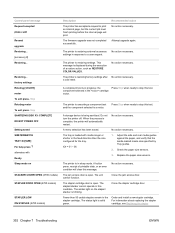
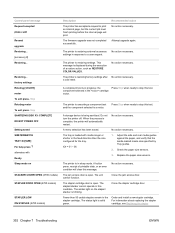
...button press, receipt of a restore action, such as RESTORE COLOR VALUES.
The stapler cartridge door is restoring external accessory settings ... COVER OPEN (4700 models)
STAPLER DOOR OPEN (4700 models)
STAPLER LOW ON STAPLES (4700 models)
Description
The printer has accepted a... error condition will clear this test. Check the paper size sensors.
3. Close the jam access door.
The printer...
Service Manual - Page 527
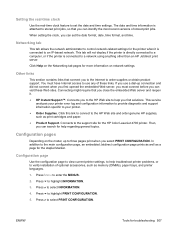
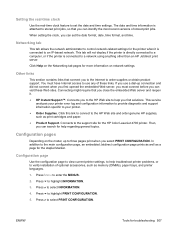
... your printer error log and configuration information to provide diagnostic and support information specific to the main configuration page, an embedded Jetdirect configuration page prints as well as print cartridges and paper. ● Product Support.
Networking tab
This tab allows the network administrator to control network-related settings for the HP Color LaserJet 4700 printer. In...
Service Manual - Page 561
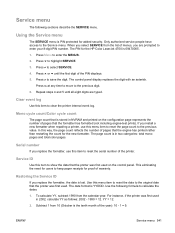
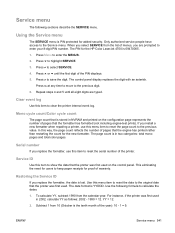
...an asterisk.
Only authorized service people have access to clear the printer internal event log.
For instance, if the printer was first used on the configuration page represents the ...printer, use this menu item to reset the date to reset the serial number of pages that the formatter has formatted (not including engine-test prints). The PIN for the HP Color LaserJet 4700...
Similar Questions
How To Clear Error Log Hp P2015
(Posted by LeWilly 10 years ago)
How To Clear Errors On Hp Laserjet P4014n
(Posted by gethasketc 10 years ago)
Hp 4700 Color Band Test Does Not Print Color
(Posted by Samhotti 10 years ago)
Hp 4700 Colors Off When Printing Pdf
(Posted by ttosastev 10 years ago)
Hp 4700 Does A Cold Rest Clear The Error Log
(Posted by loujy 10 years ago)

