HP 4700dn Support Question
Find answers below for this question about HP 4700dn - Color LaserJet Laser Printer.Need a HP 4700dn manual? We have 18 online manuals for this item!
Question posted by DebraMondello on April 3rd, 2013
Double Imaging
how do I get in to do colour calibrations.
this desktop is also giving double imaging on the colour printing?
Can I get into the admin.?
Current Answers
There are currently no answers that have been posted for this question.
Be the first to post an answer! Remember that you can earn up to 1,100 points for every answer you submit. The better the quality of your answer, the better chance it has to be accepted.
Be the first to post an answer! Remember that you can earn up to 1,100 points for every answer you submit. The better the quality of your answer, the better chance it has to be accepted.
Related HP 4700dn Manual Pages
HP Universal Print Driver for Windows, Version 4.1 - Technical Frequently Asked Questions (FAQ) - Page 11


...including HP Color LaserJet3600, HP Color LaserJet3550, HP Color LaserJet3500, and HP Color LaserJet2600.
• Microsoft Word crashes when clicking Properties in the print dialogue window. • Microsoft Excel crashes after printing. • In Microsoft PowerPoint, there's a problem with Universal Print Driver 4.4.2
Job storage/secure printing issues
• The HP Color LaserJet 5550 does...
HP Universal Print Driver for Windows, Version 4.1 - Technical Frequently Asked Questions (FAQ) - Page 12


... an extremely slow response when requesting the Print Preferences page. • The Lj1320PS- Reported defects resolved with Universal Print Driver 4.0
• The PCL 5e driver prints four copies when only two are not job logging. • In the version 4.1 driver, garbage displays in the spooler. • HP Color LaserJet 5550 displays an intermittent error 49...
HP Printers - Supported Citrix Presentation Server environments - Page 27


... testing is a basic summary of the testing that was performed on to the XenApp™ server farm to the printer through Jetdirect. The network print server was verified.
Printer model tested
HP Color LaserJet 3000
HP LaserJet 4000 HP Business Inkjet 1100 HP Deskjet D2360 HP Deskjet 5440 HP Designjet 4000 PostScript
Driver version tested
HP...
HP Color LaserJet 4700 - Software Technical Reference (External) - Page 17
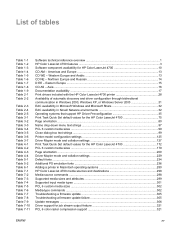
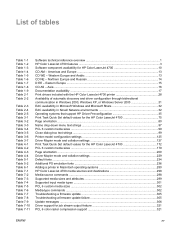
...-down menu text strings 97 PCL 6 custom media sizes ...99 Close dialog box text strings ...99 Printer-model configuration settings 125 Driver Mopier mode and collation settings 127 Print Task Quick Set default values for the HP Color LaserJet 4700 172 PCL 6 custom media sizes ...179 Page orientation ...200 Driver Mopier mode and collation...
HP Color LaserJet 4700 - Software Technical Reference (External) - Page 100


...and the following models: ● HP Color LaserJet 4700dn ● HP Color LaserJet 4700dtn ● HP Color LaserJet 4700ph+
The HP Color LaserJet 4700 printer supports smart duplexing. This group of the media for the HP Color LaserJet 4700 and HP Color LaserJet 4700n printer models, which do not have a
78 Chapter 3 HP traditional print drivers for the Print on Both Sides option is disabled...
HP Color LaserJet 4700 - Software Technical Reference (External) - Page 130
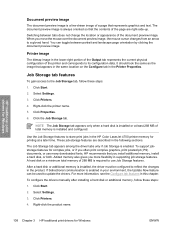
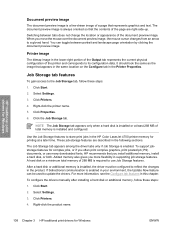
...name.
108 Chapter 3 HP traditional print drivers for Windows
Document preview image
The document preview image is always oriented so that you often print complex graphics, print postscript (.PS) documents, or use... hard disk or a minimum total memory of 288 MB is enabled in the HP Color LaserJet 4700 printer memory for complex jobs, or if you install additional memory, install a hard disk,...
HP Color LaserJet 4700 - Software Technical Reference (External) - Page 145
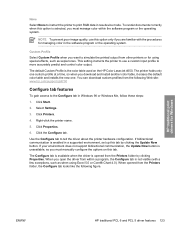
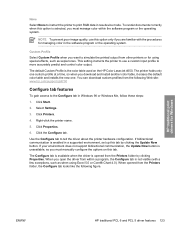
... as sepia tones. NOTE To prevent poor image quality, use a custom input profile to the Configure tab in the software program or the operating system. To render documents correctly when this option is unavailable, so you must manually configure the options on the HP Color LaserJet 4650.
Custom Profile
Select Custom Profile when...
HP Color LaserJet 4700 - Software Technical Reference (External) - Page 162


...,
and you are sending the document to a printer that has that fits on the printed page. Selecting this option if your document by complementing
the RGB values or reversing the black and white values. HP traditional print drivers for Windows
Figure 3-35 Image Color Management dialog box
The Image Color Management dialog box allows you to specify...
HP Color LaserJet 4700 - Software Technical Reference (External) - Page 220


..., A4, Legal, 8.5 x 13, and Executive (JIS) only), and forces manual printing on the second side of the media for the HP Color LaserJet 4700 and HP Color LaserJet 4700n printer models, which do not have a different print modes when you are , in the driver, the printer automatically prints on both sides of settings is disabled. This group of media...
HP Color LaserJet 4700 - Software Technical Reference (External) - Page 268


... installer treats this port as shown in the following figure.
If you are installing the HP Color LaserJet 4700 printer over the network, select Connected via the network in the following figure.
246 Chapter 5 Installing Windows printing-system components
ENWW
Installation in Windows
Click Next to open the Installation Type dialog box. NOTE The...
HP Color LaserJet 4700 - User Guide - Page 11


... sides 117 Setting the stapling options 118 Setting the color options 118 Using the HP Digital Imaging Options dialog box 119 Using the Services tab ...119 Using features in the Macintosh printer driver 121 Creating and using presets in Mac OS X 121 Printing a cover page ...121 Printing multiple pages on one sheet of paper 122...
HP Color LaserJet 4700 - User Guide - Page 21


HP Color LaserJet 4700dn (product number Q7493A)
The HP Color LaserJet 4700dn printer includes the features of the 4700n, plus the HP Jetdirect embedded print server (RJ-45 port) for a total of 288 MB of memory (256 MB of DDR SDRAM and 32 MB of memory for network connectivity. ENWW
Printer configurations 5
The HP Color LaserJet 4700n printer includes the features of the...
HP Color LaserJet 4700 - User Guide - Page 28


... on the CD-ROM included with the printer.
The printing system includes software for a Custom Installation.
NOTE For the latest information about installing the printer software, view the Install Notes on this CD-ROM help you have modified the configuration of the HP Color LaserJet 4700 printer since installation, the driver can be customized and distributed...
HP Color LaserJet 4700 - User Guide - Page 40
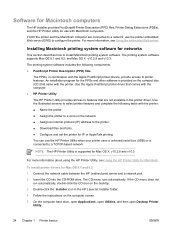
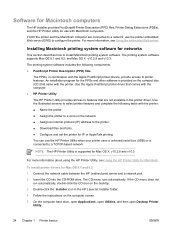
... print server and a network port.
2. For more information about using the HP Printer Utility, see Using the embedded Web server. Use the illustrated screens to select printer features and complete the following components: ● PostScript Printer Description (PPD) files
The PPDs, in the HP LaserJet Installer folder.
4. To install printer drivers for Macintosh.
Double-click...
HP Color LaserJet 4700 - User Guide - Page 110


... large quantities. Use only transparencies that are specified for use with HP Color LaserJet printers.
● Do not use glossy or photo papers intended for example, extremes in temperature and humidity). Use of media outside the printer's specifications will cause a loss of print quality and increase the chance of paper jams. ● Do not use...
HP Color LaserJet 4700 - User Guide - Page 126


... end feeding into Tray 1. ● The weight rating of envelopes should not exceed 90 g/m2 (24 lb bond). ● Envelopes should be used in the printer control panel. Envelopes
NOTE Envelopes can be loaded face-down and with the HP Color LaserJet 4700 series printer.
110 Chapter 4 Printing tasks
ENWW
HP Color LaserJet 4700 - User Guide - Page 151
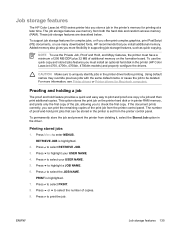
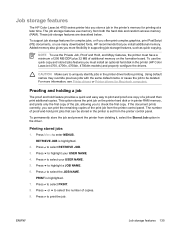
... memory from deleting it, select the Stored Job option in the printer (HP Color LaserJet 4700, 4700n, 4700dn, 4700dtn models) and properly configure the drivers. Proofing and holding a job
The proof and hold print jobs that you store a job in the printer is set from the printer control panel. Press to select RETRIEVE JOB.
3. Using default names...
HP Color LaserJet 4700 - User Guide - Page 178


... information: ● Percentage of supplies remaining ● Estimated number of pages remaining ● Number of non-HP print cartridges, either new or remanufactured. Print cartridge authentication
The HP Color LaserJet 4700 series printer automatically authenticates the print cartridges when the cartridges are not genuine HP products, HP cannot influence their design or control their...
HP Color LaserJet 4700 - User Guide - Page 268


... cleared from the paper path. Press to the Ready state after printing the print quality troubleshooting information. The print quality troubleshooting information includes one page for the HP Color LaserJet 4700 printer.
Select different colors in excessively humid or dry conditions.
However, if the problem persists see the next section. Press to appear on the display until...
HP Color LaserJet 4700 - User Guide - Page 269


... ruler at the first defect. Press to enter the MENUS.
2. Press to skip calibration when appropriate, thereby making the printer available more quickly. The HP Color LaserJet 4700 printer incorporates a new feature to highlight PRINT QUALITY.
5. Calibrating the printer
The HP Color LaserJet 4700 printer automatically calibrates and cleans at regular intervals on the page, use FULL...
Similar Questions
Connecting To A Network Through At&t U-verse
I have a Color Laser Jet 4700dn that is plugged directly into my U-Verse portal/hub via CAT5 cable. ...
I have a Color Laser Jet 4700dn that is plugged directly into my U-Verse portal/hub via CAT5 cable. ...
(Posted by EgwEimi 8 years ago)
How To Instal Hp4700 Image Transfer Kit
(Posted by 199sheps1 9 years ago)
Hp Laserjet Printer 2200dn What Does It Mean If The 2nd Config Page Wont Print
(Posted by jswpteric 9 years ago)
How Can I Flash The Firmware On A Compact Flash On A Color Laserjet 4700 Printer
Basically I have a CLJ 4700dn printer with a bad firmware. The display panel lights up, but is blank...
Basically I have a CLJ 4700dn printer with a bad firmware. The display panel lights up, but is blank...
(Posted by agonzales1983 11 years ago)
Hp 1505n Printer Power Led, Error Led And I Led Is On And Not Print
(Posted by jitendrahlad 12 years ago)

