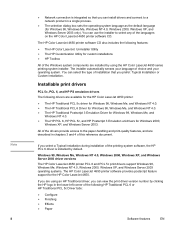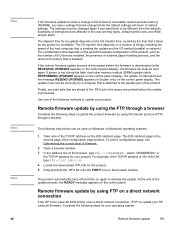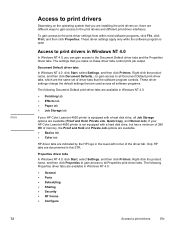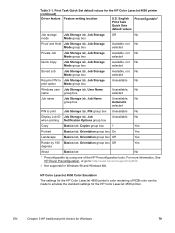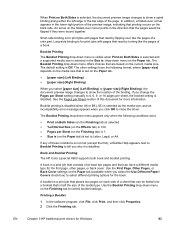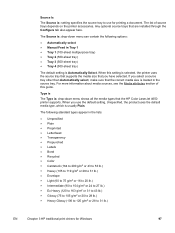HP 4650 Support Question
Find answers below for this question about HP 4650 - Color LaserJet Laser Printer.Need a HP 4650 manual? We have 17 online manuals for this item!
Question posted by billmlorye on November 27th, 2013
What Is The Default Password For Hp Color Laserjet 4650
The person who posted this question about this HP product did not include a detailed explanation. Please use the "Request More Information" button to the right if more details would help you to answer this question.
Current Answers
Related HP 4650 Manual Pages
Similar Questions
What Is The Service Code Of Hp Color Laserjet Managed Mfp E77822-e77830 Series
what is the service code for HP Color LaserJet Managed MFP E77822-E77830 series
what is the service code for HP Color LaserJet Managed MFP E77822-E77830 series
(Posted by blrservicehp 2 years ago)
Hp Color Laserjet 4650 Error Job Cannot Be Stored In The Printer
(Posted by satjaso 10 years ago)
How To Scan Pictures On The Hp Color Laserjet 4650 Pcl 5
(Posted by KbOCTOGO 10 years ago)
The Server For The 'hp Color Laserjet 4650 Pcl 5' Printer Does Not Have The
correct printer driver installed windows xp shared windows 7 host
correct printer driver installed windows xp shared windows 7 host
(Posted by Mgageshelly 10 years ago)
Control Panel Locked Out. Forgot Password. Hp Color Laserjet Cp4025
Is there any way to reset it to factory defaults from the buttons on the printer? Since i do not hav...
Is there any way to reset it to factory defaults from the buttons on the printer? Since i do not hav...
(Posted by mander03 10 years ago)