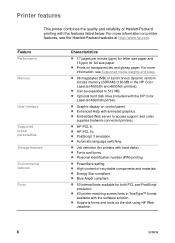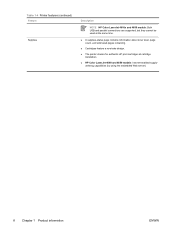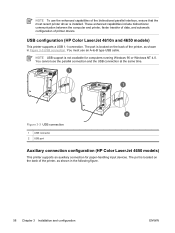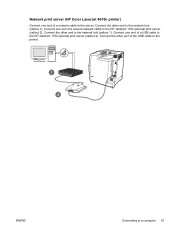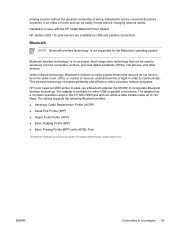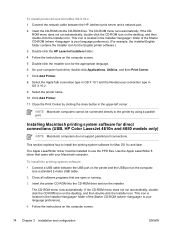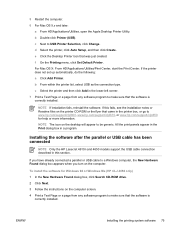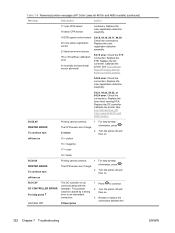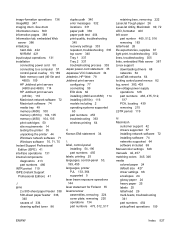HP 4600 Support Question
Find answers below for this question about HP 4600 - Color LaserJet Laser Printer.Need a HP 4600 manual? We have 24 online manuals for this item!
Question posted by Anonymous-106195 on April 4th, 2013
What Usb Cord Do I Purchase To Connect Printer To My Laptop
The person who posted this question about this HP product did not include a detailed explanation. Please use the "Request More Information" button to the right if more details would help you to answer this question.
Current Answers
Answer #1: Posted by SoCalWoman on April 4th, 2013 2:16 PM
you can use a USB 2.0 printer cable (Type-A to Type-B). This type of cable has one end for your laptop's USB port and the other square-shaped end for the printer, and can be purchased at most electronic stores.
You can view this type of cable by clicking here
https://www.frys.com/product/3494593?site=sr:SEARCH:MAIN_RSLT_PG
Much appreciation to those who acknowledge our members for their contribution toward finding a solution.
~It always seems impossible until it is done~
Nelson Mandela
Related HP 4600 Manual Pages
Similar Questions
Mac Driver Hp Color Laserjet 4600 But Cannot Connect
(Posted by chartco 9 years ago)
How Do I Connect My Laptop To An Hp 9050 Printer
(Posted by CathGdbron 9 years ago)
How To Fix 51.2y Error Color Laserjet 4600 Printer
(Posted by baglajean02 9 years ago)
Can I Print From A Mac To An Hp Color Laserjet Cp1215 With Usb Cord
(Posted by BulcharlT 10 years ago)
Hp4600 Color Laser Jet Printer
have acquired an old HP4600 however do not have a printer cable- what is the best option for me to c...
have acquired an old HP4600 however do not have a printer cable- what is the best option for me to c...
(Posted by jholtkamp 12 years ago)