HP 4510s Support Question
Find answers below for this question about HP 4510s - ProBook - Celeron 1.8 GHz.Need a HP 4510s manual? We have 43 online manuals for this item!
Question posted by rich7645neon on October 19th, 2011
File Back Up
How do I back up files? what tool do I use?
Current Answers
There are currently no answers that have been posted for this question.
Be the first to post an answer! Remember that you can earn up to 1,100 points for every answer you submit. The better the quality of your answer, the better chance it has to be accepted.
Be the first to post an answer! Remember that you can earn up to 1,100 points for every answer you submit. The better the quality of your answer, the better chance it has to be accepted.
Related HP 4510s Manual Pages
Backup and Recovery - Windows Vista - Page 5


...Scheduling automatic backups (select models only) ● Creating system restore points ● Recovering individual files ● Restoring the computer to a previous state ● Recovering information using recovery tools NOTE: For detailed instructions, perform a search for later use the backup files to restore the contents of your entire hard drive (select models only), or create system...
Backup and Recovery - Windows Vista - Page 6


... document, and then select Edit > Paste. As you add new software and data files, you use any of the following when backing up templates that are stored in their associated programs....+prt sc. NOTE: DVDs and DVDs with double-layer (DL) support store more information than CDs, so using Backup and Restore Center, follow these steps: NOTE: Be sure that appear in a window, toolbar, or ...
Backup and Recovery - Windows Vista - Page 7


... > Backup and Restore Center. 2.
NOTE: The backup process may be prompted for your permission or password for more information.
3 Follow the on file size and the speed of your files. Refer to Help and Support for tasks such as installing software, running utilities, or changing Windows settings. NOTE: Windows® includes the...
Backup and Recovery - Windows Vista - Page 8


... you are unable to boot (start up . 3 Performing a recovery
In case of system failure or instability, the computer provides the following tools to recover your files: ● Windows recovery tools: You can use the Backup and Restore Center to recover information you
have previously backed up ) your original hard drive image. For additional information...
Backup and Recovery - Windows Vista - Page 9


... have been deleted, you previously backed up all personal files. 2. NOTE: For additional information on the computer are permanently removed. Using the Windows recovery tools
To recover information you must recover your information using Startup Repair, follow these topics in this guide. 3. You may be prompted for tasks such as the drivers, software, and...
Backup and Recovery - Windows Vista - Page 10


If possible, back up all personal files. 2. To find the partition, select
Start > Computer. For additional information, refer to the "Using a Windows Vista operating system DVD (purchased ...Turn on -screen instructions.
6 Chapter 3 Performing a recovery The f11 recovery tool reinstalls the operating system and HP programs and drivers that were installed at the factory must recover ...
Backup and Recovery - Windows Vista - Page 11


...purchase a Windows Vista operating system DVD to reboot the computer and repair the operating system. Using a Windows Vista operating system DVD (purchased separately) 7 Make sure that your country or ...process takes several minutes. 1. For contact information, refer to boot (start up all personal files. 2. When prompted, press any software installed on an external drive) is complete, the ...
Backup and Recovery - Windows Vista - Page 12


Index
B backing up files 2 Backup and Restore Center 1, 2 C creating a backup 2 F f11 recovery 6 H hard drive recovery 6 R recovering information 4 recovery partition 6 restoring the hard drive 6 W Windows Vista operating system
DVD 7
8 Index
Backup and Recovery - Windows XP - Page 5


... Help and Support. In case of system instability, HP recommends that you can use .
1 Windows provides the following options: ● Backing up individual files and folders ● Backing up files and folders or create recovery points. 1 Overview
To protect your information, use the Windows® Backup utility (select models only) to back up all...
Backup and Recovery - Windows XP - Page 6
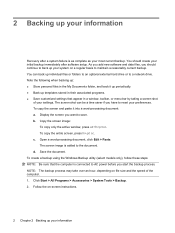
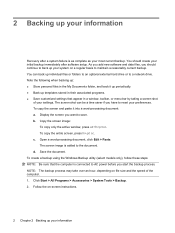
...process. d. Click Start > All Programs > Accessories > System Tools > Backup. 2. b. Note the following when backing up: ● Store personal files in the My Documents folder, and back it into a word...document. 2 Backing up your information
Recovery after software setup. c. To create a backup using the Windows Backup utility (select models only), follow these steps: NOTE: Be sure that...
Backup and Recovery - Windows XP - Page 7
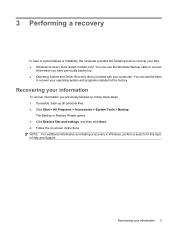
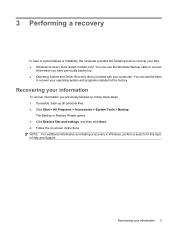
... topic in Help and Support. 3 Performing a recovery
In case of system failure or instability, the computer provides the following tools to recover your files: ● Windows recovery tools (select models only): You can use the Windows Backup utility to recover
information you previously backed up, follow these steps: 1.
If possible, back up all personal...
Backup and Recovery - Windows XP - Page 8


... have created and any software installed on the computer. 5. If possible, back up all personal files. 2. Follow the on -screen instructions to install the operating system. 6. Software, drivers, and updates not installed by HP must be manually reinstalled. Turn on the ...
Backup and Recovery - Windows XP - Page 9


Index
B backing up files and folders 2 D discs
Driver Recovery 3 Operating System 3, 4 Driver Recovery disc 3 F files and folders backing up 2 recovering 3 O Operating System disc 3, 4 R recovering information 3 W Windows Backup utility 1, 2, 3 Windows recovery 3
Index 5
HP ProtectTools - Windows Vista and Windows XP - Page 88


... folder are not set up for security reasons.
This is no encrypt options when attempting to the PSD automatically encrypts them on the PSD using EFS produces this file has been encrypted or deleted, no one can only be no encrypt options for HP ProtectTools (select models only)
Short description
Details
Solution...
Service Guide - Page 14
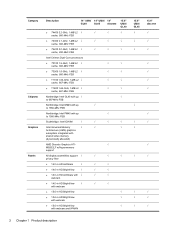
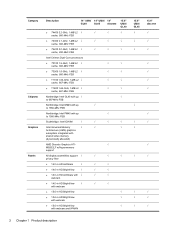
...;
√
cache, 800-MHz FSB
● T4300 2.1-GHz, 1-MB L2 √
√
√
cache, 800-MHz FSB
● T4200 2.0-GHz, 1-MB L2 √
√
√
cache, 800-MHz FSB
Intel Celeron Dual-Core processors
● T3100 1.9-GHz, 1-MB L2 √
√
cache, 800-MHz FSB
● T3000 1.8-GHz, 1-MB L2 √
√
cache, 800-MHz...
Service Guide - Page 50


... graphics subsystem memory ● System board with discrete graphics subsystem memory For use only in computers with DDR2 memory that do not include a WWAN module:...GHz (3-MB L2 cache, 1066-MHz FSB) ● T9400 2.53-GHz (6-MB L2 cache, 1066-MHz FSB) ● T9600 2.8-GHz (6-MB L2 cache, 1066-MHz FSB) Intel Celeron M processors ● 585 2.16-GHz (1-MB L2 cache, 667-MHz FSB) ● 900 2.2-GHz...
Service Guide - Page 51


...Celeron Dual-Core processors ● T1600 1.66-GHz (1-MB L2 cache, 667-MHz FSB) ● T1700 1.83-GHz (1-MB L2 cache, 667-MHz FSB) ● T3000 1.8-GHz (1-MB L2 cache, 800-MHz FSB) ● T3100 1.9-GHz...802.11a/b/g WLAN module
482957-001
Broadcom 4322 802.11a/b/g/n WLAN modules
● For use in Afghanistan, Albania, Algeria, Andorra, Angola, Antigua and Barbuda,
504664-002
Argentina, ...
Service Guide - Page 62
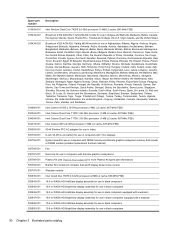
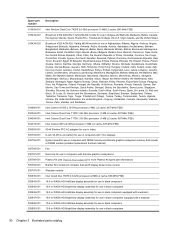
..., L2 cache, 667-MHz FSB)
Intel Celeron Dual-Core T1600 1.66-GHz processor (1-MB L2 cache, 667-MHz FSB)
Intel Celeron Dual-Core T1700 1.83-GHz processor (1-MB L2 cache, 667-MHz FSB)
Intel Celeron 900 2.2-GHz processor (1-MB, L2 cache, 667-MHz FSB)
90-W Slimline PFC AC adapter (for use in India)
8-cell, 63-Wh Li...
Service Guide - Page 66
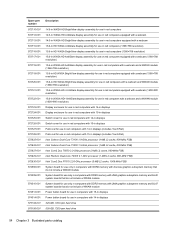
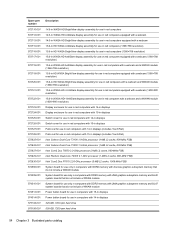
... 14-in displays (includes TouchPad) Palm rest for use in red computers with 15-in displays (includes TouchPad) Intel Celeron Dual-Core T3100 1.8-GHz processor (1-MB L2 cache, 800-MHz FSB) Intel Celeron Dual-Core T3000 1.9-GHz processor (1-MB L2 cache, 800-MHz FSB) Intel Core2 Duo T6670 2.2-GHz processor (2-MB L2 cache, 800-MHz FSB...
Service Guide - Page 122
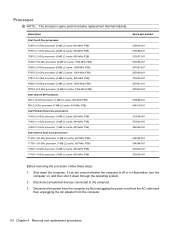
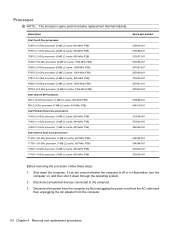
... (6-MB L2 cache, 1066-MHz FSB) P7370 2.0-GHz processor (3-MB L2 cache, 1066-MHz FSB) P7570 2.2-GHz processor (2-MB L2 cache, 800-MHz FSB) P8600 2.4-GHz processor (3-MB L2 cache, 1066-MHz FSB) P8700 2.53-GHz processor (3-MB L2 cache, 1066-MHz FSB) Intel Celeron M Processors 585 2.16-GHz processor (1-MB L2 cache, 667-MHz FSB...
Similar Questions
How To Restore Factory Default For Hp Probook 4510s Laptop
(Posted by mjmsc 9 years ago)
Windows Xp Hp Laptop Probook 4510 How To Enable Wireless Radio
(Posted by homidf 9 years ago)
How To Reset Battery Saver Laptop Hp Probook 4510s
(Posted by BMCGai 10 years ago)
Hp Probook 6555b Can't Use Wireless Icon Does Not Show Wireless Button Is Not
lit
lit
(Posted by Mermlonger 10 years ago)

