HP 4510s Support Question
Find answers below for this question about HP 4510s - ProBook - Celeron 1.8 GHz.Need a HP 4510s manual? We have 43 online manuals for this item!
Question posted by lovewil on January 24th, 2014
How To Reset Your Password On Hp Probook 4510s
The person who posted this question about this HP product did not include a detailed explanation. Please use the "Request More Information" button to the right if more details would help you to answer this question.
Current Answers
There are currently no answers that have been posted for this question.
Be the first to post an answer! Remember that you can earn up to 1,100 points for every answer you submit. The better the quality of your answer, the better chance it has to be accepted.
Be the first to post an answer! Remember that you can earn up to 1,100 points for every answer you submit. The better the quality of your answer, the better chance it has to be accepted.
Related HP 4510s Manual Pages
Backup and Recovery - Windows Vista - Page 9


... on recovering information using Startup Repair, follow these steps: 1. To recover your permission or password for tasks such as the drivers, software, and utilities from the backup used for the ...to improve the security of the Windows partition and the HP Recovery partition. NOTE: If the Windows partition and the HP Recovery partition have created and any software installed on ...
HP Business Notebook Password Localization Guidelines - Page 1


... Preboot and Drive Encryption 3 5. HP Business Notebook
Password Localization
Guidelines V1.0
November 2009
Table of Design 3 4. Supported Platforms 2 3. Introduction...2 2. Overview of Contents:
1. How Preboot BIOS Implements the Password Filter And Handles Dead Keys 7 7. What to do when a password is rejected 12 Exceptions...8 8. HP ProtectTools Security Manager Filter Logic...
HP Business Notebook Password Localization Guidelines - Page 2


... all security levels are enabled, the One Step Logon feature allows the user to set are : Windows password, Fingerprint and HP Java Smartcard. The user can be set the proper Windows password to type German using an input locale that can select to avoid the lockout situation when the Preboot Security Level and...
HP Business Notebook Password Localization Guidelines - Page 3


... to BIOS Preboot and Drive Encryption. In order to dynamically load the keyboard layouts.
4. The ProtectTools Security Manager will be rejected by the HP ProtectTools password filter.
In 2008 Business Notebook BIOS, a soft keyboard will be acceptable for a particular keyboard layout differs in Windows Vista from Scan Code to Unicode based ...
HP ProtectTools - Windows Vista and Windows XP - Page 6


... 73 Resetting a user password 73 Enabling and disabling Embedded Security 73 Permanently disabling Embedded Security 73 Enabling Embedded Security after permanent disable 73 Migrating keys with the Migration Wizard 74
8 Device Access Manager for HP ProtectTools (select models only) Starting background service ...75 Simple configuration ...76 Device class configuration (advanced 77 Adding...
HP ProtectTools - Windows Vista and Windows XP - Page 34


...the process during the encryption process and then restarts, the Time Remaining display resets to encrypt or decrypt, and then click OK. Creating backup keys
CAUTION: Be ...for HP ProtectTools (select models only)
NOTE: When the drive is shut down or initiates Sleep or Hibernation during the current session. Click Backup Keys. 3. Click Change Encryption. 3. NOTE: Because the password is...
HP ProtectTools - Windows Vista and Windows XP - Page 36


... opens, click Recovery Service Account or
Recovery Process. 4. Click Logon. 6. Click Reset Password to reset or change your subscription. NOTE: The "My Subscriptions" page also allows you to renew your password. - Click Renew Subscription to perform this action. When the Drive Encryption for HP ProtectTools (select models only)
The recovery process is highly recommended that...
HP ProtectTools - Windows Vista and Windows XP - Page 37


...response key, and then click Enter. 17. If you do not have access to such a computer, contact HP technical support. 1. Click Options in the box. 9. NOTE: Line 4 of the response key is highly recommended...numbers
and letters you see in the lower-left corner of the response key that you reset your e-mail address, password, and the numbers and
letters you see in the box. 12. NOTE: It is...
HP ProtectTools - Windows Vista and Windows XP - Page 38


...logon methods in Privacy Manager.
32 Chapter 4 Privacy Manager for HP ProtectTools (select models only) Privacy Manager leverages the security infrastructure provided by HP ProtectTools Security Manager, which includes the following security logon methods: ● Fingerprint authentication ● Windows® password ● HP ProtectTools Java™ Card You may use advanced security logon...
HP ProtectTools - Windows Vista and Windows XP - Page 68


... computers, and additional options may be included. Security
Option BIOS Administrator Password NOTE: This option may also be called "Setup Password".
Change the settings as needed. 4. Select available or hidden.
62 Chapter 6 BIOS Configuration for HP ProtectTools To set a BIOS administrator password. Access BIOS Configuration, and click Security. 2. Action Click the Set button...
HP ProtectTools - Windows Vista and Windows XP - Page 69


... the "System Configuration" page to view and modify system configuration settings.
Enable or disable.
Administrator Tools
Option HP SpareKey Fingerprint Reset on all computers, and additional options may also be included. Advanced tasks 63 Password Policy
Option At least one symbol required At least one number required At least one upper case character...
HP ProtectTools - Windows Vista and Windows XP - Page 79


...by default. ● Permanent disabling-With this option, embedded security is required to reset a forgotten password. In the left pane, click Embedded Security, and then click Advanced. 3.
In... reenable Embedded
Security. Changing the owner password
To change the owner password: 1.
Click Start, click All Programs, and then click HP ProtectTools Security Manager. 2. Enabling and ...
HP ProtectTools - Windows Vista and Windows XP - Page 86


... reset to factory settings after the ROM is restored to is designed to Connect, when Single Sign On is displayed in WordPerfect, and saves with Corel WordPerfect 12 password ... Manager and log on screen. Manager. logon failure: User account restriction.
Set a password.
3.
HP recommends that the user back up their identity from Credential Manager prior to Service Pack ...
HP ProtectTools - Windows Vista and Windows XP - Page 89


...change .
8.
The Computer Setup (f10) Utility password can modify the Security Platform Policies with direct access to the system to reset the TPM module and cause possible loss of the... Platform Policies (both Machine and User) does not require a TPM password for HP ProtectTools (select models only) 83
No password is as nontrusted.
Select File, and then click Save Changes and...
HP ProtectTools - Windows Vista and Windows XP - Page 96


... user to make TPM BIOS authentication work after reset. Short description
Details
Solution
an error is enabled in left column. HP ProtectTools- To avoid failure, allow a reasonable time for rolling out their user setting to initialize their security solution and ensuring that the BIOS administrator password is as designed; However, after TPM preboot...
HP ProtectTools - Windows Vista and Windows XP - Page 103


... security objectives 6
L lock workstation 16 locking computer 16
O objectives, security 6 owner password
changing 73 definition 9 setting 70
P password
Basic User Key 72 BIOS administrator 60 changing owner 73 emergency recovery token 70 guidelines 10 HP ProtectTools 8 managing 8 owner 70 policies, creating 7 resetting user 73 secure, creating 10 Windows 60 Windows logon 15 personal secure...
Computer Setup - Windows Vista and Windows XP - Page 10


... Setup menus
Always Prompt for HP SpareKey Enrollment
Enable/disable HP SpareKey enrollment (disabled by default).
● Change a DriveLock user password or master password.
Allow Reset of HP ProtectTools security keys Change Password HP SpareKey Enrollment
DriveLock Passwords
Enable/disable reset of ProtectTools users. Enroll or reset HP SpareKey, which is destroyed permanently...
Computer Setup - Windows Vista and Windows XP - Page 14


... Host Controller Interface) 8 IDE (Integrated Drive Electronics) 8
Security menu allow reset of HP ProtectTools security keys 6
always prompt for HP SpareKey enrollment 6
Automatic DriveLock 6 change password 6 Disk Sanitizer 6 DriveLock 6 HP Sparekey 6 HP Sparekey enrollment 6 password policy 6 set up BIOS administrator
password 6 System IDs 6 user management 6 set security level 9 setup utility...
Service Guide - Page 131
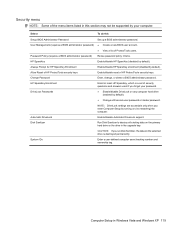
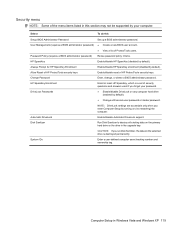
...forget your computer.
Allow Reset of HP ProtectTools security keys Change Password HP SpareKey Enrollment
DriveLock Passwords
Enable/disable reset of HP ProtectTools security keys. Enter, change, or delete a BIOS administrator password. Enable/disable Automatic DriveLock support.
Password Policy (requires a BIOS administrator password) Revise password policy criteria. Security menu...
Service Guide - Page 200


... security cable slot, identifying 19,
30 Security menu
allow reset of HP ProtectTools security keys 119
always prompt for HP SpareKey enrollment 119
Automatic DriveLock 119 change password 119 Disk Sanitizer 119 DriveLock 119
HP Sparekey 119 HP Sparekey enrollment 119 password policy 119 set up BIOS administrator
password 119 System IDs 119 user management 119 security, product...
Similar Questions
How To Restore Factory Default For Hp Probook 4510s Laptop
(Posted by mjmsc 9 years ago)
How To Factory Reset A Hp Probook 4510s Without Disk
(Posted by scotRoseSh 9 years ago)
How To Reset Bios Password Hp Probook 6450b
(Posted by mikeatc3 10 years ago)
How To Factory Reset Hp Probook 4510s
(Posted by mohambra 10 years ago)

