HP 4510s Support Question
Find answers below for this question about HP 4510s - ProBook - Celeron 1.8 GHz.Need a HP 4510s manual? We have 43 online manuals for this item!
Question posted by koDarc on April 30th, 2014
How To Recovery Hp Probook 4510s
The person who posted this question about this HP product did not include a detailed explanation. Please use the "Request More Information" button to the right if more details would help you to answer this question.
Current Answers
There are currently no answers that have been posted for this question.
Be the first to post an answer! Remember that you can earn up to 1,100 points for every answer you submit. The better the quality of your answer, the better chance it has to be accepted.
Be the first to post an answer! Remember that you can earn up to 1,100 points for every answer you submit. The better the quality of your answer, the better chance it has to be accepted.
Related HP 4510s Manual Pages
End User License Agreement - Page 2


... equivalent solution delivered in the Software Product and user documentation are owned by HP or its affiliates may not rent, lease or lend the Software Product or use technical information you must first be used for which the recovery solution was originally purchased.
The transfer may not reverse engineer, decompile, or disassemble...
Backup and Recovery - Windows Vista - Page 5


...; Backing up your computer. NOTE: In case of system failure, you print the recovery procedures and save them for these topics in Help and Support. 1 Overview
To protect... individual files ● Restoring the computer to a previous state ● Recovering information using recovery tools NOTE: For detailed instructions, perform a search for later use the backup files to restore...
Backup and Recovery - Windows Vista - Page 9


... NOTE: If the Windows partition and the HP Recovery partition have created and any software installed on -screen instructions. Using the Windows recovery tools 5 NOTE: Windows includes the User Account... operating system DVD (purchased separately)" section in Help and Support. Using the Windows recovery tools
To recover information you previously backed up all personal files. 2. To recover your...
Backup and Recovery - Windows Vista - Page 10


... the original hard drive image using the Windows Vista operating system DVD and the Driver Recovery disc (both purchased separately). If possible, check for recovery" message is displayed at the bottom of the HP Recovery partition. NOTE: If the HP Recovery partition has been deleted, you have created and any software installed on the computer are...
Backup and Recovery - Windows Vista - Page 11


To order a Windows Vista operating system DVD, go to http://www.hp.com/support, select your computer, you must purchase a Windows Vista... your computer. 7. Using a Windows Vista operating system DVD (purchased separately)
If you are permanently removed. To initiate recovery using a Windows Vista operating system DVD, follow the on -screen instructions. 5. Restart the computer, and then insert ...
Backup and Recovery - Windows XP - Page 5


... Help and Support. Windows provides the following options: ● Backing up individual files and folders ● Backing up files and folders or create recovery points. In case of system instability, HP recommends that you can use the backup files to back up all files and folders ● Scheduling automatic backups ● Creating...
Backup and Recovery - Windows XP - Page 8


Shut down the computer. 4. After the operating system is installed, remove the Operating System disc and insert the Driver
Recovery disc. 7. Software, drivers, and updates not installed by HP must be manually reinstalled. Follow the on -screen instructions to install the operating system. 6. Follow the on -screen instructions to install the drivers and...
HP ProtectTools - Windows Vista and Windows XP - Page 4


...-protected password (select models only 28 Encrypting or decrypting individual drives 28 Backup and recovery (administrator task 28 Creating backup keys 28 Registering for online recovery 29 Managing an existing online recovery account 30 Performing a recovery 30
4 Privacy Manager for HP ProtectTools (select models only) Opening Privacy Manager ...33 Setup procedures ...34 Managing Privacy...
HP ProtectTools - Windows Vista and Windows XP - Page 14


... security mode.
● User-Uses the security features. For example, if the security officer has decided to the Credential Manager recovery file.
For more information, see the HP Web site at http://www.hp.com.
● IT administrator-Applies and manages the security features defined by passwords. For example, if the security officer...
HP ProtectTools - Windows Vista and Windows XP - Page 15


... for power-on authentication, the Java Card PIN also protects access to the Computer Setup utility and to the computer contents.
HP ProtectTools password
Set in this HP ProtectTools Function module
Emergency Recovery Token password
Embedded Security, by IT administrator
NOTE: Also known as BIOS administrator, f10 Setup, or Security Setup password
BIOS...
HP ProtectTools - Windows Vista and Windows XP - Page 16
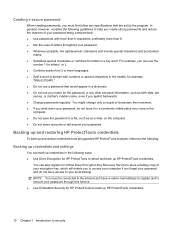
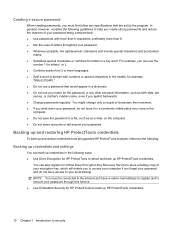
... for letters in a key word. You can also register for Online Drive Encryption Key Recovery Service to store a backup copy of your encryption key, which will enable you to access.... In general, however, consider the following ways: ● Use Drive Encryption for HP ProtectTools to back up HP ProtectTools credentials.
10 Chapter 1 Introduction to security You might change only a couple of...
HP ProtectTools - Windows Vista and Windows XP - Page 32


...first decrypt all encrypted drives. Click Start, click All Programs, and then click HP ProtectTools Security Manager. 2.
Reinstalling the Drive Encryption module will not be able ... for HP ProtectTools (select models only)
CAUTION: If you decide to uninstall the Drive Encryption module, you have registered with the Drive Encryption recovery service. 3 Drive Encryption for HP ProtectTools ...
HP ProtectTools - Windows Vista and Windows XP - Page 33


...turn on , rather than at the Drive Encryption logon screen. 1. NOTE: If you use a recovery key to log in at the Drive Encryption logon screen, you will also be prompted to activate ...Drive Encryption.
General tasks
Activating Drive Encryption
Use the HP ProtectTools Security Manager setup wizard to select your Windows user name and type your password at...
HP ProtectTools - Windows Vista and Windows XP - Page 34


...to back up your
encryption key, and then click Next. 4.
Open Drive Encryption, and then click Recovery. 2. Activating a TPM-protected password (select models only)
Use the Embedded Security tool in a safe ...Creating backup keys
CAUTION: Be sure to keep the storage device containing the backup key in HP ProtectTools to activate the TPM. 2. Use the Embedded Security tool in at the Drive ...
HP ProtectTools - Windows Vista and Windows XP - Page 36


...2. Click Options in the box. 5. NOTE: It is completed and your account. 1. Performing a recovery
Performing a local recovery 1. When the Drive Encryption for HP ProtectTools (select models only)
When the "SafeBoot Recovery Service" Web page opens, click Recovery Service Account or
Recovery Process. 4. Click Logon. 6. or - Insert the removable storage device that contains your backup...
HP ProtectTools - Windows Vista and Windows XP - Page 37


... response key that you do not have access to such a computer, contact HP technical support. 1. Record each line of the screen, and then click Recovery. 4. Click Options in the box. 12. On the recovery service logon page, enter your password after performing a recovery. NOTE: Line 4 of the response key is highly recommended that you...
HP ProtectTools - Windows Vista and Windows XP - Page 75


...the computer and gaining control over the owner tasks, such as handling the emergency recovery archive, and configuring user access settings. Type your IT administrator immediately initialize the ...the embedded security chip
The embedded security chip must be performed in BIOS Configuration for HP ProtectTools. Select Embedded security device state and change to select TPM Embedded Security, ...
HP ProtectTools - Windows Vista and Windows XP - Page 76


...encrypted files and folders. Right-click the HP ProtectTools Security Manager icon in Embedded Security accomplishes...instructions.
The HP ProtectTools Embedded Security Initialization Wizard opens. 2. If... All Programs,
and then click HP ProtectTools Security Manager. 2. Initializing ...mail client software Help.
70 Chapter 7 Embedded Security for HP ProtectTools (select models only) To set up a basic...
HP ProtectTools - Windows Vista and Windows XP - Page 88


... the file, thus making it inaccessible. This is as designed.
To reduce the time required to HP ProtectTools software. If the user inserts a MultiMediaCard or Secure Digital (SD) Memory Card when creating the emergency recovery archive path during Embedded Security initialization, an error message is running.
There is not related to scan...
HP ProtectTools - Windows Vista and Windows XP - Page 91


Usage of SPEmRecToken is provided. Running Large Scale Deployment on any previously initialized HP ProtectTools Embedded Security system renders existing Recovery Archives and Recovery Tokens useless by 3rd-party applications.
Click the Browse button on which the PSD was generated.
Short description
Details
Solution
Secure e-mail is supported, even ...
Similar Questions
How To Restore Factory Default For Hp Probook 4510s Laptop
(Posted by mjmsc 9 years ago)
Where To Download A System Recovery Disk For Hp Probook 4510s
(Posted by awada 10 years ago)
How Do I Access The Recovery Partition On A Hp Probook 4510s
(Posted by rwakischu 10 years ago)
Problem With Power Jack For Hp Probook 4510
Dear Mr, i have a problem with the power connector for the notebook HP PRPBOOK 4510, i have mesured...
Dear Mr, i have a problem with the power connector for the notebook HP PRPBOOK 4510, i have mesured...
(Posted by maher471 12 years ago)

