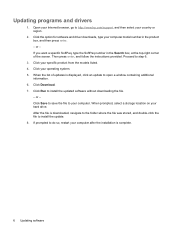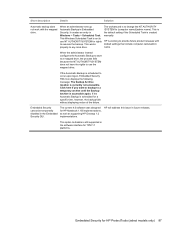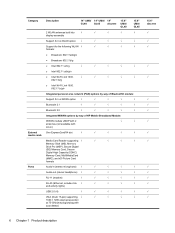HP 4510s Support Question
Find answers below for this question about HP 4510s - ProBook - Celeron 1.8 GHz.Need a HP 4510s manual? We have 43 online manuals for this item!
Question posted by Erisity on March 29th, 2014
Can Hp Compaq Nc600 Support Windows 7??
The person who posted this question about this HP product did not include a detailed explanation. Please use the "Request More Information" button to the right if more details would help you to answer this question.
Current Answers
Related HP 4510s Manual Pages
Similar Questions
Hp Compaq 8710w Supports Up To 4 Gb Of System Ram Only. Why? I Have 2 X 4 Gb
hp compaq 8710w Supports up to 4 GB of system RAM only. Why? I have 2 X 4 GB
hp compaq 8710w Supports up to 4 GB of system RAM only. Why? I have 2 X 4 GB
(Posted by jakubiec 9 years ago)
Where To Find Test Disk On Hp Windows Vista Probook 4510s
(Posted by sibat 9 years ago)
How To Get Scroll Zone To Work On Hp Probook 4510s With Windows 7
(Posted by JVCXcjki 10 years ago)
Does Hp Elitebook 2530p Support Windows 7
(Posted by lupas 10 years ago)
How Do I Disable The Webcam On Hp 4510s Laptop, Using Windows 7
(Posted by boothwilliamthomas 11 years ago)