HP 4510s Support Question
Find answers below for this question about HP 4510s - ProBook - Celeron 1.8 GHz.Need a HP 4510s manual? We have 43 online manuals for this item!
Question posted by tlisp on August 19th, 2013
How To Take Apart Hp Probook 4510s
The person who posted this question about this HP product did not include a detailed explanation. Please use the "Request More Information" button to the right if more details would help you to answer this question.
Current Answers
There are currently no answers that have been posted for this question.
Be the first to post an answer! Remember that you can earn up to 1,100 points for every answer you submit. The better the quality of your answer, the better chance it has to be accepted.
Be the first to post an answer! Remember that you can earn up to 1,100 points for every answer you submit. The better the quality of your answer, the better chance it has to be accepted.
Related HP 4510s Manual Pages
End User License Agreement - Page 1


...or any Software Product, installed on a single computer ("Your Computer"). Reservation of the HP Product. Notwithstanding the terms and conditions of this EULA. An amendment or
addendum to...(a) you
(either an individual or a single entity) and (b) Hewlett-Packard Company ("HP")
that governs your HP product ("HP Product"), that it is used only for
CONDITIONS OF THIS EULA. c. Use of ...
End User License Agreement - Page 2


... Recovery Solution. TRANSFER. The initial user of the Software Product may only be governed by HP as an upgrade, you fail to comply with /for commercial timesharing or bureau use a ...USE OF DATA. UPGRADES. This EULA is effective unless terminated or rejected. entirely by HP unless HP provides other form, may make a one-time transfer of the Software Product to another...
End User License Agreement - Page 3


... U.S. GOVERNMENT CUSTOMERS. COMPLIANCE WITH EXPORT LAWS. TO THE MAXIMUM EXTENT PERMITTED BY APPLICABLE LAW, HP AND ITS SUPPLIERS PROVIDE THE SOFTWARE PRODUCT "AS IS" AND WITH ALL FAULTS, AND HEREBY ...above limitation or exclusion may not apply to you in its suppliers under HP's standard commercial license.
12. HP agrees not to provide such services.
9. You shall comply with FAR ...
End User License Agreement - Page 4


... Development Company, L.P. You represent that you are of the legal age of California, U.S.A.
15. Rev. 10/03
5096-031*
355096-031 The only warranties for HP products and services are duly authorized by the laws of the State of majority in the express warranty statements accompanying such products and services .
Nothing...
PERJANJIAN LISENSI PENGGUNA-AKHIR (Indonesia) - Page 4


...06/04
355096-BW1 All other product names mentioned herein may be liable for HP products and services are set forth in the express
warranty statements accompanying such products...construed as constituting an additional warranty. Jika ada ketentuan dalam kebijakan atau program HP untuk layanan dukungan yang bertentangan dengan ketentuan EULA ini, maka yang berlaku adalah ketentuan EULA ini
...
Backup and Recovery - Windows Vista - Page 2


... other countries. The information contained herein is subject to most models. Some features may not be construed as constituting an additional warranty. HP shall not be liable for HP products and services are either trademarks or registered trademarks of Microsoft Corporation in the express warranty statements accompanying such products and services. ©...
Backup and Recovery - Windows Vista - Page 5


... case of system failure, you print the recovery procedures and save them for these topics in Help and Support. NOTE: In case of system instability, HP recommends that you can use the backup files to a previous state ● Recovering information using recovery tools NOTE: For detailed instructions, perform a search for later...
Backup and Recovery - Windows Vista - Page 9


...computer. For additional information, refer to improve the security of the Windows partition and the HP Recovery partition. Select Repair your computer. 5.
Using the Windows recovery tools 5 Follow ... on the computer are permanently removed. NOTE: If the Windows partition and the HP Recovery partition have created and any software installed on recovering information using the Windows ...
Backup and Recovery - Windows Vista - Page 10


.... 2. To recover the original hard drive image using the Windows Vista operating system DVD and the Driver Recovery disc (both purchased separately). NOTE: If the HP Recovery partition has been deleted, you have created and any software installed on the screen. 5. Using f11
CAUTION: Using f11 completely erases hard drive contents...
Backup and Recovery - Windows Vista - Page 11


... system DVD, follow the on an external drive) is complete, the recovery process helps you must purchase a Windows Vista operating system DVD to http://www.hp.com/support, select your computer. 7. Follow the on -screen instructions. Using a Windows Vista operating system DVD (purchased separately) 7 To order a Windows Vista operating system DVD...
Backup and Recovery - Windows XP - Page 2


... construed as constituting an additional warranty. Windows is subject to most models. Nothing herein should be available on your computer. registered trademark of Microsoft Corporation.
HP shall not be liable for HP products and services are common to change without notice.
Backup and Recovery - Windows XP - Page 5


... the following options: ● Backing up individual files and folders ● Backing up files and folders or create recovery points. In case of system instability, HP recommends that you can use the Windows® Backup utility (select models only) to restore your computer. NOTE: In case of system failure, you print...
Backup and Recovery - Windows XP - Page 8


.... 5. Follow the on -screen instructions to install the drivers and programs.
4 Chapter 3 Performing a recovery Shut down the computer. 4. Software, drivers, and updates not installed by HP must be manually reinstalled. Recovering the operating system and programs
CAUTION: The recovery process reformats and completely erases the hard drive. Follow the on -screen...
HP Business Notebook HP_TOOLS Partition Guidelines - Page 1
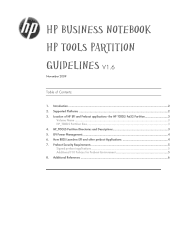
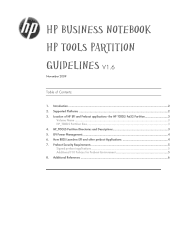
...Supported Platforms ...2 3. Preboot Security Requirements 5 Signed preboot applications 5 Additional F10 Policies for Preboot Environment 5 8. Additional References ...6 Location of Contents:
1. the HP TOOLS Fat32 Partition 3
Volume Name ...3 HP_TOOLS Partition Size 3 4. HP_TOOLS Partition Directories and Descriptions 3 5. How BIOS Launches EFI and other preboot Applications...
HP Business Notebook HP_TOOLS Partition Guidelines - Page 2


... the hard drive and is driver‐based, scalable, and easy to debug and upgrade.
Supported Platforms
The HP_Tools partition feature described in this technology, HP has implemented a preboot partition on . The computer industry's answer to EFI BIOS limitations with accessing other BIOS functions.
EFI uses a modular, platform‐independent architecture...
HP Business Notebook HP_TOOLS Partition Guidelines - Page 3


...and preboot application installation should mirror what we already have for other Softpaqs. HP EFI applications and preboot applications provide extensive preboot functions to be placed under ...the preboot software installation should be installed using software encryption programs such as other HP software. On 2008 and later commercial notebook platforms with the "HP_TOOLS" label and...
HP Business Notebook HP_TOOLS Partition Guidelines - Page 4
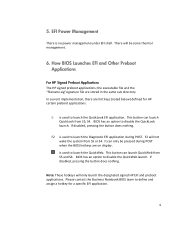
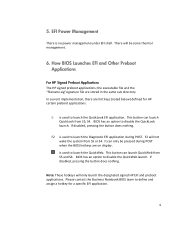
..., pressing the button does nothing . EFI Power Management
There is used to define and assign a hotkey for HP certain preboot applications. BIOS has an option to disable the QuickWeb launch. F2 will not wake the system from... launch QuickLook from S5, S4. There will only launch the designated signed HP EFI and preboot applications. Note: These hotkeys will be pressed during POST.
HP Business Notebook HP_TOOLS Partition Guidelines - Page 5


...the Boot Manager when F9 is needed to disable this capability for the user to only launch HP signed preboot applications. When UEFI Boot Mode is disabled, the "Boot from EFI File option...the public hard drive partition which are easily accessible and thus hacked, it may be disabled.
HP QuickLook Enable/Disable
Default: Enable
The EFI BIOS provides the following policy to use the hot key...
Service Guide - Page 2


Intel, Core, and Celeron are trademarks of Intel Corporation in the express warranty statements accompanying such products and services. registered trademarks of its proprietor and used by its proprietor.
SD Logo is a trademark of Microsoft Corporation. HP shall not be construed as constituting an additional warranty. Bluetooth is a trademark owned by Hewlett-Packard...
Service Guide - Page 50


... discrete graphics subsystem memory Bluetooth module HP Integrated module with Bluetooth 2.0 wireless technology HP Integrated module with Bluetooth 2.1 wireless ...GHz (3-MB L2 cache, 1066-MHz FSB) ● T9400 2.53-GHz (6-MB L2 cache, 1066-MHz FSB) ● T9600 2.8-GHz (6-MB L2 cache, 1066-MHz FSB) Intel Celeron M processors ● 585 2.16-GHz (1-MB L2 cache, 667-MHz FSB) ● 900 2.2-GHz...
Similar Questions
How To Restore Factory Default For Hp Probook 4510s Laptop
(Posted by mjmsc 9 years ago)
Hp Probook 4510s Power Button Blinking Won't Start
(Posted by soviemr 10 years ago)
How To Take Apart Hp Probook 4710s
(Posted by alekevin 10 years ago)
How To Factory Reset Hp Probook 4510s
(Posted by mohambra 10 years ago)
Problem With Power Jack For Hp Probook 4510
Dear Mr, i have a problem with the power connector for the notebook HP PRPBOOK 4510, i have mesured...
Dear Mr, i have a problem with the power connector for the notebook HP PRPBOOK 4510, i have mesured...
(Posted by maher471 12 years ago)

