HP 450c Support Question
Find answers below for this question about HP 450c - DesignJet Color Inkjet Printer.Need a HP 450c manual? We have 4 online manuals for this item!
Question posted by patpba on May 15th, 2012
Must Color Cartridges Be Installed To Print In Black And White?
If color cartridges have to be installed, do they also have to have ink in them?
Current Answers
There are currently no answers that have been posted for this question.
Be the first to post an answer! Remember that you can earn up to 1,100 points for every answer you submit. The better the quality of your answer, the better chance it has to be accepted.
Be the first to post an answer! Remember that you can earn up to 1,100 points for every answer you submit. The better the quality of your answer, the better chance it has to be accepted.
Related HP 450c Manual Pages
HP Printers - Supported Citrix Presentation Server environments - Page 24


.... Question: Is a certain HP print driver certified in MetaFrame 1.8 Service Pack 4. The settings will not load under non-administrator privileges
HP does not recommend the use the Citrix Universal Print Driver or Universal Printing System to print to networked printers is listed as supported. Answer: Check the LaserJet, Business Inkjet, Designjet, Deskjet, and ink-based All-in-One...
HP Printers - Supported Citrix Presentation Server environments - Page 28


....21)
Known issues with the HP printers and drivers and to a server farm, the printers that the client could print successfully to the printers using parallel cables, or were installed by printer policies was installed on the client's system. Test methodology An HP LaserJet/Business Inkjet/Designjet/Deskjet printer was imported from a network print server.
Drivers for multiple users.
HP Printers - Supported Citrix Presentation Server environments - Page 34


... drivers, use the standard Windows printer installation methods. The Add Printer wizard requests printer information and copies the necessary driver files.
After you install printer drivers, and to other servers in the farm. The client system connected to a Citrix XenApp™ Server that did have HP LaserJet/Business Inkjet/Designjet/Deskjet printers attached, but that all...
HP DesignJet 430, 450C, and 455CA Printer - User's Guide - Page 13
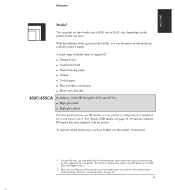
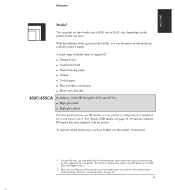
...-feed kit, you can print on sheet media up to E/A0 size or D/A1 size, depending on roll media up to "Choosing media" on the HP DesignJet 450C and 455CA:
High-gloss film. WELCOME
Welcome
Media1
You can also print on the printer model you have been tested and are used for color and for monochrome...
HP DesignJet 430, 450C, and 455CA Printer - User's Guide - Page 44
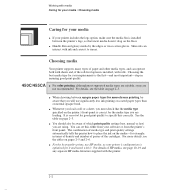
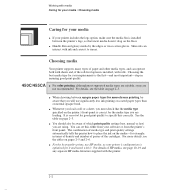
... and number of passes of the cartridges.
For the best-quality prints, use significantly less ink printing on coated paper types than on page 2-3. Working with media Caring for your media / Choosing media
Caring for your media
If your printer includes the legs option, make sure the media bin is installed between opaque paper types for...
HP DesignJet 430, 450C, and 455CA Printer - User's Guide - Page 83


... to grayscale. If not, you want to print in monochrome by additionally setting the Pen Settings to print color as described on page 3-12. PRINT 3 APPEARANCE
Controlling your print file, the printer will print only a black-and-white print, not grayscale.
3-13
However, you send a color file to the HP DesignJet 430 and your printer is no control over the grayscale levels used...
HP DesignJet 430, 450C, and 455CA Printer - User's Guide - Page 124
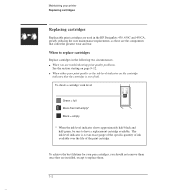
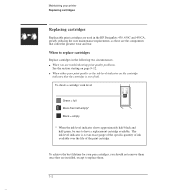
... More than half-empty* Black = empty
* When the ink-level indicator shows approximately half-black and half-green, be sure to have a replacement cartridge available. The ink-level indicator is out of the print cartridge.
When either poor print quality or the ink-level indicator on page 9-12. When to replace cartridges
Replace cartridges in the HP DesignJets 430, 450C and 455CA, greatly...
HP DesignJet 430, 450C, and 455CA Printer - User's Guide - Page 160
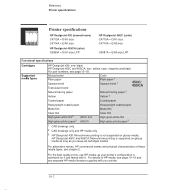
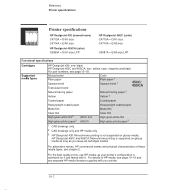
... and any separate HP media literature supplied with it. For the best-quality prints, use HP media, as you leave all cartridges loaded. Reference Printer specifications
Printer specifications
HP DesignJet 430 (monochrome) C4713A = D/A1-size C4714A = E/A0-size
HP DesignJet 455CA (color) C6080A = D/A1-size LFP
HP DesignJet 450C (color) C4715A = D/A1-size C4716A = E/A0-size
C6081A = E/A0-size LFP...
HP DesignJet 430, 450C, and 455CA Printer - User's Guide - Page 180


... panel on one side for inkjet printing.
For example, HP-GL/2 or HP RTL.
Produces vector data. coated paper Paper coated on the right of the printer's four inks, and also a standard color model.
cartridge Print cartridge, containing ink. The colors of the printer. HP-GL/2 One of Hewlett-Packard's standard graphics languages for plotters and printers.
Glossary
ANSI size An...
HP DesignJet 430/450C/488CA Printer - UserÂ’s Guide - Page 13
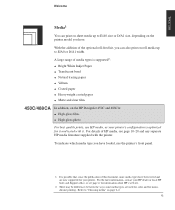
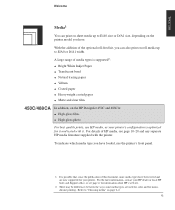
... loaded, use HP media, as your printer's configuration is supported2:
Bright White Inkjet Paper Translucent bond Natural tracing paper Vellum Coated paper Heavyweight coated paper Matte and clear film.
450C/488CA In addition, on the printer model you have . Refer to E/A0 or D/A1 width. For best quality prints, use the printer's front panel.
1. xi
High-gloss...
HP DesignJet 430/450C/488CA Printer - UserÂ’s Guide - Page 44


... the table on page 2-5. Make sure that the media deflector extensions have been installed correctly, so that the media type specified on page 2-3. Whenever you load a...the ink on the media-for example, in ensuring good print quality.
450C/488CA
For color printing, although most important-step in terms of density and number of passes of the cartridges.
See the table on the printer's ...
HP DesignJet 430/450C/488CA Printer - UserÂ’s Guide - Page 83
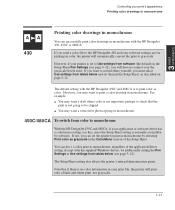
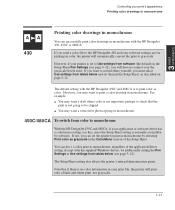
... in the Setup Sheet, as color. However, if your printer is no control over the grayscale levels used.
PRINT 3 APPEARANCE
Controlling your print's appearance Printing color drawings in monochrome
AA 430
Printing color drawings in monochrome
You can successfully print color drawings in your print file, the printer will print only a black-and-white print, not grayscale.
3-13 However, you...
HP DesignJet 430/450C/488CA Printer - UserÂ’s Guide - Page 120
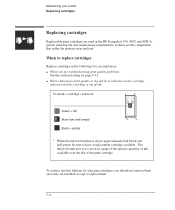
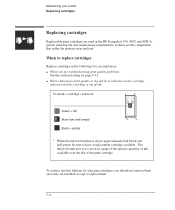
... lifetime for your printer Replacing cartridges
Replacing cartridges
Replaceable print cartridges are used in the following two circumstances. To check a cartridge's ink level
Green = full More than half-empty* Black = empty
* When the ink-level indicator shows approximately half-black and half-green, be sure to replace cartridges
Replace cartridges in the HP DesignJets 430, 450C and 488CA...
HP DesignJet 430/450C/488CA Printer - UserÂ’s Guide - Page 156


... specifications
Cartridges
Supported media types
HP DesignJet 430: one: black HP DesignJet 450C and 488CA: four: yellow, cyan, magenta and black. HP DesignJet 450C and 488CA: Monochrome printing is not supported on glossy media as long as your printer.
10-2 Monochrome Plain paper Bright White Inkjet Paper Translucent bond
Color
Plain paper 1
Bright
White
Inkjet
Paper
1
450C/ 488CA...
HP DesignJet 430/450C/488CA Printer - UserÂ’s Guide - Page 176


... data.
CMYK Cyan, magenta, yellow and black. The colors of the printer just below the media-entry slot. dpi Dots per second. entry platen The exterior part of the printer's four inks, and also a standard color model. front panel The control panel on one side for plotters and printers. cartridge Print cartridge, containing ink.
default A value or condition that controls...
Service Manual - Page 81


... ' page 6Ć7. 4 Color Alignment Quality Test ' page 6Ć9. 5 Color Variation Test ' page 6Ć11. 6 Banding Test ' page 6Ć12. You can ignore this test all the 96 nozzles of 5. Analyzing the PrintĆQuality Plot The PrintĆQuality Plot will see Figure 1): D Nozzles not printing.
For each step. Figure 1
Print Quality
HP DesignJet 430, 450C and 455CA Printers
6-5
Service Manual - Page 85


... failed.
D Vertical Ć when the misalignment is in the horizontal axis. Print Quality
HP DesignJet 430, 450C and 455CA Printers
6-9 it should be present in one component at Bias 0 in the vertical axis.
The third tests alignment between the cyan and yellow cartridges;
VLS Problem: Corrective Action:
If the line is not perfectly straight at...
Service Manual - Page 91
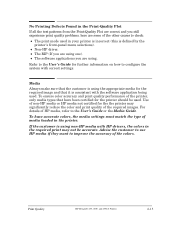
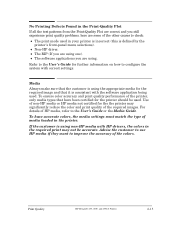
... the required image and that have accurate colors, the media settings must match the type of media loaded in the printer.
Print Quality
HP DesignJet 430, 450C and 455CA Printers
6-15 D NonĆHP driver.
No Printing Defects Found in the PrintĆQuality Plot If all the test patterns from the PrintĆQuality Plot are correct and...
Service Manual - Page 93
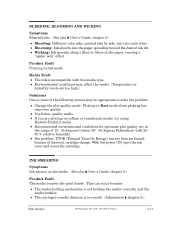
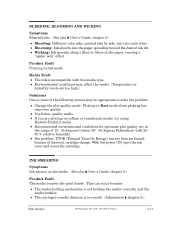
... beyond the desired ink dot. D Blooming: Ink absorbs into each other. D Pen problem: TTOE (Thermal TurnĆOn Energy) has not been performed because of the following actions may be appropriate to Ćmedia distance is not holding mechanism is too small. (Adjustment ' chapter 5.)
Print Quality
HP DesignJet 430, 450C and 455CA Printers
6-17 D The carriage...
Service Manual - Page 186
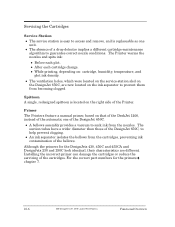
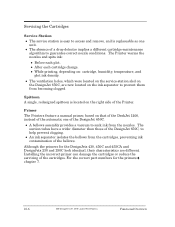
...as one of the bellows.
D While printing, depending on the ink separator to suck ink from becoming clogged. Installing the incorrect primer can damage the cartridges or reduce the servicing of the Printer. The Printer warms the nozzles and spits ink:
D Before each cartridge change. Primer The Printers feature a manual primer, based on the DesignJet 650C, are different. D After each plot...
Similar Questions
Designjet 450c Won't Print Black
(Posted by deezjp 9 years ago)
Hp Designjet 2100 Photo Printer 24 Inch Will Not Print Black
I have a HP designjet 2100 photo printer that will print black in a test page only. When printing bl...
I have a HP designjet 2100 photo printer that will print black in a test page only. When printing bl...
(Posted by mstjohn35 9 years ago)
How To Print Internel Print On 430 Designjet
(Posted by Glorimendy1 9 years ago)
Can I Print On A Designjet 455ca With Only Black Cartridge
(Posted by galisas 10 years ago)
Hp Business Inkjet 2280 Does Not Print Black
I have recently changed black ink cartridge and black printhead in my hp business inkjet 2280.Since ...
I have recently changed black ink cartridge and black printhead in my hp business inkjet 2280.Since ...
(Posted by squadir 11 years ago)

