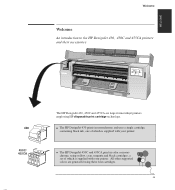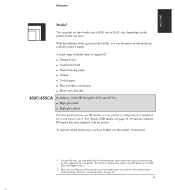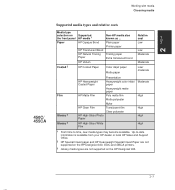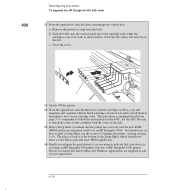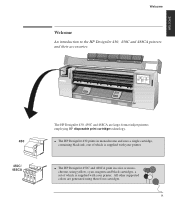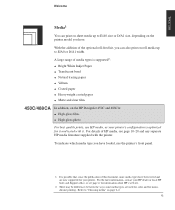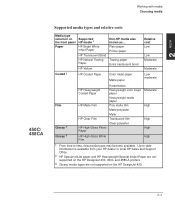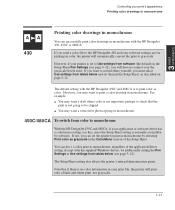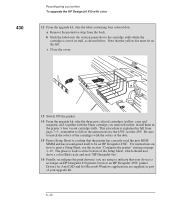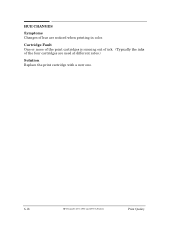HP 450c Support Question
Find answers below for this question about HP 450c - DesignJet Color Inkjet Printer.Need a HP 450c manual? We have 4 online manuals for this item!
Question posted by jgear on May 19th, 2015
Plotting Large Pdf Drawings On Hp 450c
Current Answers
Answer #1: Posted by hzplj9 on May 20th, 2015 2:34 PM
https://support.hp.com/us-en?openCLC=true.
This link relates to printing PDF files from Acrobat reader which may solve your problem.
Related HP 450c Manual Pages
Similar Questions
I know banners can be printed but the options wont let me get a continuous sheet 88" long.
Hi I need the driver to install onto windows XP for a HP 450C Printer. Every time I try to download ...
I have a hp 650C plotter and it's not printing black ink.