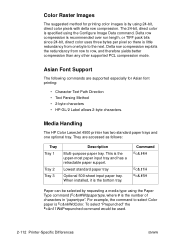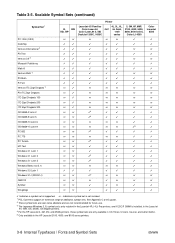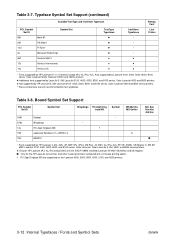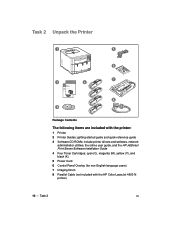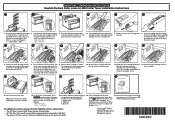HP 4500 Support Question
Find answers below for this question about HP 4500 - DesignJet Color Inkjet Printer.Need a HP 4500 manual? We have 26 online manuals for this item!
Question posted by Anonymous-103336 on March 17th, 2013
How To Install Ink Cartridge For Hp Officejet 4500
Current Answers
Answer #1: Posted by tintinb on March 17th, 2013 10:01 AM
http://www.helpowl.com/manuals/HP/Officejet4500/64534
I also provided a supporting image below to show the exact location of the ink cartridges.
If you have more questions, please don't hesitate to ask here at HelpOwl. Experts here are always willing to answer your questions to the best of our knowledge and expertise.
Regards,
Tintin
Related HP 4500 Manual Pages
Similar Questions
Installed new black cartridge 3 mos ago, printed OK, sat idle for a couple mos and won't print. Can ...
Can I print on card stock for business cards on a HP Officejet 4500 G510n-z ?
what am i supposed to do in this case. the printer is working when i am doing scanning but i cant pr...