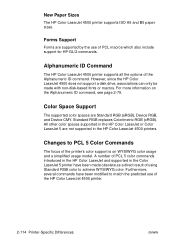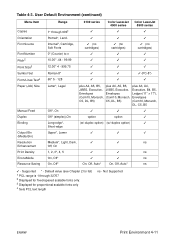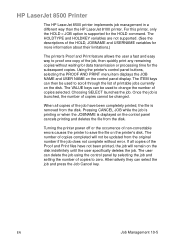HP 4500 Support Question
Find answers below for this question about HP 4500 - DesignJet Color Inkjet Printer.Need a HP 4500 manual? We have 26 online manuals for this item!
Question posted by wecdr on November 23rd, 2011
How Do I Use The Scanner And Save A Copy Onto A Disk?
The person who posted this question about this HP product did not include a detailed explanation. Please use the "Request More Information" button to the right if more details would help you to answer this question.
Current Answers
Related HP 4500 Manual Pages
Similar Questions
Hp Designjet 2100 Photo Printer 24 Inch Will Not Print Black
I have a HP designjet 2100 photo printer that will print black in a test page only. When printing bl...
I have a HP designjet 2100 photo printer that will print black in a test page only. When printing bl...
(Posted by mstjohn35 9 years ago)
How To Opperate Hp Designjet 45500 Printer
(Posted by Scorphion100 11 years ago)
User Manuals
I am missing both the quick and full user manuals for my HP 800 plotter. Is ther any place I can ord...
I am missing both the quick and full user manuals for my HP 800 plotter. Is ther any place I can ord...
(Posted by lherk 11 years ago)
Printed Page With Vertical Lines
When I copyusing the auto feeder, the printed pages come outwith two vertival lines. This does not o...
When I copyusing the auto feeder, the printed pages come outwith two vertival lines. This does not o...
(Posted by Gernancy2 11 years ago)
Using Usb Cable
using a usb cable instead of cable that came with officejet 4500. don't have an open place to put en...
using a usb cable instead of cable that came with officejet 4500. don't have an open place to put en...
(Posted by bobava 13 years ago)