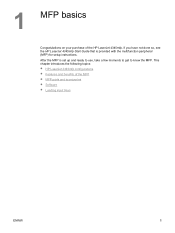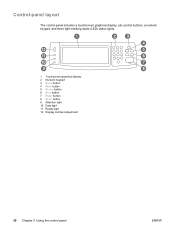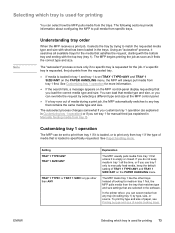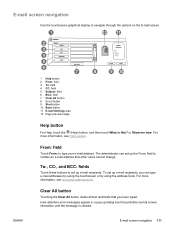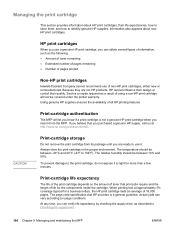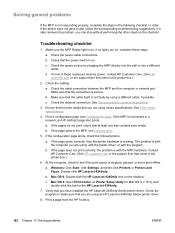HP 4345xs Support Question
Find answers below for this question about HP 4345xs - LaserJet Mfp B/W Laser.Need a HP 4345xs manual? We have 1 online manual for this item!
Question posted by bridgettehr on December 31st, 2013
Red Light On Start Button
Current Answers
Answer #1: Posted by hzplj9 on December 31st, 2013 10:24 AM
Firstly: "First make sure no one locked the scanner. The switch is on the left side next to the small strip of glass for the adf.
Quote: "Does the printer come to ready with the icons on the display. If so go to the diagnostics menu and choose the item to display the event log. My guess is you will have 30 errors listed which means the scanner did not initialize during power up. If that is the case turn off and then back on and see if it comes to ready. If no joy, turn off the unit and in the back where the big cable goes from the top unit to the main unit, remove the screws securing the cover and then remove and reseat all the cables to the board behind the cover and then turn on again and see if it comes to ready. If not you may need to replace the scanning unit if 30 errors or the scanner control card which you reseated the cables."
An alternative also offered was:
"I repaired, Please follow instruction below
You have to take the top glass off of the printer to get access to the scanner head(bar that moves under glass). Remove the long strip of black plastic on the scanner head and look inside, you will see a small circle camera. Clean the lens of the camera with some alcohol and qtips but be careful not to scratch the lens. Reboot the printer and you're good to go!"
This is the link to HP which doesn't appear to be forthcoming.
Related HP 4345xs Manual Pages
Similar Questions
have hp laserjet 4345 mfp error 49 ff81, fix?