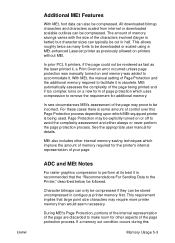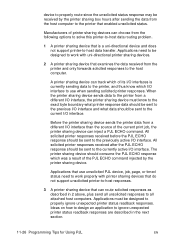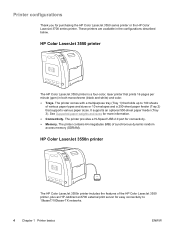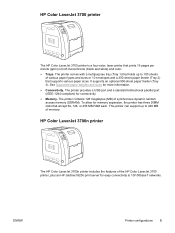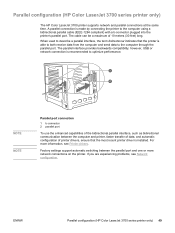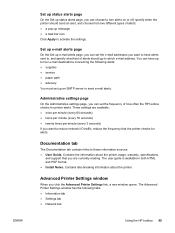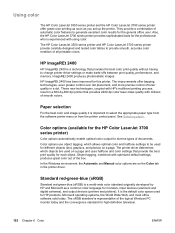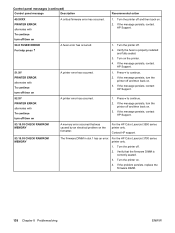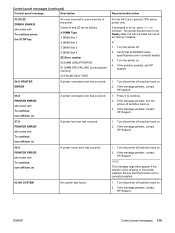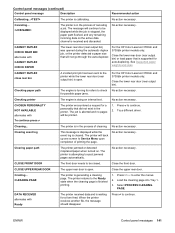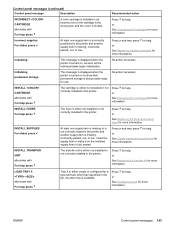HP 3700 Support Question
Find answers below for this question about HP 3700 - Color LaserJet Laser Printer.Need a HP 3700 manual? We have 21 online manuals for this item!
Question posted by dpsmnquma100 on September 2nd, 2018
Hp3700dn Front Door Stucks
I have a problem to open and close from door stuckplease help
Current Answers
Answer #1: Posted by Odin on September 2nd, 2018 6:05 AM
See if https://www.youtube.com/watch?app=desktop&v=IEFCe6zYj_k&ucbcb=1 will help.
Hope this is useful. Please don't forget to click the Accept This Answer button if you do accept it. My aim is to provide reliable helpful answers, not just a lot of them. See https://www.helpowl.com/profile/Odin.
Related HP 3700 Manual Pages
Similar Questions
My Printer Does Not Have An Ip Address Hp Color Laserjet 3700n
(Posted by Lo5jo 9 years ago)
Hp Laserjet 3700 Color 59.99 Error Code Whats The Problem
(Posted by szcja 9 years ago)
How To Override Manual Feed On A Hp 3700 Color Printer
(Posted by decscsig 10 years ago)
What To Do If Paper Is Stuck In Hp Laser Jet P2055dn Printer And You Cannot
find it
find it
(Posted by mwcarkenl21 10 years ago)
Hp P4015n - Laserjet Printer Is Displays 49.00ff At The Start Up Pls Help Me?
my printer is showed the above problem after a power interaption at the office
my printer is showed the above problem after a power interaption at the office
(Posted by dbekalu 11 years ago)