HP 3550 Support Question
Find answers below for this question about HP 3550 - Color LaserJet Laser Printer.Need a HP 3550 manual? We have 10 online manuals for this item!
Question posted by mauroldiro on May 24th, 2014
How To Clean The Transfer Unit Hp Color Laserjet 3700
The person who posted this question about this HP product did not include a detailed explanation. Please use the "Request More Information" button to the right if more details would help you to answer this question.
Current Answers
There are currently no answers that have been posted for this question.
Be the first to post an answer! Remember that you can earn up to 1,100 points for every answer you submit. The better the quality of your answer, the better chance it has to be accepted.
Be the first to post an answer! Remember that you can earn up to 1,100 points for every answer you submit. The better the quality of your answer, the better chance it has to be accepted.
Related HP 3550 Manual Pages
HP Color LaserJet 3550 and 3700 series - User Guide - Page 5
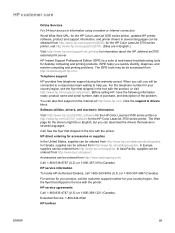
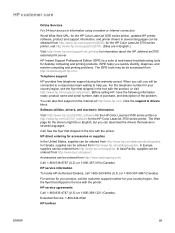
...: See the flyer that shipped in several languages.
World Wide Web URL: for the HP Color LaserJet 3700 series printer, visit http://www.hp.com/support/clj3700. (Sites are in the box with the printer.
for the HP Color LaserJet 3550 series printer, updated HP printer software, product and support information, and printer drivers in the box with the product, or visit http://www...
HP Color LaserJet 3550 and 3700 series - User Guide - Page 7


... Where to look for more information 2
Printer configurations ...4 HP Color LaserJet 3550 printer 4 HP Color LaserJet 3550n printer 4 HP Color LaserJet 3700 printer 5 HP Color LaserJet 3700n printer 5 HP Color LaserJet 3700dn printer 6 HP Color LaserJet 3700dtn printer 6
Printer features ...7 Walk around ...10 Printer software ...12
Printer drivers ...12 Software for networks ...14 Utilities...
HP Color LaserJet 3550 and 3700 series - User Guide - Page 8


... control panel in shared environments 46
3 I/O configuration
USB configuration ...48 Connecting the USB cable 48
Parallel configuration (HP Color LaserJet 3700 series printer only 49 Enhanced I/O (EIO) configuration (HP Color LaserJet 3700 series printer only 50
HP Jetdirect print servers 50 Available enhanced I/O interfaces 50 NetWare networks ...51 Windows and Windows NT networks 51...
HP Color LaserJet 3550 and 3700 series - User Guide - Page 9


......91 Supplies status page ...91 Usage page (available for the HP Color LaserJet 3700 series printer 92 Demo ...92 File directory (available for the HP Color LaserJet 3700 series printer 92 PCL or PS font list (available for the HP Color LaserJet 3700 series printer 93
Using the embedded Web server (HP Color LaserJet 3700 series printer only 94 To access the embedded Web server using a network...
HP Color LaserJet 3550 and 3700 series - User Guide - Page 10


... for the HP Color LaserJet 3700 series printer ...108
Checking the print cartridge life 109 Print cartridge storage ...110 HP print cartridges ...110 Non-HP print cartridges 110 Print cartridge authentication 111 HP fraud hotline ...111 Replacing supplies and parts 112 Locating supplies and parts 112 Supply replacement guidelines 112 Changing print cartridges 112 Replacing the transfer kit...
HP Color LaserJet 3550 and 3700 series - User Guide - Page 12


Checking DIMM installation 225 Installing an HP Jetdirect print server card in the HP Color LaserJet 3700 series printer .. .226
To install an HP Jetdirect print server card 226
Glossary
Index
x
ENWW
HP Color LaserJet 3550 and 3700 series - User Guide - Page 14


For the HP Color LaserJet 3550 series printers, see http://www.hp.com/support/clj3700. For the HP Color LaserJet 3700 series printers, see http://www.hp.com/support/clj3550.
Accessory and Consumable Installation Guides-Step-by -step instructions for installing the printer's accessories and supplies.
2 Chapter 1 Printer basics
ENWW
HP Jetdirect Print Server Administrator's Guide-...
HP Color LaserJet 3550 and 3700 series - User Guide - Page 16
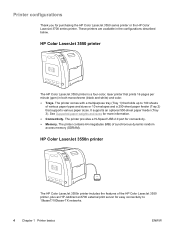
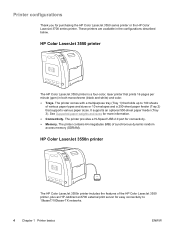
.../100base-TX networks.
4 Chapter 1 Printer basics
ENWW HP Color LaserJet 3550n printer
The HP Color LaserJet 3550n printer includes the features of the HP Color LaserJet 3550 printer, plus an HP Jetdirect en3700 external print server for purchasing the HP Color LaserJet 3550 series printer or the HP Color LaserJet 3700 series printer.
These printers are available in both monochrome...
HP Color LaserJet 3550 and 3700 series - User Guide - Page 17
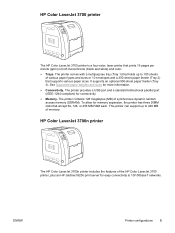
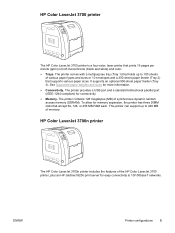
... networks. HP Color LaserJet 3700n printer
The HP Color LaserJet 3700n printer includes the features of various paper types and sizes or 10 envelopes and a 250-sheet paper feeder (Tray 2) that prints 16 pages per minute (ppm) in both monochrome (black and white) and color.
● Trays. HP Color LaserJet 3700 printer
The HP Color LaserJet 3700 printer is a four-color, laser printer that...
HP Color LaserJet 3550 and 3700 series - User Guide - Page 24
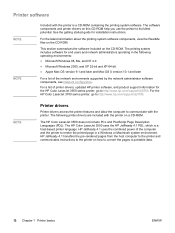
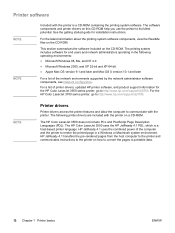
...ROM. HP JetReady 4.1 transfers the pre-rendered pages from the host computer to the printer and communicates instructions to the printer on how to convert the pages to communicate with the printer is a host-based printer language. Printer software
NOTE NOTE
Included with the printer. The software components and printer drivers on the CD-ROM.
For the HP Color LaserJet 3700 series printer...
HP Color LaserJet 3550 and 3700 series - User Guide - Page 37
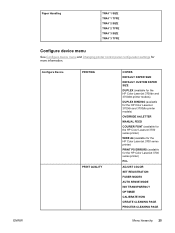
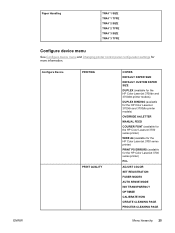
...
TRAY 1 SIZE TRAY 1 TYPE TRAY 2 SIZE TRAY 2 TYPE TRAY 3 SIZE TRAY 3 TYPE
Configure device menu
See Configure device menu and Changing printer control panel configuration settings for the HP Color LaserJet 3700 series printer)
PCL
ADJUST COLOR
SET REGISTRATION
FUSER MODES
AUTO SENSE MODE
INK TRANSPARENCY
OPTIMIZE
CALIBRATE NOW
CREATE CLEANING PAGE
PROCESS CLEANING PAGE
Menu hierarchy 25
HP Color LaserJet 3550 and 3700 series - User Guide - Page 42
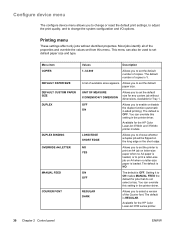
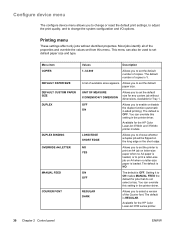
... 3700dn and 3700dtn printer models. Available for the HP Color LaserJet 3700 series printer.
30 Chapter 2 Control panel
ENWW
Menu item COPIES DEFAULT PAPER SIZE DEFAULT CUSTOM PAPER SIZE DUPLEX
DUPLEX BINDING OVERRIDE A4/LETTER
MANUAL FEED
COURIER FONT
Values
Description
1-32,000
Allows you to set the default paper size. UNIT OF MEASURE X DIMENSION Y DIMENSION
Allows...
HP Color LaserJet 3550 and 3700 series - User Guide - Page 49
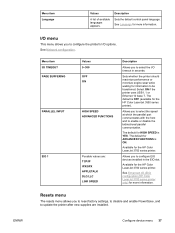
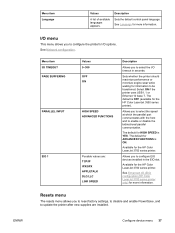
... information. Allows you to be transferred.
Description Sets the default control panel language.
Resets menu
The resets menu allows you to enable or disable the bidirectional parallel communication. I /O timeout in the EIO slot.
Available for the HP Color LaserJet 3700 series printer. See Language for the HP Color LaserJet 3550 series printer). The default is YES.
The...
HP Color LaserJet 3550 and 3700 series - User Guide - Page 61
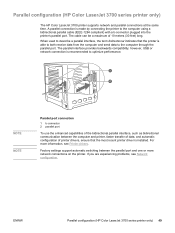
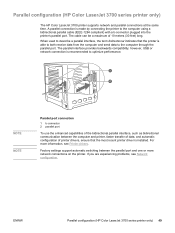
... or more information, see Network configuration.
Factory settings support automatic switching between the computer and printer, faster transfer of data, and automatic configuration of 10 meters (30 feet) long. ENWW
Parallel configuration (HP Color LaserJet 3700 series printer only) 49 The parallel interface provides backwards compatibility;
however, USB or network connection is...
HP Color LaserJet 3550 and 3700 series - User Guide - Page 120


.... Approximate replacement intervals for supplies for the HP Color LaserJet 3550 series printer
The following table lists the estimated replacement intervals for supplies and the printer control panel messages that prompt when to replace each item. Approximate replacement intervals for supplies for the HP Color LaserJet 3700 series printer
The following table lists the estimated replacement...
HP Color LaserJet 3550 and 3700 series - User Guide - Page 124


...this printer. The transfer unit, fuser, and pickup roller are identified by the HewlettPackard warranty or service agreements.
Use of HP products in this section when replacing printer supplies...more information for the HP Color LaserJet 3550 series printer at http://www.hp.com/support/clj3550 and for the HP Color LaserJet 3700 series printer at http://www.hp.com/support/clj3700.
...
HP Color LaserJet 3550 and 3700 series - User Guide - Page 127
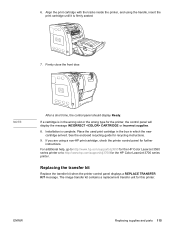
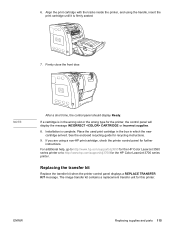
... should display Ready. See the enclosed recycling guide for this printer. The image transfer kit contains a replacement transfer unit for recycling instructions.
9. For additional help, go to http://www.hp.com/support/clj3550 for the HP Color LaserJet 3550 series printer or to http://www.hp.com/support/clj3700 for the printer, the control panel will display the message INCORRECT CARTRIDGE or...
HP Color LaserJet 3550 and 3700 series - User Guide - Page 144


...
If you are using
● for the HP Color LaserJet 3550 printer, the USB connection
● for the HP Color LaserJet 3700 series printer, printer personality (PCL or PostScript 3 emulation)
Adding additional printer memory can help identify the cause of the problem: ● Is the printer connected to power? ● Is the printer on? ● Is the printer in the Ready state? ● Are all...
HP Color LaserJet 3550 and 3700 series - User Guide - Page 151
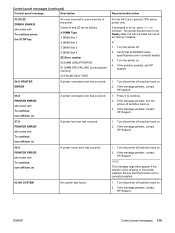
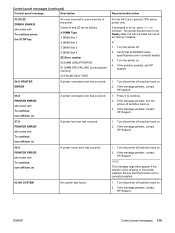
..., contact
HP Support.
1. Recommended action
For the HP Color LaserJet 3700 series printer only. If the message persists, turn off then on
59.X PRINTER ERROR alternates with To continue press the STOP key
An error occurred in some memory of all SDRAM meets
specifications and is correctly seated. 3. NOTE This message might also appear if the transfer unit is...
HP Color LaserJet 3550 and 3700 series - User Guide - Page 208
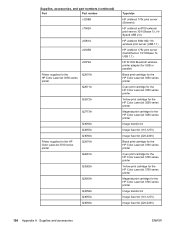
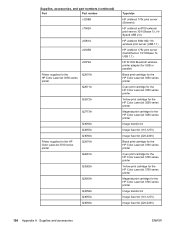
... HP Color LaserJet 3550 series printer
Image transfer kit
Image fuser kit (110-127V)
Image fuser kit (220-240V)
Black print cartridge for the HP Color LaserJet 3700 series printer
Cyan print cartridge for the HP Color LaserJet 3700 series printer
Yellow print cartridge for the HP Color LaserJet 3700 series printer
Magenta print cartridge for the HP Color LaserJet 3700 series printer
Image transfer...
Similar Questions
How To Install Hp Color Laserjet 3550 Without Cd
(Posted by jayhogan 10 years ago)
Hp Color Laserjet 3700 Won't Collate
(Posted by onbat 10 years ago)
Can I Clean Toner Collection Unit Hp Color Laserjet Cp3525n
(Posted by tom3sja 10 years ago)
How Remove Transfer Unit Hp Color Laserjet Cp3525
(Posted by Iraklhbomm 10 years ago)
Hp Color Laserjet 3550 Front Door Does Not Open
Hp color laserjet 3550 front door does not open
Hp color laserjet 3550 front door does not open
(Posted by geejaytee 11 years ago)

