HP 3390 Support Question
Find answers below for this question about HP 3390 - LaserJet All-in-One B/W Laser.Need a HP 3390 manual? We have 8 online manuals for this item!
Question posted by greenriverdrillingllc on September 4th, 2012
Usb Printer Issue
I cannot get my HP pavilion g6 to talk to my HP 6500A
Current Answers
There are currently no answers that have been posted for this question.
Be the first to post an answer! Remember that you can earn up to 1,100 points for every answer you submit. The better the quality of your answer, the better chance it has to be accepted.
Be the first to post an answer! Remember that you can earn up to 1,100 points for every answer you submit. The better the quality of your answer, the better chance it has to be accepted.
Related HP 3390 Manual Pages
HP Printers - Supported Citrix Presentation Server environments - Page 1


... 15 LIDIL HP Deskjet printers...18 Using HP ink-based All-in-One and Photosmart printers 19 HP Designjets and supported driver versions 22 Resolved issues...22 Unresolved issues ...24 Microsoft issues ...24 Supported printing features ...24 Frequently asked questions ...24 Citrix-tested HP printers...26 Testing methodology for HP printers ...26 Citrix-tested HP Scanners/All-in-One devices 35...
HP Printers - Supported Citrix Presentation Server environments - Page 4


... driver included in the Windows
OS
HP-supported drivers* Host-based
Not Supported Not Supported Not Supported Win2k/XP/2003: 5.60.1604.0 Win2003-x64: Not
Supported
N/A
N/A Not Supported Not Supported Not Supported
N/A
PS N/A N/A N/A N/A
N/A Win2k/XP/2003/2003- HP LaserJet printers and supported driver versions
Table 1 identifies the HP LaserJet printers and associated drivers that are supported...
HP Printers - Supported Citrix Presentation Server environments - Page 26


... USB cables. Note on hardware used - Printers tested
HP Deskjet 5650
Software tested
Citrix XenApp Server 5.0
HP Deskjet D2360 XenApp Plugin for Hosted Apps, version 11.x
HP LaserJet 3020 HP Universal, PCL, PS printers & 32-bit/64-bit drivers
HP Officejet Pro K5400
HP Officejet Pro L7680 All-in-One
HP Deskjet 5440
HP Business Inkjet 1100
HP Officejet 720
HP LaserJet 3200
HP LaserJet...
HP Printers - Supported Citrix Presentation Server environments - Page 27


...
HP Color LaserJet 3000 Series PCL (61.53.25.9) &
HP Color LaserJet 3000 Series PS(61.71.661.41)
HP LaserJet 4000 Series PCL6 (4.27.4000.0)
HP Business Inkjet 1100 Series (2.236.2.0)
HP Deskjet D2300 Series (60.61.243.0)
HP Deskjet 5400 Series (60.51.645.0)
HP Designjet 4000ps PS3 (61.71.362.31)
Known issues with shared printers attached to the printer...
HP Printers - Supported Citrix Presentation Server environments - Page 28


... and HP printers and drivers No issues were discovered when testing the Citrix XenApp™ Server printer management properties using a parallel cable or USB cable. The client system connected to the client system using the HP LaserJet/Business Inkjet/Designjet/Deskjet printers and drivers listed above. Printer model tested
HP Deskjet D2360 HP LaserJet 3020
HP Officejet Pro K5400 HP Officejet...
HP Printers - Supported Citrix Presentation Server environments - Page 29


....71.362.31)
Known issues with autocreation printers and HP printers and drivers No issues were discovered when testing the Citrix XenApp™ Server printer policy-based session printers feature using a parallel cable or USB cable. The settings were propagated and the client was attached to print successfully.
29 These settings are propagated to the HP LaserJet/Business Inkjet/Designjet...
HP Printers - Supported Citrix Presentation Server environments - Page 30


....241.0)
HP LaserJet 3020
HP Officejet Pro L7680 All-in-One HP Deskjet 5440 HP LaserJet 3200
HP LaserJet 3020 PCL 5e (60.5.72.21) &
HP LaserJet 3020 PS (60.5.72.21)
HP Officejet Pro L7600 Series (61.63.263.21)
HP Deskjet 5400 Series (60.51.645.0)
HP LaserJet 3200 Series PCL 5e Printer Driver (4.3.2.209)
Known issues with this feature. Test methodology An HP LaserJet/Business...
HP Printers - Supported Citrix Presentation Server environments - Page 31


... tested
HP Deskjet 5440
HP LaserJet 3200
HP Designjet 4000 PostScript
Driver version tested
HP Deskjet 5400 Series (60.51.645.0)
HP LaserJet 3200 Series PCL 5e Printer Driver (4.3.2.209)
HP Designjet 4000ps PS3 (61.71.362.31)
Known issues with printer management properties and printers and drivers No issues were discovered when testing the Citrix Universal Printer using a parallel cable or USB...
HP Printers - Supported Citrix Presentation Server environments - Page 32


.... The client then connected to the Citrix server farm and the client printer was attached to disallow the autocreation of the client printer using a parallel cable or USB cable. There were no issues with preventing the HP LaserJet/Business Inkjet/Designjet/Deskjet printer from the HP Driver Support website.
Subsequently, in a fatal system error on the client system...
HP Printers - Supported Citrix Presentation Server environments - Page 33


... (61.63.263.21)
HP Deskjet 5440
HP Deskjet 5400 Series (60.51.645.0)
33 A printer driver with printer driver compatibility and HP printers and drivers
No issues were discovered when testing the Citrix XenApp™ Server printer driver compatibility feature using a parallel cable or USB cable. The client printer was verified. Test methodology An HP LaserJet/Business Inkjet/Designjet/Deskjet...
HP Printers - Supported Citrix Presentation Server environments - Page 35


....9) &
HP Color LaserJet 4600 PCL5 (61.53.25.9)
HP Business Inkjet 2300 PCL5 (61.53.25.9)
HP Deskjet 5400 Series (61.53.25.9)
Known issues with printer driver replication and HP printers and drivers No issues were discovered when testing the Citrix XenApp™ Server printer driver replication feature using SCSI cables and USB cables.
Note on Scanner/All-in -One devices...
HP LaserJet 3050/3052/3055/3390/3392 All-in-One - Software Technical Reference - Page 14
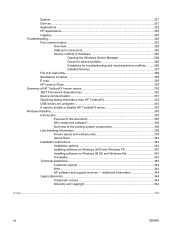
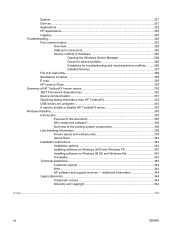
... File to E-mail utility...328 Standalone scrubber...329 E-mail...329 HP LaserJet Scan...329 Summary of HP ToolboxFX known issues 330 .NET Framework dependencies 330 Device communication...331 Obtaining debug information from HP ToolboxFX 332 USB drivers are unsigned 333 A need to enable or disable HP ToolboxFX arises 333 Windows Readme...335 Introduction...335 Purpose of this document...
HP LaserJet 3050/3052/3055/3390/3392 All-in-One - Software Technical Reference - Page 20


... Network Protocol dialog box 278 Network install - sample System Requirements Results dialog box 254 USB install - Identify Printer dialog boxIdentify Printer 274 Network install - Connect Your Device Now dialog box 259 USB install - Destination Folder dialog box 271 Network install - HP Extended Capabilities dialog box 271 Network install - Test Page dialog box 282 Sign up now...
HP LaserJet 3050/3052/3055/3390/3392 All-in-One - Software Technical Reference - Page 39


... product release, from any generic HP LaserJet printer Model Script, should check for the availability of drivers at the following Web site:
www.hp.com/go/linuxprinting
NOTE The Linux drivers are written and provided by installing an additional USB card.
NOTE If the USB port has another device attached to the HP LaserJet all -in -one print-system...
HP LaserJet 3050/3052/3055/3390/3392 All-in-One - Software Technical Reference - Page 349
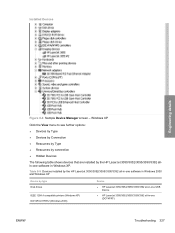
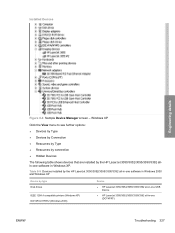
... ● Resources by Type ● Resources by connection ● Hidden Devices
The following table shows devices that are installed by type Disk drives
IEEE 1284.4 compatible printers (Windows XP) DOT4Print HPZ12 (Windows 2000)
Device
● HP LaserJet 3050/3052/3055/3390/3392 all-in-one USB Device
● HP LaserJet 3050/3052/3055/3390/3392 all -in-one software in Windows XP.
HP LaserJet 3050/3052/3055/3390/3392 All-in-One - Software Technical Reference - Page 364


.../3390/3392 device support pages at the following URLs: ● www.hp.com/support/lj3050 ● www.hp.com/support/lj3052 ● www.hp.com/support/lj3055 ● www.hp.com/support/lj3390 ● www.hp.com/support/lj3392
Issues fixed
For an updated listing of issues fixed for the HP LaserJet printing system software, see the HP LaserJet 3050/3052/3055/3390/3392 device...
HP LaserJet 3050/3052/3055/3390/3392 All-in-One - Software Technical Reference - Page 376


...Printer screen (Windows network installation) 275 speed collation 5 printing 3 standalone fax and copier features 80 standalone scrubber utility 329
status alerts screen, HP ToolboxFX 194
Status folder, HP ToolboxFX 182 status screen, HP ToolboxFX
182 Status tab, EWS 58 Status tab, HP EWS Device... resolution 6 scanning
features available 80 HP LaserJet Scan software
32 methods 31 multitasking ...
HP LaserJet 3050/3052/3055/3390/3392 All-in-One - Software Technical Reference - Page 377


...Index 355 HP ToolboxFX settings...device conflicts 325 e-mail 329 e-mail alerts 181 File to E-mail utility 328 HP System Diagnostics 321 HP ToolboxFX 330 known issues 2 pop-up alerts 180 scrubber utility 329 TWAIN 39 Troubleshooting folder, HP...commands 320 fuser modes 218 HP ToolboxFX settings 212 PCL ... installation 20 Device Settings tab ... 156 uninstallation Add-Printer 286 Macintosh software ...
HP LaserJet 3050/3052/3055/3390/3392 All-in-One User Guide - Page 21


...250 sheets of the HP LaserJet 3052 allin-one configurations 3 ENWW
All-in -one printer, fax, copier, ...scanner has all -in -one , plus:
● V.34 fax modem and 4-MB flash fax-storage memory. Actual yield depends on specific use.
● Hi-Speed USB 2.0 port and port for the standard black print cartridge is 2000 pages in accordance with ISO/IEC 19752. The HP LaserJet...
HP LaserJet 3050/3052/3055/3390/3392 All-in-One User Guide - Page 22
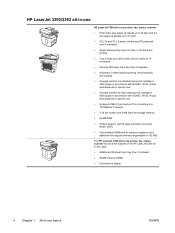
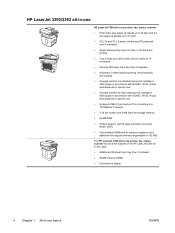
..., copier, scanner has all -in-one basics
ENWW HP LaserJet 3390/3392 all-in-one
HP LaserJet 3390 all of the features of the HP LaserJet 3390 allin-one, plus:
● Additional 250-sheet input tray (tray 3) included.
● 64-MB memory DIMM.
● Convenience stapler.
4 Chapter 1 All-in-one printer, fax, copier, scanner
● Prints letter-size pages at...
Similar Questions
I Have An Hp 6500a Plus Printer, And It's 3 Years Old.
When my IP address changed, it impacted my printer's ability to print. Help! I have a wireless route...
When my IP address changed, it impacted my printer's ability to print. Help! I have a wireless route...
(Posted by marvagoff 10 years ago)
The Pen Carriage Of My Hp 6500a Plus E Printer Is Stuck
The pen carriage of my HP 6500A Plus e printer is stuck in the docking station on the right side. Wh...
The pen carriage of my HP 6500A Plus e printer is stuck in the docking station on the right side. Wh...
(Posted by mikeg2h 11 years ago)
Hp 6500a Printer
This printer leaves a red streak down the sheet when I use the sheet feeder
This printer leaves a red streak down the sheet when I use the sheet feeder
(Posted by tombronniman 11 years ago)
What Do I Ask For To Get A New Usb-printer Cord For My Officejet 5110
what do i ask for to get a new usb-printer cord for my officejet 5110
what do i ask for to get a new usb-printer cord for my officejet 5110
(Posted by ra248369 12 years ago)
Printing Is Coming Very Slow On Hp Laserjet M1319f Mfp Usb Printer In Peer To Pe
(Posted by sunkiran 12 years ago)

