HP 3390 Support Question
Find answers below for this question about HP 3390 - LaserJet All-in-One B/W Laser.Need a HP 3390 manual? We have 8 online manuals for this item!
Question posted by JRHIIam on April 24th, 2014
How To Scan And Send To Email Using Laserjet 3390
The person who posted this question about this HP product did not include a detailed explanation. Please use the "Request More Information" button to the right if more details would help you to answer this question.
Current Answers
There are currently no answers that have been posted for this question.
Be the first to post an answer! Remember that you can earn up to 1,100 points for every answer you submit. The better the quality of your answer, the better chance it has to be accepted.
Be the first to post an answer! Remember that you can earn up to 1,100 points for every answer you submit. The better the quality of your answer, the better chance it has to be accepted.
Related HP 3390 Manual Pages
HP LaserJet 3050/3052/3055/3390/3392 All-in-One - Software Technical Reference - Page 5


......31 Scanning methods...31 HP LaserJet Scan software 32 E-mail...37 Scan settings...37 Scan drivers...39 TWAIN driver...39 TWAIN compatibility 39 TWAIN-driver user interface 40 WIA driver...41 Fax Setup Wizard...43 HP Send Fax software...51 Faxing to multiple recipients 53 Creating a cover page...54 Faxing without first printing and scanning the document...
HP LaserJet 3050/3052/3055/3390/3392 All-in-One - Software Technical Reference - Page 41


... printsystem software installation process and supports a software-first installation.
● Software-first is also used for the HP LaserJet 3050/3052/3055/3390/3392 all -in -one control panel.
● HP LaserJet Scan uses a wizard-based interface that guides you press the Scan to the The HP ToolboxFX chapter. option.
● When selected, a new default destination (Prompt...
HP LaserJet 3050/3052/3055/3390/3392 All-in-One - Software Technical Reference - Page 42


...5e Driver, use the Add Printer wizard.
● The HP LaserJet 3050/3052/3055/3390/3392 all-in-one Fax (computer fax) driver
● Scan drivers
&#...LaserJet Scan software HP LaserJet Fax software1 HP ToolboxFX
Driver software
Readiris Professional V10.0 text-recognition software by IRIS
Description
Installs the HP LaserJet all-in-one software based on the computer.
Provides access to send...
HP LaserJet 3050/3052/3055/3390/3392 All-in-One - Software Technical Reference - Page 53


... Readiris CD.
● If you can then add an e-mail address, add notes, and send the message.
● If you select SETUP, the HP LaserJet Scan software opens the Scan Setup Options dialog box, where you select EMAIL PIC, the scanned photo will be attached to make a selection from the following options are available when you...
HP LaserJet 3050/3052/3055/3390/3392 All-in-One - Software Technical Reference - Page 54


...; .RTF ● .TXT ● .WP ● .WPS ● .WS ● .WS2
The HP LaserJet Scan software contains a simple user interface that supports the drag-and-drop
function. HP LaserJet Scan software
Use the HP LaserJet Scan software to do? The HP LaserJet Scan software saves the scan as any third-party software program that provides a What would you like to...
HP LaserJet 3050/3052/3055/3390/3392 All-in-One - Software Technical Reference - Page 58
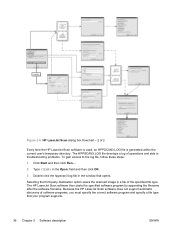
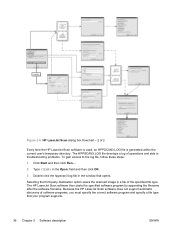
... in troubleshooting problems. To gain access to the log file, follow these steps:
1. The HPPSCAN3.LOG file develops a log of 2
Every time the HP LaserJet Scan software is used, an HPPSCAN3.LOG file is generated within the current user's temporary directory.
Click Start and then click Run....
2. Double-click the hppscan3.log file...
HP LaserJet 3050/3052/3055/3390/3392 All-in-One - Software Technical Reference - Page 61


...; WIA driver
TWAIN driver
The HP LaserJet 3050/3052/3055/3390/3392 all-in-one product software includes a TWAIN-driver user interface that expects full support, such as Adobe and Core, might not function as a workaround:
1. TWAIN is the supported scan language. Programs that are not TWAIN-compliant, use the following Web site:
www...
HP LaserJet 3050/3052/3055/3390/3392 All-in-One - Software Technical Reference - Page 105
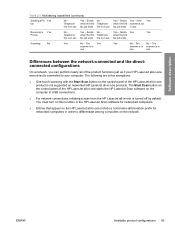
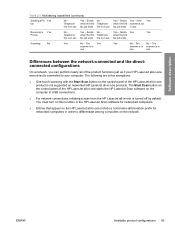
... the HP LaserJet Scan software on the control panel of the HP LaserJet all-in-one product is in -one products. The following are a few exceptions:
● One-touch scanning with the Start Scan button on the computer in USB connections.
● For network connections, initiating a scan from the HP LaserJet all -in
use
use
use
Yes - Sends No - Sends No - Yes...
HP LaserJet 3050/3052/3055/3390/3392 All-in-One - Software Technical Reference - Page 315


... format.
The following table lists the availability of the software. HP LaserJet Scanner program Readiris Professional 9.0 text-recognition software by IRIS
Allows you can also scan directly to -Email feature is included on your system and integrates them into text that use the HP LaserJet all -in -one software are not available:
● HP PCL...
HP LaserJet 3050/3052/3055/3390/3392 All-in-One - Software Technical Reference - Page 370


... versions 23
HP embedded Web server. See EWS
HP EWS Device Configuration utility, Macintosh 295
HP Extended Capabilities 30, 255, 271
HP Image Zone, localized versions 23
HP Instant Support 236 HP LaserJet Documentation screen
249 HP LaserJet Scan software 32 HP LaserJet Scanner program
293 HP LaserJet Send Fax program
292 HP PCL 6 Unidriver. multiple recipients...
HP LaserJet 3050/3052/3055/3390/3392 All-in-One User Guide - Page 82


...curling as HP Cover Stock, can be safely used. The all-in-one at a time in the single-sheet priority input slot (tray 1).
NOTE For the HP LaserJet 3390/3392 all -in -one back to 80...● Any tray will print most heavy media that is heavier than the media specification recommended for laser printers. Letterhead and preprinted forms
The all -in-one can print on letterhead, followed by a ...
HP LaserJet 3050/3052/3055/3390/3392 All-in-One User Guide - Page 158
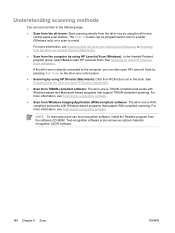
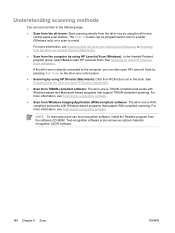
... the all-in-one and HP Director (Macintosh).
● Scan from TWAIN-compliant software: The all-in -one and HP Director (Macintosh).
● Scan from the computer by using HP LaserJet Scan (Windows): In the Hewlett-Packard program group, select Scan to start HP LaserJet Scan. Text-recognition software is WIAcompliant and works with Windows-based and Macintosh...
HP LaserJet 3050/3052/3055/3390/3392 All-in-One User Guide - Page 159


... HP ToolboxFX must be programmed before you can use it. However, some scan destinations are connected to the all -in -one Scan To button
NOTE The Scan To button must be turned on the all...a network, scanning from the PC window (the left window) to scan by moving them into the automatic document feeder (ADF) input tray. NOTE Pressing Start Scan on the HP LaserJet 3052/3055/3390/3392 all ...
HP LaserJet 3050/3052/3055/3390/3392 All-in-One User Guide - Page 160
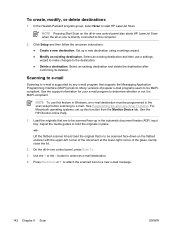
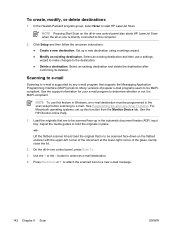
.... Select an existing destination and then use this function from the Monitor Device tab.
Use the < or the > button to the destination. ● Delete a destination. Set up this feature in Windows, an e-mail destination must be scanned face-down on the all-in-one control panel also starts HP LaserJet Scan when the all -in place...
HP LaserJet 3050/3052/3055/3390/3392 All-in-One User Guide - Page 162
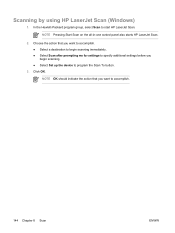
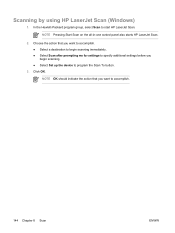
...3. Scanning by using HP LaserJet Scan (Windows)
1.
NOTE Pressing Start Scan on the all-in-one control panel also starts HP LaserJet Scan.
2. Choose the action that you begin scanning immediately. ● Select Scan after prompting me for settings to specify additional settings before you want to accomplish. ● Select a destination to begin scanning. ● Select Set up the device...
HP LaserJet 3050/3052/3055/3390/3392 All-in-One User Guide - Page 163
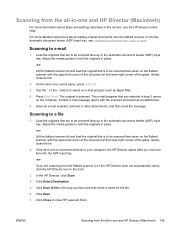
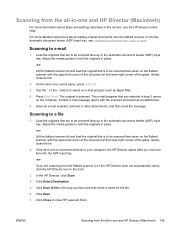
... Scanning to close HP LaserJet Scan. Lift the flatbed scanner lid and load the original that are scanning... HP Director, click Scan.
4. Click Save to select an e-mail program such as an attachment.
5. Use the < or the...scanned. Gently close the lid.
2. Enter an e-mail recipient, add text or other attachments, and then send the message.
Click Close to a file
1. Scanning to be scanned...
HP LaserJet 3050/3052/3055/3390/3392 All-in-One User Guide - Page 164
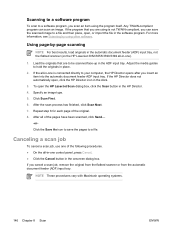
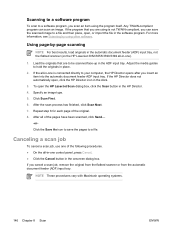
.../3055/3390/3392 all of the pages have been scanned, click Send....
-orClick the Save As icon to save the scanned image to a file. To open the HP LaserJet Scan dialog box, click the Scan button in the dock.
3. After all -in the software program. If the program that are using is connected directly to a software program, you scan...
HP LaserJet 3050/3052/3055/3390/3392 All-in-One User Guide - Page 166
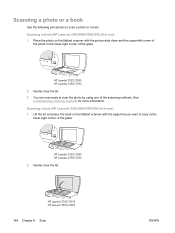
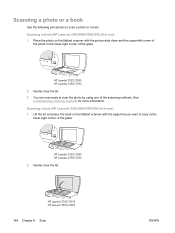
...right corner of the glass.
You are now ready to scan the photo by using one of the glass.
Place the photo on the flatbed... you want to scan a photo or a book.
HP LaserJet 3052/3055 HP LaserJet 3390/3392
2. Scanning a book (HP LaserJet 3052/3055/3390/3392 all -in -one ) 1. HP LaserJet 3052/3055 HP LaserJet 3390/3392
2. Scanning a photo (HP LaserJet 3052/3055/3390/3392 all -in...
HP LaserJet 3050/3052/3055/3390/3392 All-in-One User Guide - Page 303


...
Managing supplies 285 To recycle supplies, place the used supply to print with each new HP supply item.
Use the enclosed return label to send the used supply in the box in -one will not...another HP device, the all -in -one )
When you insert a genuine HP supply that the print cartridge is not a genuine HP supply.
Resetting the all-in-one for non-HP supplies (HP LaserJet 3390/3392 ...
HP LaserJet 3050/3052/3055/3390/3392 All-in-One User Guide - Page 365


... specifications. Unwanted lines appear on the copy. See Loading documents to fax, copy, or scan for instructions. ● Use or make a carrier sheet to blend into the background, or the background might appear in -one ) or tray 2 (HP LaserJet 3390/3392 all -in a different shade. Contact HP Customer Care. Image problems
Problem Images are...
Similar Questions
How To Scan To Email Hp Laserjet 9050 Setup
(Posted by smonisr 9 years ago)
How To Scan To Folder Using Laserjet Cm1312nfi Mfp
(Posted by valdpouts 9 years ago)
How To Send Email On Laserjet 3390
(Posted by robmobab 10 years ago)
How To Scan To Pc Hp Laserjet 3390
(Posted by tanyatimoth 10 years ago)
Can You Scan To Email On Hp Laserjet 3390
(Posted by nsmasse 10 years ago)

