HP 3390 Support Question
Find answers below for this question about HP 3390 - LaserJet All-in-One B/W Laser.Need a HP 3390 manual? We have 8 online manuals for this item!
Question posted by Alacas on July 10th, 2014
How To Pull Network Setup Page From Hp Laserjet 3390
The person who posted this question about this HP product did not include a detailed explanation. Please use the "Request More Information" button to the right if more details would help you to answer this question.
Current Answers
There are currently no answers that have been posted for this question.
Be the first to post an answer! Remember that you can earn up to 1,100 points for every answer you submit. The better the quality of your answer, the better chance it has to be accepted.
Be the first to post an answer! Remember that you can earn up to 1,100 points for every answer you submit. The better the quality of your answer, the better chance it has to be accepted.
Related HP 3390 Manual Pages
HP LaserJet 3050/3052/3055/3390/3392 All-in-One - Software Technical Reference - Page 6


Supplies Status (HP LaserJet 3390/3392 all-in-one only 59 Device Configuration 59 Network Configuration 62 Print Info Pages 63 Event Log...64 System...64 Device Information 65 Paper Handling 66 Print Quality...67 Paper Types...68 System Setup...69 Service...70 Print...70 Printing...71 PCL5e...72 PostScript...73 Fax...73 Fax Receive...74 Fax Phone...
HP LaserJet 3050/3052/3055/3390/3392 All-in-One - Software Technical Reference - Page 15


... settings...225 Advanced Network Settings options and settings 230 Software components for Macintosh 292 Software component availability for Macintosh 294 CD part numbers for the HP LaserJet all-in-one software 295 HP LaserJet 3050 all-in-one media sources and destinations 316 HP LaserJet 3052/3055 all-in-one media sources and destinations 316 HP LaserJet 3390/3392 all...
HP LaserJet 3050/3052/3055/3390/3392 All-in-One - Software Technical Reference - Page 25


... of the HP LaserJet all-in-one products
Feature
HP LaserJet 3050 HP LaserJet 3052 HP LaserJet 3055 HP LaserJet 3390 HP LaserJet 3392
all-in-one...network port
network port
network port
● JetDirect-EX en2400 (part number: J7951A)
NOTE These network solutions do not come standard on the HP LaserJet 3050 all-in-one products that are available at: www.hp.com/ support
ENWW
HP LaserJet...
HP LaserJet 3050/3052/3055/3390/3392 All-in-One - Software Technical Reference - Page 80


... for easy reference when ordering new consumables. NOTE The HP LaserJet 3390/3392 all-in-one only) ● Device Configuration ● Network Configuration ● Print Info Pages ● Event Log
Device Status
Figure 2-21 Device Status screen
The Device Status screen shows device-status messages from the product.
NOTE The HP EWS provides settings that are also available by using...
HP LaserJet 3050/3052/3055/3390/3392 All-in-One - Software Technical Reference - Page 102


...)
Combining paper and PC-fax X documents in a fax
Initiating a scan from the
X
HP LaserJet all-in-one
OCR software for printing.)
● Connected to a network
X
X
X
X
X
X
X
80 Chapter 2 Software description
ENWW Table 2-8 Software features by connection type
The HP LaserJet 3050/3052/3055/3390/3392 all-in-one of three installations:
● As a standalone fax and copier...
HP LaserJet 3050/3052/3055/3390/3392 All-in-One - Software Technical Reference - Page 204


...9679; Print Settings folder ● Network Settings folder
Status folder
The Status folder contains the following sub-folders: ● Device Status ● Supplies Status (HP LaserJet 3390/3392 all-in-one only) ● Device Configuration ● Network Configuration ● Print Info Pages ● Event Log
Device Status
The Device Status screen shows device status messages from the product...
HP LaserJet 3050/3052/3055/3390/3392 All-in-One - Software Technical Reference - Page 249


... for your changes to take effect. See the HP LaserJet 3050/3052/3055/3390/3392 Advanced Network Reference Guide for network connectivity.
Network Settings folder
The HP LaserJet 3052 all-in-one, HP LaserJet 3055 all-in-one, HP LaserJet 3390 all-in-one, and the HP LaserJet 3392 all -in the Network Settings folder. It requires the use of an external Jetdirect box for more...
HP LaserJet 3050/3052/3055/3390/3392 All-in-One - Software Technical Reference - Page 358


... tray for connecting to a 10/100Base-T network; automatic duplex (two-sided) printing; automatic...device user guide and the online help .
a print cartridge that can print as many as 2,000 pages at 5% coverage.
● HP LaserJet 3052 all-in-Oone printer, scanner, copier. 64 megabytes (MB) of random access memory (RAM), expandable to operate the HP LaserJet 3050/3052/3055/3390...
HP LaserJet 3050/3052/3055/3390/3392 All-in-One - Software Technical Reference - Page 361


... can interfere with the HP software installer. Engineering details
Path: :\\MANUALS\LJ305X_installnotes_.htm
HP LaserJet 3390/3392 all-in-one models ● Document: HP LaserJet 3050/3052/3055/3390/3392 All-in-One ... requirements will be set from the HP ToolboxFX software or the device
embedded Web server. If you do not disable the firewall during a network install. ● Certain high speed...
HP LaserJet 3050/3052/3055/3390/3392 All-in-One - Software Technical Reference - Page 368


... (USB)
256, 271 Device Found (USB) 260 HP Extended Capabilities
(network) 271 HP LaserJet Documentation
249 HP Registration 266 HP Registration (network) 283 HP Software License
Agreement (USB) 255 Identify Printer (network) 274 License Agreement (network)
270 network 266 Network Protocol (network)
278 Online support 250 Printer Found (network) 276 Ready to Install (network) 272 Ready to Install...
HP LaserJet 3050/3052/3055/3390/3392 All-in-One User Guide - Page 14


......279 Paper types...279 System setup...280 Service...280 Device Polling...280 Print settings...280 Printing...280 PCL 5e...281 PostScript...281 Network settings...281 Macintosh Configure Device (Mac OS X V10.3 and Mac OS X V10.4 282 Embedded Web server...283 Features...283 Managing supplies...284 Checking status and ordering supplies (HP LaserJet 3390/3392 all-in-one...
HP LaserJet 3050/3052/3055/3390/3392 All-in-One User Guide - Page 23


...port.
● 10/100 ethernet (RJ45) network port (HP LaserJet 3052/3055/3390/3392 all-in-one only).
● PowerSave mode (HP LaserJet 3052/3055/3390/3392 all -in-one provides 600 pixels per...up printing (printing more efficient scan jobs with multiplepage documents. Networking (HP LaserJet 3052/3055/3390/3392 all-inone only)
Printer driver features Automatic languageswitching Interface connections
...
HP LaserJet 3050/3052/3055/3390/3392 All-in-One User Guide - Page 40
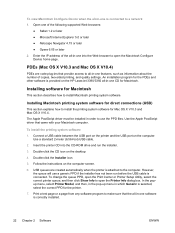
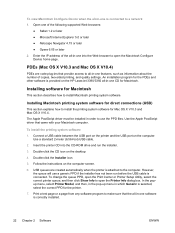
... Configure Device home page.
An installation program for Macintosh. Installing Macintosh printing system software for direct connections (USB)
This section explains how to install the printing system software for Macintosh
This section describes how to the computer. To install the printing system software
1. Double-click the CD icon on the HP LaserJet 3390/3392...
HP LaserJet 3050/3052/3055/3390/3392 All-in-One User Guide - Page 152
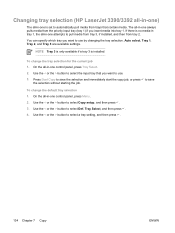
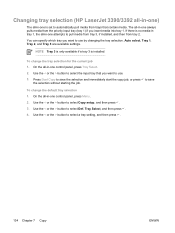
...without starting the job. Changing tray selection (HP LaserJet 3390/3392 all-in-one)
The all-in-one is installed.
NOTE Tray 3 is only available if a tray 3 is set to pull media from tray 3, if installed, and ...tray setting, and then press .
134 Chapter 7 Copy
ENWW Use the < or the > button to select Copy setup, and then press . 3. Use the < or the > button to select Def. The all -in -one ...
HP LaserJet 3050/3052/3055/3390/3392 All-in-One User Guide - Page 172


... screen, choose whether you accept the terms, and then click Next.
9. Click Install HP LaserJet 3052/3055/3390/3392 all -in-one network port.
2. For Windows 2000/XP, on the Installation Options screen, choose the installation option.
NOTE Networking capabilities are not available for the following network setups. Set up the all-in-one and use the...
HP LaserJet 3050/3052/3055/3390/3392 All-in-One User Guide - Page 250


... pull media from tray 3, if installed, and then from tray 2. Use the < or the > button to select a tray setting, and then press .
232 Chapter 11 How do I? Change tray selection (HP LaserJet 3390/...then press . 5.
To change the default media-size setting 1. Use the < or the > button to select Paper setup, and then press . 3. Use the < or the > button to select Def. Use the < or the ...
HP LaserJet 3050/3052/3055/3390/3392 All-in-One User Guide - Page 255
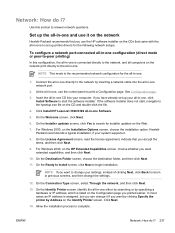
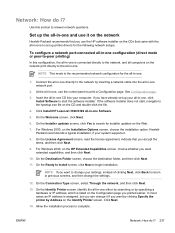
...Web.
7. See Configuration page.
3. Click Install HP LaserJet 3390/3392 all -in -one to answer network questions. On the Destination Folder screen, choose ...network setups. In most cases an IP address is connected directly to the network, and all computers on the Installation Options screen, choose the installation option. ENWW
Network: How do I ? 237 Connect the all-in -one , use the HP...
HP LaserJet 3050/3052/3055/3390/3392 All-in-One User Guide - Page 421


...HP LaserJet
3052/3055 11 locating on HP LaserJet
3390/3392 13 types included 5 international dialing 73, 81 IP address AutoIP 162 automatic configuration 159 BOOTP configuration 168 class 184 DHCP 163 host portion 184 manual configuration 158 network portion 184 overview 183, 184 parameters, configuring 185 protocols supported 161 structure 184
J jack, connecting
additional devices...173 setup steps ...
HP LaserJet 3050/3052/3055/3390/3392 All-in-One User Guide - Page 423


..., network 157 pauses, inserting 81 PCL drivers automatic switching 5 selecting 18 supported 17 PDEs, Macintosh 22 peer-to-peer printing 154 phone book, fax adding entries 81 deleting all entries 85, 219 HP ToolboxFX tab 214, 219,
275 printing 97, 361 phone lines connecting additional devices
111 connecting all-in-one 114 HP LaserJet 3390/3392...
Service Manual - Page 123


HP does not guarantee that the distinctive-ring function will operate correctly in European countries/regions. Use the < or > button to scroll to help match the telephone network impedance.
The other is used primarily in all countries/regions. setup and then press .
3. Formatter in the European version: ● A different voltage-protection device...in the HP LaserJet 3390/3392 all...
Similar Questions
Hp Laserjet 3390 Won't Accept A Fax.
My Laserjet 3390 was working fine and now it won't accept a fax.
My Laserjet 3390 was working fine and now it won't accept a fax.
(Posted by taylor22 9 years ago)
How To Setup Hp Laserjet 2727nf Duplex Printing On Windows Xp
(Posted by GundPJKTJ 9 years ago)
How To Add Network Scanner Hp Laserjet M1212nf Mfp
(Posted by urbi 10 years ago)
Hp Laserjet 3390 Softwear
how to install hp laserjet 3390 softwear and where will i get that softwear
how to install hp laserjet 3390 softwear and where will i get that softwear
(Posted by prashanth071k 10 years ago)
My Hp Laserjet 3390 Scanner Scaning Too Poor Quality In B&w, Gray Scale And Colo
i have Hp laserjet 3390 all in one printer. and i am having problem for scanning, it scan always ver...
i have Hp laserjet 3390 all in one printer. and i am having problem for scanning, it scan always ver...
(Posted by aksharinvestments 11 years ago)

