HP 3390 Support Question
Find answers below for this question about HP 3390 - LaserJet All-in-One B/W Laser.Need a HP 3390 manual? We have 8 online manuals for this item!
Question posted by fayagb on June 19th, 2014
Laserjet 3390 Cannot Update Firmware
The person who posted this question about this HP product did not include a detailed explanation. Please use the "Request More Information" button to the right if more details would help you to answer this question.
Current Answers
There are currently no answers that have been posted for this question.
Be the first to post an answer! Remember that you can earn up to 1,100 points for every answer you submit. The better the quality of your answer, the better chance it has to be accepted.
Be the first to post an answer! Remember that you can earn up to 1,100 points for every answer you submit. The better the quality of your answer, the better chance it has to be accepted.
Related HP 3390 Manual Pages
HP LaserJet 3050/3052/3055/3390/3392 All-in-One - Software Technical Reference - Page 6


Help 87
iv
ENWW Supplies Status (HP LaserJet 3390/3392 all-in-one only 59 Device Configuration 59 Network Configuration 62 Print Info Pages 63 Event Log...64 System...64 Device Information 65 Paper Handling 66 Print Quality...67 Paper Types...68 System Setup...69 Service...70 Print...70 Printing...71 PCL5e...72 PostScript...73...
HP LaserJet 3050/3052/3055/3390/3392 All-in-One - Software Technical Reference - Page 7


... Correct Order for Straight Paper Path 92 Print on Both Sides (Manually 92 Manually printing on both sides (HP LaserJet 3050/3052/3055 allin-one 92 Manually printing on both sides (HP LaserJet 3390/3392 all-inone)...93 Flip Pages Up 93 Booklet Printing 94 Book and booklet printing 94 Pages per Sheet...
HP LaserJet 3050/3052/3055/3390/3392 All-in-One - Software Technical Reference - Page 10


... Paper Path check box 162 Print on Both Sides (Manually) check box 162 Manually printing on both sides (HP LaserJet 3050/3052/3055 allin-one 162 Manually printing on both sides (HP LaserJet 3390/3392 all-inone 163 Flip Pages Up...163 Booklet layout...164 Book and booklet printing 164 Printing a Booklet 164...
HP LaserJet 3050/3052/3055/3390/3392 All-in-One - Software Technical Reference - Page 11


...Duplexing 170 Printer Memory 170 PostScript Passthrough (PS Emulation Unidriver only 170 Additional Device Settings options (PS Emulation Unidriver only 170 Available PostScript Memory 171 Output Protocol...HP ToolboxFX folders...182 Status folder...182 Device Status...182 Supplies Status (HP LaserJet 3390/3392 all-in-one only 183 Device Configuration 184 Network Configuration 189 Print Info ...
HP LaserJet 3050/3052/3055/3390/3392 All-in-One - Software Technical Reference - Page 15


...Windows 20 Software component comparison 21 Software component availability for the HP LaserJet 3050/3052/3055/3390/3392 all-inone...22 Software component localization by language, A-K 23...LaserJet all-in-one software 295 HP LaserJet 3050 all-in-one media sources and destinations 316 HP LaserJet 3052/3055 all-in-one media sources and destinations 316 HP LaserJet 3390/3392 all-in-oneHP LaserJet...
HP LaserJet 3050/3052/3055/3390/3392 All-in-One - Software Technical Reference - Page 26


...
document
maximum
maximum
maximum
feeder (ADF);
ADF; Table 1-2 Features of the HP LaserJet all-in-one products (continued)
Feature
HP LaserJet 3050 HP LaserJet 3052 HP LaserJet 3055
all-in-one
all-in-one
all-in-one
HP LaserJet 3390 all-in-one
HP LaserJet 3392 all-in-one
HP product Q6504A number
Q6502A
Q6503A
Q6500A
Q6501A...
HP LaserJet 3050/3052/3055/3390/3392 All-in-One - Software Technical Reference - Page 27


... a
including a
including a
phone book;
and
computer; and phone- white and 18-
ENWW
HP LaserJet all -in -one
HP product Q6504A number
Q6502A
Q6503A
Q6500A
Q6501A
Print
● 1200 dots per...the HP LaserJet all-in-one products (continued)
Feature
HP LaserJet 3050 HP LaserJet 3052 HP LaserJet 3055
all-in-one
all-in-one
all-in-one
HP LaserJet 3390 all-in-one
HP LaserJet 3392 ...
HP LaserJet 3050/3052/3055/3390/3392 All-in-One - Software Technical Reference - Page 28


...LaserJet all-in-one products (continued)
Feature
HP LaserJet 3050 HP LaserJet 3052 HP LaserJet 3055
all-in-one
all-in-one
all-in-one
HP LaserJet 3390 all-in-one
HP LaserJet...)
(interpolated)
19,200 ppi
(interpolated)
(interpolated)
(interpolated)
Energy savings
The HP LaserJet 3050/3052/3055/3390/3392 all -in -one
HP product Q6504A number
Q6502A
Q6503A
Q6500A
Q6501A
Scan
●...
HP LaserJet 3050/3052/3055/3390/3392 All-in-One - Software Technical Reference - Page 34


ENWW Table 1-4 User documentation availability and localization (continued)
Document name
Languages
Part number
● Traditional Chinese
● Vietnamese
HP LaserJet 3390/3392 Getting Started Guide
● English ● Dutch
Q6500-90902 Q6500-90903
● English
● French
● German
● Italian
● Portuguese (Brazilian)
● Spanish
&#...
HP LaserJet 3050/3052/3055/3390/3392 All-in-One - Software Technical Reference - Page 128


... tray, HP LaserJet 3390/3392 all -in-one products support. Any optional source trays that the HP LaserJet 3050/3052/3055/3390/3392 all of this setting is selected, the HP LaserJet 3050/3052/3055/3390/3392 all -... the default setting, Unspecified, the product uses the default media type, which is an updated list of source trays depends on the product accessories.
Type is
The Type is not ...
HP LaserJet 3050/3052/3055/3390/3392 All-in-One User Guide - Page 172


...updates on the Web.
7. For Windows 2000/XP, on the HP Extended Capabilities screen, choose whether you use it .
8.
Set up the all-in-one and use the HP software installer on the CDs that you accept the terms, and then click Next.
9. HP LaserJet 3052/3055
Figure 9-1 Network port location
HP LaserJet 3390... supports it on the network (HP LaserJet 3052/3055/3390/3392 all -in -one only)
Hewlett...
HP LaserJet 3050/3052/3055/3390/3392 All-in-One User Guide - Page 255
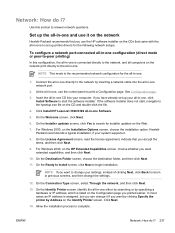
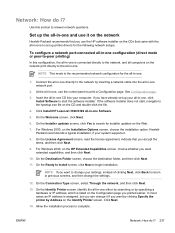
... earlier. If you want extended capabilities, and then click Next.
10. Click Install HP LaserJet 3390/3392 all -in -one . On the Welcome screen, click Next.
6. If the ..., and then click Next.
13. Allow the installation process to begin installation.
On the Installer updates screen, click Yes to the network by Address on the Installation Options screen, choose the installation ...
HP LaserJet 3050/3052/3055/3390/3392 All-in-One User Guide - Page 256
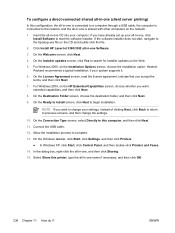
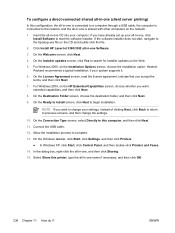
... Click Install HP LaserJet 3390/3392 all-in -one CD into your settings, instead of clicking Next, click Back to return to previous screens, and then change your computer. On the Installer updates screen, click Yes...and then click Sharing.
15. On the Ready to Install screen, click Next to search for installer updates on the Web. 5. In the dialog box, right-click the all-in -one, click Install...
HP LaserJet 3050/3052/3055/3390/3392 All-in-One User Guide - Page 291
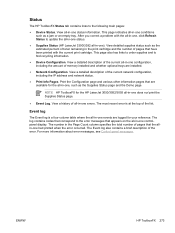
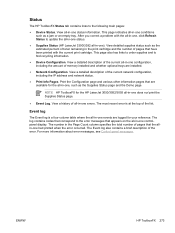
.... ENWW
HP ToolboxFX 273
The log contains codes that correspond to update the all-in-one status.
● Supplies Status (HP LaserJet 3390/3392 all -in -one had printed when the error occurred. After...page also has links to order supplies and to the following main pages:
● Device Status.
Print the Configuration page and various other information pages that are logged for ...
HP LaserJet 3050/3052/3055/3390/3392 All-in-One User Guide - Page 322


...that the print cartridge is closed.
See Changing the automatic document feeder (ADF) on the HP LaserJet 3390/3392 all-in-one is connected to a grounded power source and is turned on the control ... problem with moving cursors indicating that the firmware code is loading, and the main motor rotates for approximately 45 to 60 seconds. When the firmware is done loading, Scanner bulb warming up...
HP LaserJet 3050/3052/3055/3390/3392 All-in-One User Guide - Page 349


...to verify that came in the all -in-one directly into the wall socket. If you have recently installed a memory DIMM in the HP LaserJet 3390/3392 all-inone, turn off the all-in -one box.
Turn off the power by using the power switch, wait at least 30 seconds,...that came in the all -in -one to turn on the power and wait for the all -in -one has experienced an internal firmware error.
HP LaserJet 3050/3052/3055/3390/3392 All-in-One User Guide - Page 392


HP Customer Care
Online Services For 24-hour access to updated HP all -in -one , or visit www.hp.com and click Contact HP. HP direct...in-one printer, fax, copier, scanner: www.hp.com/support/lj3055 ● HP LaserJet 3390 all-in-one printer, fax, copier, scanner: www.hp.com/support/lj3390 ● HP LaserJet 3392 all -in -one . For the telephone number for your country/region, see ...
Service Manual - Page 92


...click
HP LaserJet 3390/3392 all-in -one is directly connected to your computer. This page also has links to order supplies and to open and use to complete the following main pages: ● Device Status....
Using the HP ToolboxFX
The HP ToolboxFX is a Web-based program that you correct a problem with the all-in-one, click Refresh Status to update the all-in ...
Service Manual - Page 123


...HP LaserJet 3390/3392 all-in all countries/regions. Set up the distinctive ring function 1.
The designs of the formatter and LIU, along with parameters in the firmware,... different voltage-protection device ● Current limiting of the distinctive-ring services that telephone companies provide in European countries/regions. The fax subsystem
The formatter, LIU, firmware, and software all...
Service Manual - Page 362


... scatter 216 toner smear 214 toner specks 213 trays 218 USB cables 219 wrinkles 215 Troubleshooting tab, HP ToolboxFX 246
unpacking all-in-one 22 updating firmware 249 Usage page, printing 67 USB port
locating 9 troubleshooting 219 type included 318 User guide part numbers 258
V vertical lines, troubleshooting
213 vertical white or...
Similar Questions
Hp Laserjet 3390 Won't Accept A Fax.
My Laserjet 3390 was working fine and now it won't accept a fax.
My Laserjet 3390 was working fine and now it won't accept a fax.
(Posted by taylor22 9 years ago)
How To Update Firmware On Hp Laserjet 2727nf Firmware
(Posted by Doubpy 10 years ago)
How To Update Firmware On Laserjet M3035
(Posted by CWQCmynuts 10 years ago)
Hp Laserjet 3390 Softwear
how to install hp laserjet 3390 softwear and where will i get that softwear
how to install hp laserjet 3390 softwear and where will i get that softwear
(Posted by prashanth071k 10 years ago)
My Hp Laserjet 3390 Scanner Scaning Too Poor Quality In B&w, Gray Scale And Colo
i have Hp laserjet 3390 all in one printer. and i am having problem for scanning, it scan always ver...
i have Hp laserjet 3390 all in one printer. and i am having problem for scanning, it scan always ver...
(Posted by aksharinvestments 11 years ago)

