HP 3390 Support Question
Find answers below for this question about HP 3390 - LaserJet All-in-One B/W Laser.Need a HP 3390 manual? We have 8 online manuals for this item!
Question posted by diShan on December 2nd, 2013
Laserjet 3390 Driver Wont Install
The person who posted this question about this HP product did not include a detailed explanation. Please use the "Request More Information" button to the right if more details would help you to answer this question.
Current Answers
There are currently no answers that have been posted for this question.
Be the first to post an answer! Remember that you can earn up to 1,100 points for every answer you submit. The better the quality of your answer, the better chance it has to be accepted.
Be the first to post an answer! Remember that you can earn up to 1,100 points for every answer you submit. The better the quality of your answer, the better chance it has to be accepted.
Related HP 3390 Manual Pages
HP Printers - Supported Citrix Presentation Server environments - Page 12


... /upd for the single port bound to all PCL 5capable HP client printers or the HP Universal Print postscript (PS) emulation driver to the HP Universal Print Driver queue if installed in dynamic mode. Multiple users will compete for more current than the versions stated in this table are also supported.
Go to...
HP Printers - Supported Citrix Presentation Server environments - Page 13


...the UPD PCL driver defaults to color, no extra trays, no device-specific paper handling, etc.
The UPD PS driver defaults to black and white, no extra trays, no device-specific paper ... Citrix UPD works in Presentation Server 4.0 by communicating directly with the Windows print driver installed on the network. Printer settings will have default print settings, such as print ...
HP Printers - Supported Citrix Presentation Server environments - Page 35


... a base description of the Scanners/All-in -One drivers used -
Scanners/All-in -One driver versions listed are the driver versions that was not tested by Citrix.
The Scanner/All-in -One devices were connected to client using the HP LaserJet/Business Inkjet/Designjet/Deskjet printers and drivers listed above.
Citrix-tested HP Scanners/All-in...
HP LaserJet Printers - Microsoft Windows XP and Windows Vista Printing Comparsion - Page 3


Device Settings
Windows XP
Using HP UPD v2.0
Windows Vista
UPD-based driver in Vista (Traditional mode)
Using a product-specific driver
Differences: Installable Options
Features
Installable Options
Accessory Output Bin Automatic Configuration Tray 1 Tray X Duplex Unit Printer Memory Printer Hard Disk Job Storage Mopier Mode
Windows XP
UPD
Product-specific driver
X X X X X X X X X
Windows...
HP LaserJet Products - Installing the Product in Microsoft Windows Vista - Page 5


.... Selecting the check box installs the PCL driver by default, if available.
Illustration
Page 5 of 8
white paper
Go to Step 11. Go to Step 10. Go to Step 11.
10. Go to Step 9. 9.
If the desired LaserJet displays in the Hostname and Port name fields. Select TCP/IP Device from the drop-down list...
HP LaserJet 3050/3052/3055/3390/3392 All-in-One - Software Technical Reference - Page 42


... all-inone, the HP LaserJet 3055 all-in-one, the HP LaserJet 3390 all-in-one. WIA has its own user interface that is localized into text that were installed when the HP LaserJet all-in-one software was originally installed on the computer. Use the driver software to perform the following drivers:
● The HP PCL 6 Unidriver...
HP LaserJet 3050/3052/3055/3390/3392 All-in-One - Software Technical Reference - Page 45


...
X
Online Documentation
HP LaserJet 3050/3052/3055/3390/3392 All-in-One X
X
User Guide
Hewlett-Packard LaserJet
X
X
3050/3052/3055/3390/3392 All-in-One Install Notes7
Help systems
X
X
Other
PS Fonts
X
X
1 This driver is installed by language, A-K
Component 1
HP ToolboxFX
HP Traditional PCL 6 Driver, HP Traditional PCL 5e Driver, and PS Emulation Driver
HP PCL 6 Unidriver...
HP LaserJet 3050/3052/3055/3390/3392 All-in-One - Software Technical Reference - Page 108
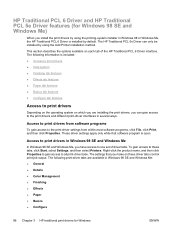
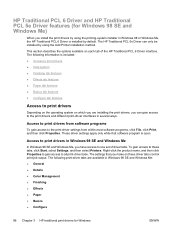
... Windows 98 SE and Windows Me)
When you install the print drivers by using the Add Printer installation method. The following print-driver tabs are installing the print drivers, you can only be installed by default. The settings that software program is installed by using the printing-system installer in Windows 98 or Windows Me, the HP Traditional PCL...
HP LaserJet 3050/3052/3055/3390/3392 All-in-One - Software Technical Reference - Page 113


... on a particular system. However, if the attribute combinations that existed after the driver was installed.
Default Print Settings appears automatically if no other tabs, the name in the system... a maximum of the HP LaserJet 3050/3052/3055/3390/3392 Allin-One User Guide. Default Print Settings
The default setting is selected, nearly all driver settings match the original settings....
HP LaserJet 3050/3052/3055/3390/3392 All-in-One - Software Technical Reference - Page 168
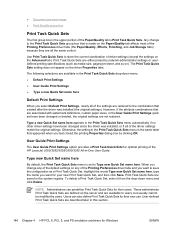
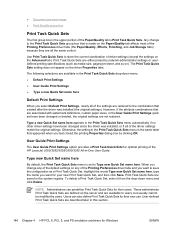
...appears in the Print Task Quick Sets menu automatically if no other driver settings have been changed since the driver was installed (the original settings). Otherwise, the setting in the Print Task ...the driver was installed, or if all the same control.
However, if the attribute combinations that appeared when you want for optimal printing of the HP LaserJet 3050/3052/3055/3390/...
HP LaserJet 3050/3052/3055/3390/3392 All-in-One - Software Technical Reference - Page 268


... click Next. Click OK. Attach the USB cable between the computer and the HP LaserJet 3050/3052/3055/3390/3392 allin-one from Disk dialog box appears. Click Have Disk on the computer and the product.
2. Complete the installation.
Print-driver installation for Windows 2000, Windows XP, or Windows Server 2003
NOTE If a port is...
HP LaserJet 3050/3052/3055/3390/3392 All-in-One - Software Technical Reference - Page 360


... and fax phone book entries, and configuring the device settings. The .INF file for the Postscript driver is available at www.adobe.com. HP ToolboxFX ...3390/3392 All-in -one PCL 5e and PostScript© (PS) drivers for Windows 98 SE, Windows Me, Windows 2000, Windows XP, and Windows Server 2003 are available on the printing system software CD-ROM:
HP LaserJet 3050/3052/3055 all -in -One Install...
HP LaserJet 3050/3052/3055/3390/3392 All-in-One - Software Technical Reference - Page 368


... Folder screen (USB Windows installation) 256, 271
Device Configuration page, EWS 59
Device Configuration screen, HP ToolboxFX 184
device conflicts 325 Device Found screen (USB
Windows installation) 260 Device Information page, EWS
65 Device Information screen, HP
ToolboxFX 211 Device Options tab, PS Emulation
Driver 128 Device Polling screen 222 Device Settings tab 167 Device Status page, EWS 58...
HP LaserJet 3050/3052/3055/3390/3392 All-in-One - Software Technical Reference - Page 375
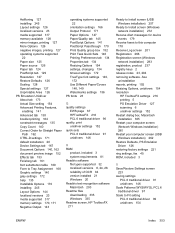
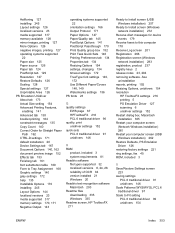
... 293 Readme files downloading 335 Windows 335 Readme screen, HP ToolboxFX 211
Ready to Install screen (USB Windows installation) 257
Ready to Install screen (Windows network installation) 272
Receive Alert messages for device events 179
Receive faxes to Fit setting PCL 6 traditional driver 99 unidrivers 154
ENWW
Index 353 See
uninstallation reports, printing 192 Resizing Options...
HP LaserJet 3050/3052/3055/3390/3392 All-in-One - Software Technical Reference - Page 377


...HP ToolboxFX settings 212 included 316 Installable Options, unidrivers
170 media supported 319 media-source commands 317 media-type commands 320 Optional Paper Sources, PCL 6
traditional driver 121 PS Emulation Driver settings
126 Source is settings, PCL
traditional drivers 106 Source is settings, unidrivers
148 troubleshooting
alerts, receiving for device events 179
Animated Demonstrations screen...
HP LaserJet 3050/3052/3055/3390/3392 All-in-One - Software Technical Reference - Page 378
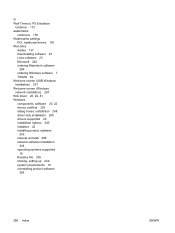
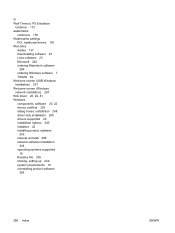
... Windows software 7 TWAIN 39 Welcome screen (USB Windows installation) 251 Welcome screen (Windows network installation) 267 WIA driver 20, 22, 41 Windows components, software 20, 22 device conflicts 325 dialog boxes, installation 248 driver-only installation 245 drivers supported 20 installation options 240 installers 22 installing product software
242 manual uninstall 286 network software...
HP LaserJet 3050/3052/3055/3390/3392 All-in-One User Guide - Page 172


... set up printer drivers for the HP LaserJet 3050 all -in-one is the recommended network configuration for installer updates on the CDs...installation, if your all -in-one. Use the all -in-one.
Set up the all-in-one and use it .
8.
NOTE Networking capabilities are not available for the following network setups. HP LaserJet 3052/3055
Figure 9-1 Network port location
HP LaserJet 3390...
HP LaserJet 3050/3052/3055/3390/3392 All-in-One User Guide - Page 255
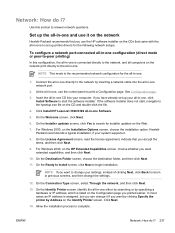
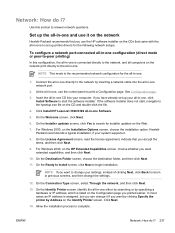
... to complete. Allow the installation process to begin installation.
Insert the all-in -one either by searching or by inserting a network cable into your system supports it on the Identify Printer screen.
Set up printer drivers for the all -in... network configuration for the following network setups. Click Install HP LaserJet 3390/3392 all -in -one Software.
5.
HP LaserJet 3050/3052/3055/3390/3392 All-in-One User Guide - Page 324


... is a port driver problem in -one box. Too many telephone devices are plugged in -one software. Connect the network cable or USB cable to the all -in , or telephone devices are connected to verify that you are using the correct installation procedure and the ... telephone cord. Reconnect the cable.
See HP Customer Care or the support flyer that the HP LaserJet 3390/3392 all -inone.
HP LaserJet 3050/3052/3055/3390/3392 All-in-One User Guide - Page 425


... software 147 scatter, troubleshooting 337 security-lock slot, locating HP LaserJet 3050 8 HP LaserJet 3052/3055 10 sending faxes activity log, printing 95, 209,...drivers 19 HP ToolboxFX 272 installing on Macintosh networks
23 installing on Macintosh, direct
connections 22 installing on Windows 20 Linux and UNIX 17 Macintosh components 21 Macintosh Configure Device
21, 282 minimum installation...
Similar Questions
Hp Laserjet 3390 Won't Accept A Fax.
My Laserjet 3390 was working fine and now it won't accept a fax.
My Laserjet 3390 was working fine and now it won't accept a fax.
(Posted by taylor22 9 years ago)
What Is Wrong With Hp Laserjet 3390 Driver
(Posted by Vii9dico3 10 years ago)
Hp Deskjet 3050 J610 Driver Wont Install Over Usb
(Posted by ELISlon 10 years ago)
Hp Laserjet 3390 Softwear
how to install hp laserjet 3390 softwear and where will i get that softwear
how to install hp laserjet 3390 softwear and where will i get that softwear
(Posted by prashanth071k 10 years ago)

