HP 3390 Support Question
Find answers below for this question about HP 3390 - LaserJet All-in-One B/W Laser.Need a HP 3390 manual? We have 8 online manuals for this item!
Question posted by bhipopo on May 30th, 2014
Hp Laserjet 3390 How To Clean Toner Roller
The person who posted this question about this HP product did not include a detailed explanation. Please use the "Request More Information" button to the right if more details would help you to answer this question.
Current Answers
There are currently no answers that have been posted for this question.
Be the first to post an answer! Remember that you can earn up to 1,100 points for every answer you submit. The better the quality of your answer, the better chance it has to be accepted.
Be the first to post an answer! Remember that you can earn up to 1,100 points for every answer you submit. The better the quality of your answer, the better chance it has to be accepted.
Related HP 3390 Manual Pages
HP LaserJet 3050/3052/3055/3390/3392 All-in-One - Software Technical Reference - Page 80


... Status screen which provides information about the estimated toner level, the approximate pages remaining based on the HP EWS pages, see The HP ToolboxFX. Status
The Status tab contains the following pages: ● Device Status ● Supplies Status (HP LaserJet 3390/3392 all -in -one only) ● Device Configuration ● Network Configuration ● Print Info Pages ● Event...
HP LaserJet 3050/3052/3055/3390/3392 All-in-One - Software Technical Reference - Page 205
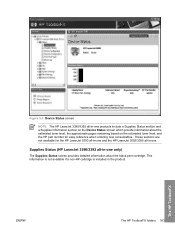
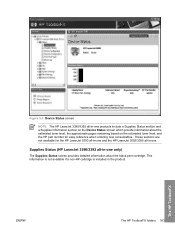
Figure 5-5 Device Status screen
NOTE The HP LaserJet 3390/3392 all-in-one .
These sections are not available for easy reference when ordering new consumables..
Supplies Status (HP LaserJet 3390/3392 all -in-one products include a Supplies Status section and a Supplies Information section on the estimated toner level, and the HP part number for the HP LaserJet 3050 all-in-one and...
HP LaserJet 3050/3052/3055/3390/3392 All-in-One User Guide - Page 13


...Set my network password 239 Other: How do I?...240 Clean the paper path...240 To clean the paper path from HP ToolboxFX 240 To clean the paper path from the all-in-one control panel... (HP LaserJet 3390/3392 all-in-one 243 Receive toner warnings from the all-in-one at my computer (HP LaserJet 3390/3392 all-in-one 243 Receive toner warning e-mail messages from the all-in-one (HP LaserJet 3390/3392...
HP LaserJet 3050/3052/3055/3390/3392 All-in-One User Guide - Page 15


... feeder (ADF) pickup roller assembly (HP LaserJet 3052/3055/3390/3392 all-in-one 290 Cleaning the paper path...293 To clean the paper path from HP ToolboxFX 293 To clean the paper path from the all-in-one control panel 294 Changing the print cartridge...295 Changing the automatic document feeder (ADF) on the HP LaserJet 3390/3392 all-in...
HP LaserJet 3050/3052/3055/3390/3392 All-in-One User Guide - Page 16


... Service menu...363 Restoring the factory-set defaults 363 Cleaning the paper path 363 T.30 protocol trace 364 Archive print...364
Appendix A Accessories and ordering information Supplies...3. 66 Memory (HP LaserJet 3390/3392 all-in-one 366 Cable and interface accessories...366 Paper-handling accessories (HP LaserJet 3390 all-in-one 366 User-replaceable parts...367
xiv...
HP LaserJet 3050/3052/3055/3390/3392 All-in-One User Guide - Page 23


... of paper (Macintosh).
● Two-sided printing using the automatic duplexer (HP LaserJet 3390/3392 all -in -one only).
● Economode setting uses less toner. Staple
For more information, see Copy.
● The HP LaserJet 3052/3055/3390/3392 all -in -one features 5
Networking (HP LaserJet 3052/3055/3390/3392 all-inone only)
Printer driver features Automatic languageswitching Interface...
HP LaserJet 3050/3052/3055/3390/3392 All-in-One User Guide - Page 46
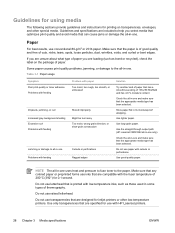
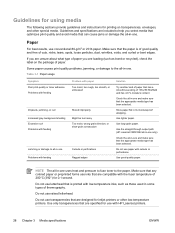
...that can cause jams or damage the all-in -one only).
Do not use paper with HP LaserJet printers.
28 Chapter 3 Media specifications
ENWW
Use only transparencies that is of good quality and... other low-temperature printers.
Use the straight-through output path (HP LaserJet 3390/3392 all -in-one uses heat and pressure to fuse toner to all -in -one and make sure that the appropriate ...
HP LaserJet 3050/3052/3055/3390/3392 All-in-One User Guide - Page 49


...might cause misfeeds, stacking problems, jams, poor toner fusing, poor print quality, or excessive mechanical wear...can print many types of envelopes contributes to good print quality. The HP LaserJet 3390/3392 all -in-one is not wrinkled, nicked, or otherwise ... opening the rear output door to use the straight-through a laser printer. Envelopes with adhesive strips or flaps
Envelopes with a peel...
HP LaserJet 3050/3052/3055/3390/3392 All-in-One User Guide - Page 285


... Configure Device (Mac OS X V10.3 and Mac OS X V10.4) ● Embedded Web server ● Managing supplies ● Cleaning the all-in-one ● Changing the print cartridge ● Changing the automatic document feeder (ADF) on the HP LaserJet 3390/3392 all-in-one ● Changing the automatic document feeder (ADF) pickup roller and load arm assembly
(HP LaserJet...
HP LaserJet 3050/3052/3055/3390/3392 All-in-One User Guide - Page 308
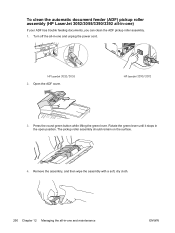
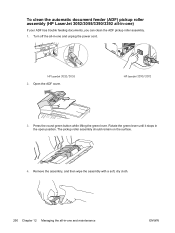
Turn off the all-in -one and maintenance
ENWW
HP LaserJet 3390/3392
3. Remove the assembly, and then wipe the assembly with a soft, dry cloth.
290 Chapter 12 Managing the all-in -one )
If your ADF has trouble feeding documents, you can clean the ADF pickup roller assembly.
1. Press the round green button while lifting the...
HP LaserJet 3050/3052/3055/3390/3392 All-in-One User Guide - Page 323


... media that the media in -one ) .
3. Make sure that meets
all-in -one ).
2.
Clean the ADF pick roller and ADF separation pad on the HP LaserJet 3390/3392 all -in -one .
2. See To clean the automatic document feeder (ADF) pickup roller assembly (HP LaserJet 3052/3055/3390/3392 all -in -one box.
If, after performing the maintenance, the problem persists...
HP LaserJet 3050/3052/3055/3390/3392 All-in-One User Guide - Page 351
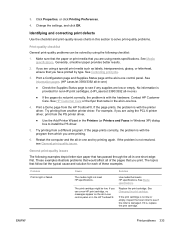
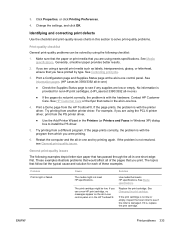
...printer driver. If the problem is not resolved, see if the roller is not low or empty, inspect the toner roller to install the PS driver.
5.
These examples illustrate problems that ...The topics that meets HP specifications. Problem Print is , replace the print cartridge. Use media that follow list the typical cause and solution for non-HP print cartridges. (HP LaserJet 3390/3392 all -in...
HP LaserJet 3050/3052/3055/3390/3392 All-in-One User Guide - Page 365


...correctly. If the media meets HP specifications, recurring feed problems indicate the pickup roller or separation pad is loaded ...HP specifications. The print-cartridge toner-level might be Replace the print cartridge.
Cause
Solution
The print-cartridge toner...HP specifications.
Tray 1 (HP LaserJet 3050/3052/3055 all-in-one) or tray 2 (HP LaserJet 3390/3392 all -in -one box. See HP...
HP LaserJet 3050/3052/3055/3390/3392 All-in-One User Guide - Page 421


...HP LaserJet
3390/3392 13 types included 5 international dialing 73, 81 IP address AutoIP 162 automatic configuration 159 BOOTP configuration 168 class 184 DHCP 163 host portion 184 manual configuration 158 network portion 184 overview 183, 184 parameters, configuring 185 protocols supported 161 structure 184
J jack, connecting
additional devices...troubleshooting 346 loose toner, troubleshooting 335 ...
HP LaserJet 3050/3052/3055/3390/3392 All-in-One User Guide - Page 423


... power consumption 383 requirements 378, 379 power consumption 379 power switch, locating HP LaserJet 3050 8 HP LaserJet 3052/3055 10 HP LaserJet 3390/3392 12 ppi (pixels per inch (ppi), scanning resolution 150 polling faxes 91 polling, device 280 ports cables, ordering 366 HP LaserJet 3050 8 locating on HP LaserJet
3052/3055 11 locating on 61, 203 specifications 33 tray selection 42...
HP LaserJet 3050/3052/3055/3390/3392 All-in-One User Guide - Page 424


... with control panel 81, 222
Q quality
cleaning page, printing 240, 293, 363
copy settings 122, 230 copy, troubleshooting 347 HP ToolboxFX settings 279 print settings 332 print,...locating on HP LaserJet 3050 7 locating on HP LaserJet
3052/3055 10 locating on HP LaserJet
3390/3392 12 problem solving. See service repetitive defects, troubleshooting 337 replacing ADF 297 ADF pickup roller assembly
299 ...
HP LaserJet 3050/3052/3055/3390/3392 All-in-One User Guide - Page 426


... toner cleaning page, printing 240,
293, 363 loose, troubleshooting 335 scatter, troubleshooting 337 smeared, troubleshooting 335 specks, troubleshooting 334 toner cartridges...devices
111 connecting all-in-one 114 HP LaserJet 3390/3392 all-in-
receiving faxes 100, 212 scanning from 106 telephones, connecting extra HP LaserJet 3050/3055 all-in- one 108 telephone numbers
HP fraud hotline 285 HP...
HP LaserJet 3050/3052/3055/3390/3392 All-in-One User Guide - Page 427


..., 311, 312 loading 38 loading paper 40 locating on HP LaserJet 3050 7 locating on HP LaserJet
3052/3055 10 locating on HP LaserJet
3390/3392 12 paper specifications 33, 34 part numbers 366 selecting 42 troubleshooting ADF pickup roller assembly,
replacing 299 blank pages 339 blank scans 353 checklist 304 cleaning page 240, 293, 363 Configuration page, printing
158...
Service Manual - Page 18
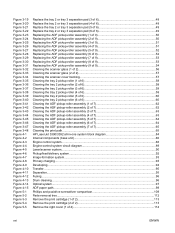
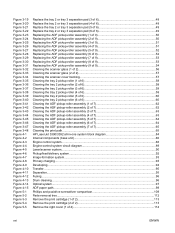
... pickup-roller assembly (4 of 7 63 Cleaning the ADF pickup-roller assembly (5 of 7 64 Cleaning the ADF pickup-roller assembly (6 of 7 64 Cleaning the ADF pickup-roller assembly (7 of 7 65 Cleaning the print path...65 HP LaserJet 3390/3392 all-in-one system block diagram 84 Internal components (base unit)...86 Engine control system...88 Engine-control-system circuit diagram 89 Laser/scanner...
Service Manual - Page 106


... solenoid is sent from the drum surface and cleans the
transfer roller
See Table 4-2 Power-on sequence on page 85 for the base unit
Operational sequences are discussed: ● Engine control system ● Laser/scanner system ● Pickup/feed/delivery system ● Image-formation system
Figure 4-1 HP LaserJet 3390/3392 all -in -one to receive print...
Similar Questions
Hp Laserjet 3390 Won't Accept A Fax.
My Laserjet 3390 was working fine and now it won't accept a fax.
My Laserjet 3390 was working fine and now it won't accept a fax.
(Posted by taylor22 9 years ago)
How To Replace Top Tray Rollers For Hp Laserjet 3390
(Posted by zijeff 10 years ago)
How To Change Adf Pickup Roller For Hp Laserjet 3390
(Posted by kowtfn 10 years ago)
Hp Laserjet 3390 Softwear
how to install hp laserjet 3390 softwear and where will i get that softwear
how to install hp laserjet 3390 softwear and where will i get that softwear
(Posted by prashanth071k 10 years ago)
My Hp Laserjet 3390 Scanner Scaning Too Poor Quality In B&w, Gray Scale And Colo
i have Hp laserjet 3390 all in one printer. and i am having problem for scanning, it scan always ver...
i have Hp laserjet 3390 all in one printer. and i am having problem for scanning, it scan always ver...
(Posted by aksharinvestments 11 years ago)

