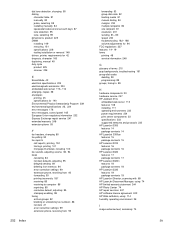HP 3330mfp Support Question
Find answers below for this question about HP 3330mfp - LaserJet B/W Laser.Need a HP 3330mfp manual? We have 15 online manuals for this item!
Question posted by Anonymous-135400 on April 28th, 2014
The 'cancel' Light Is Flashing And Will Not Go Off
The person who posted this question about this HP product did not include a detailed explanation. Please use the "Request More Information" button to the right if more details would help you to answer this question.
Current Answers
Related HP 3330mfp Manual Pages
Similar Questions
All Light Flashing Simultaneously And Printer Is Not Energised
In power off condiition when carriage is usually on right end the the scanner area was opened by rem...
In power off condiition when carriage is usually on right end the the scanner area was opened by rem...
(Posted by dhirenb52 2 years ago)
Hp Deskjet 1050 Won't Turn Off All Lights Flashing
(Posted by LAvr 10 years ago)
Why Is The Blue Light Flashing On My Hp Officejet Pro 8600 Printer
(Posted by sgnewmrire 10 years ago)
Attention Light Flashing With Message Cartridge Problem (tri-color)
The attention light keeps flashing
The attention light keeps flashing
(Posted by soroyeso 11 years ago)
Wireless Light Flashing
Just purchased a new HP 3050A and set it up with a USB connection to my desktop. The blue wireless l...
Just purchased a new HP 3050A and set it up with a USB connection to my desktop. The blue wireless l...
(Posted by finch200 11 years ago)