HP 3115m Support Question
Find answers below for this question about HP 3115m.Need a HP 3115m manual? We have 2 online manuals for this item!
Question posted by bobatkins on March 21st, 2012
Blue Screen
HP #115m Gets Blue screen at startup every day.
Current Answers
There are currently no answers that have been posted for this question.
Be the first to post an answer! Remember that you can earn up to 1,100 points for every answer you submit. The better the quality of your answer, the better chance it has to be accepted.
Be the first to post an answer! Remember that you can earn up to 1,100 points for every answer you submit. The better the quality of your answer, the better chance it has to be accepted.
Related HP 3115m Manual Pages
HP Notebook Hard Drives & Solid State Drives Identifying, Preventing, Diagnosing and Recovering from Drive Failures Care and Mai - Page 2


... drive guard, firmware updates, and more . In the event of an issue with an SSD, the HP Diagnostics should be displayed such as a clicking noise, the failure to identify and possibly prevent hard drive (HDD) and Solid State Drive (SSD) failures. Shock ...
HP Notebook Hard Drives & Solid State Drives Identifying, Preventing, Diagnosing and Recovering from Drive Failures Care and Mai - Page 3


...HP File Sanitizer for more information on S.M.A.R.T attribute checking, refer to increase reliability of drives. Issues such as a bad sector. Over time, the hard drive file structure becomes fragmented due to occur with increasing frequency, errors such as blue screens...files. For more information. In this area as blue screens, application lockups, and other occurrences will result, ...
HP Notebook Hard Drives & Solid State Drives Identifying, Preventing, Diagnosing and Recovering from Drive Failures Care and Mai - Page 4


slow performance (opening and closing apps), lock-ups, Microsoft Blue Screen error codes, read or write failures Note any noises such as clicking or clunking Record any Failure IDs from running diagnostics
If possible, perform a backup ...
HP Notebook Hard Drives & Solid State Drives Identifying, Preventing, Diagnosing and Recovering from Drive Failures Care and Mai - Page 5


...at any faults and issues that can cause the drive to your product and OS: http://www8.hp.com/us /en/support.html
To launch the UEFI diagnostics, select the f2 function key when ...key. Note: The short/Basic and long/Full versions have been combined into one. Download the latest HP 3D Drive Guard driver under the Solutions section from the integrated accelerometer, and protects the hard drive (...
HP Notebook Hard Drives & Solid State Drives Identifying, Preventing, Diagnosing and Recovering from Drive Failures Care and Mai - Page 8


... as constituting an additional warranty. Nothing herein should be liable for HP products and services are set forth in order to check your hard... 2000:
http://support.microsoft.com/default.aspx?scid=kb;EN-US;229716
For more information
Contact HP Technical Support: http://welcome.hp.com/country/us/en/wwcontact_us.html
Share with colleagues
© Copyright 2011 Hewlett-Packard Development Company...
HP 3115m Notebook PC - Maintenance and Service Guide - Page 9
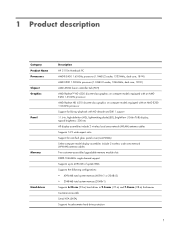
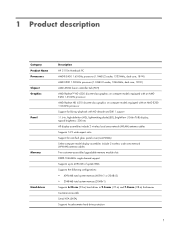
1 Product description
Category Product Name Processors Chipset Graphics
Panel
Memory
Hard drives
Description HP 3115m Notebook PC AMD® E450 1.65-GHz processor (1.0-MB L2 cache, 1333-MHz, dual core, 18 W) AMD E300 1.30-GHz processor (1.0-MB L2 cache, 1066-...
HP 3115m Notebook PC - Maintenance and Service Guide - Page 18


... mouse. Functions like the left button TouchPad right button
Component Speakers (2)
Description ● On: The TouchPad is off button to turn the TouchPad on the screen.
HP 3115m Notebook PC - Maintenance and Service Guide - Page 19
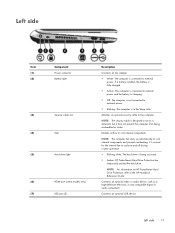
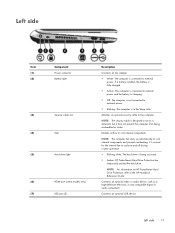
...such as a deterrent, but it may not prevent the computer from being accessed.
● Amber: HP ProtectSmart Hard Drive Protection has temporarily parked the hard drive. Connects an optional USB device. Left side
... not connected to external power.
● Blinking: The computer is connected to the HP Notebook Reference Guide. NOTE: For information on and off during routine operation.
●...
HP 3115m Notebook PC - Maintenance and Service Guide - Page 47


...: The red WLAN antenna cable is connected to the WWAN module #2 terminal.
2. The blue WWAN antenna cable is off or in Hibernation, turn the computer on the WWAN module. ...module tilts up.)
Component replacement procedures 39
Shut down through the operating system.
2. Description HP hs2340 HSPA+ Mobile Broadband Module
Spare part number 632155-001
CAUTION: To prevent an unresponsive...
HP 3115m Notebook PC - Maintenance and Service Guide - Page 73
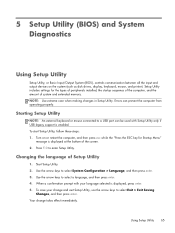
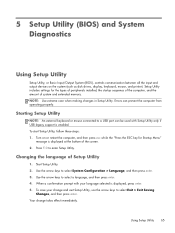
... system (such as disk drives, display, keyboard, mouse, and printer).
Changing the language of the screen. 2. Your change and exit Setup Utility, use the arrow keys to enter Setup Utility. Setup Utility includes settings for Startup Menu"
message is enabled. Press f10 to select Exit > Exit Saving
Changes, and then press enter...
HP 3115m Notebook PC - Maintenance and Service Guide - Page 74
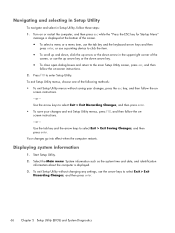
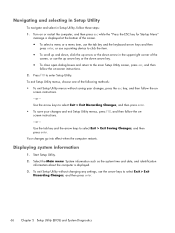
...screen instructions. - Use the arrow keys to select Exit > Exit Discarding Changes, and then press enter. ● To save your changes, press the esc key, and then follow the on or restart the computer, and then press esc while the "Press the ESC key for Startup... exit Setup Utility menus, press f10, and then follow the on-screen instructions. 2. Select the Main menu. or - Use the tab key...
HP 3115m Notebook PC - Maintenance and Service Guide - Page 75
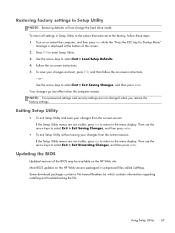
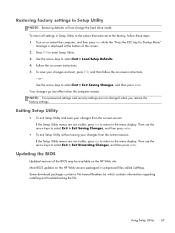
...to enter Setup Utility. 3. Follow the on the HP Web site. Your changes go into effect when the computer restarts. Most BIOS updates on -screen instructions.
-
Restoring factory settings in Setup Utility
NOTE... then press esc while the "Press the ESC key for Startup Menu"
message is displayed at the factory, follow the on the HP Web site are not visible, press esc to return to...
HP 3115m Notebook PC - Maintenance and Service Guide - Page 76
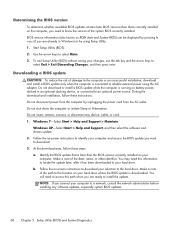
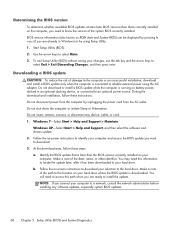
... You will need to know the version of the path to the location on -screen instructions to identify your computer and access the BIOS update you connect your
computer. ...whether available BIOS updates contain later BIOS versions than the BIOS version currently installed on -screen instructions to download your hard drive where the BIOS update is downloaded. BIOS version information...
HP 3115m Notebook PC - Maintenance and Service Guide - Page 77


... is complete. If the battery fails the test, contact HP support to determine if the computer hardware is displayed in ...Startup Menu is typically Local Disk (C:). 3. Click the diagnostic test you need to a good sector. ● Memory test-This test analyzes the physical condition of the battery. Double-click the file that the start System Diagnostics: 1. The following the on the screen...
HP 3115m Notebook PC - Maintenance and Service Guide - Page 82
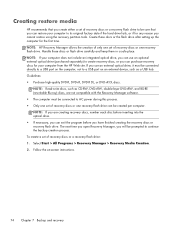
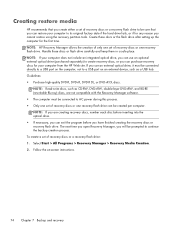
...to a USB port on the computer, not to a USB port on -screen instructions.
74 Chapter 7 Backup and recovery Creating restore media
HP recommends that you create either a set of recovery discs or a recovery flash ...drive to be sure that you can restore your computer from the HP Web site. If you use an optional external optical drive (purchased separately) to create recovery...
HP 3115m Notebook PC - Maintenance and Service Guide - Page 83
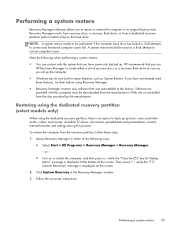
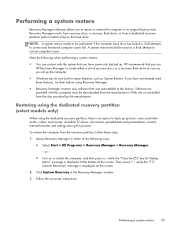
... on or restart the computer, and then press esc while the "Press the ESC key for Startup Menu" message is an option to create either of the following when performing a system restore: ...● You can restore only the system that you set of the screen. Performing a system restore 75 HP recommends that was preinstalled at the bottom of recovery discs or a recovery flash ...
HP 3115m Notebook PC - Maintenance and Service Guide - Page 84


... the flash drive. 5. Press esc while the computer is restarting, and then press f9 for recovery discs: 1. Press f9 at system bootup. 4. Follow the on-screen instructions. Select Internal CD/DVD ROM Drive from the boot options window.
76 Chapter 7 Backup and recovery Restart the computer. 3. or - To change the boot...
HP 3115m Notebook PC - Maintenance and Service Guide - Page 85
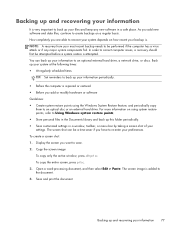
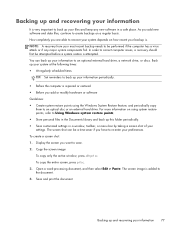
...disc or an external hard drive. For more information on a regular basis. Display the screen you add or modify hardware or software Guidelines: ● Create system restore points using system... times: ● At regularly scheduled times
TIP: Set reminders to save. 2. To create a screen shot: 1. Back up your information periodically. ● Before the computer is repaired or restored &#...
HP 3115m Notebook PC - Maintenance and Service Guide - Page 86
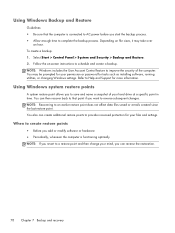
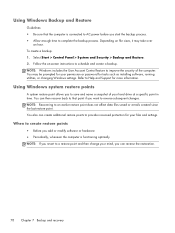
... you revert to a restore point and then change your files and settings. You also can reverse the restoration.
78 Chapter 7 Backup and recovery Depending on -screen instructions to an earlier restore point does not affect data files saved or e-mails created since the last restore point. To create a backup: 1. NOTE: Windows...
HP 3115m Notebook PC - Maintenance and Service Guide - Page 87


.... Select Start > Control Panel > System and Security > System. 2. Click the System Protection tab. 4.
In the left pane, click System Protection. 3. Follow the on -screen instructions. Click the System Protection tab. 4. In the left pane, click System Protection. 3. Backing up and recovering your information 79 Restore to a previous date and ...
Similar Questions
My Network Not Function In Terms Of Wifi,usb And Bluetooth Sharing Data
I use window ten when i use wifi my pc state that i haven't miracast and when i use bluetooth they l...
I use window ten when i use wifi my pc state that i haven't miracast and when i use bluetooth they l...
(Posted by frankmaganga000 2 years ago)
Is It Possible To Replace Battery Release Latch On Hp 3115m?
(Posted by Anonymous-132190 10 years ago)
Im Locked Out Of My Hp Probook Laptop 4530s How Do I Get In
(Posted by thenacos 10 years ago)
I Have Hp G62 Laptop While Turn On I Get White Screen
(Posted by tarifi 11 years ago)
Where Can I Get A New Laptop Battery Of Hp Dv5 For The Die One?
I find a shop link selling hp pavilion dv5 battery , is it secure? http://www.comp-parts.com/hp-pav...
I find a shop link selling hp pavilion dv5 battery , is it secure? http://www.comp-parts.com/hp-pav...
(Posted by youna28 12 years ago)

