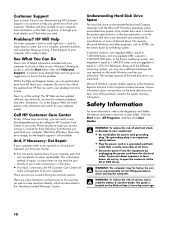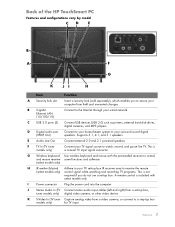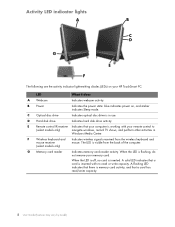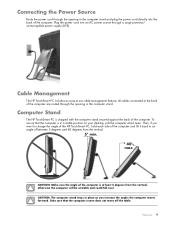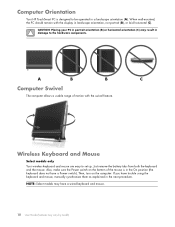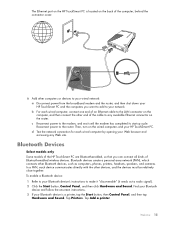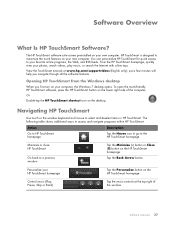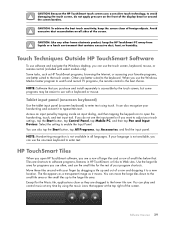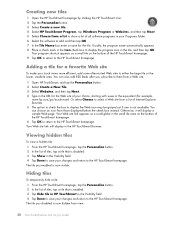HP 300-1020 Support Question
Find answers below for this question about HP 300-1020 - TouchSmart - Desktop PC.Need a HP 300-1020 manual? We have 19 online manuals for this item!
Question posted by harrydjr74 on May 22nd, 2016
Power Board
I'm trying to get a power button board for an up touch smart 310-1020.The button being loose from the small board.Resoldered once and came loose again.Replacement would work better.never had this much trouble before with getting a part
Current Answers
Answer #1: Posted by Odin on May 22nd, 2016 9:48 AM
Your first step should be to call the manufacturer. See the contact information here: https://www.contacthelp.com/Hewlett-Packard/customer-service. If you can't get the part from the company you may be able to obtain the part number. Then try the following:
- Try an online parts source like http://www.ereplacementparts.com/ or https://www.partstore.com/
- Contact local printer dealers or parts dealers, who might be able to supply or maybe fix the part
- Enter your part number in a search engine like Google or Yahoo
- Try https://www.searchtempest.com/, which displays global listings from eBay, Craigslist, and other sources
- Take the part you have to an appliance or printer technician, who might possibly be able to fix or replace the part
- Contact refurbishing companies
Hope this is useful. Please don't forget to click the Accept This Answer button if you do accept it. My aim is to provide reliable helpful answers, not just a lot of them. See https://www.helpowl.com/profile/Odin.
Related HP 300-1020 Manual Pages
Similar Questions
Screen Turns Off A Few Seconds After I Turn On Power Button To Turn On Pc
push power button to turn on PC after it starts powering on and you see it on screen the screen imme...
push power button to turn on PC after it starts powering on and you see it on screen the screen imme...
(Posted by prpop61 2 years ago)
Where Can I Get A Recovery Disc For My Hp 300-1020 Touchsmart Desktop Pc?
My computer is 5 years old and when I bought it I was suppose to make a back up disc and I din't. No...
My computer is 5 years old and when I bought it I was suppose to make a back up disc and I din't. No...
(Posted by ingonishgirlcb 11 years ago)
Looking For A Pavilion Remote Control For Hp 300-1020 Desktop
i am hoping you can help me thank u
i am hoping you can help me thank u
(Posted by dianemclean1955 12 years ago)
Need A Power Button For Hp Pc Pavilion A230 N
need a power button for HP PC PAvilion a230 n
need a power button for HP PC PAvilion a230 n
(Posted by tfomin123 12 years ago)
Touch Smart 300
had tech suport on computer told me i need a recover cd iam still under waranty not quit...
had tech suport on computer told me i need a recover cd iam still under waranty not quit...
(Posted by cjeanne 13 years ago)