HP 2840 Support Question
Find answers below for this question about HP 2840 - Color LaserJet All-in-One Laser.Need a HP 2840 manual? We have 8 online manuals for this item!
Question posted by pizsit on January 11th, 2014
How To Turn Off Hp Laserjet 2840 To Online
The person who posted this question about this HP product did not include a detailed explanation. Please use the "Request More Information" button to the right if more details would help you to answer this question.
Current Answers
There are currently no answers that have been posted for this question.
Be the first to post an answer! Remember that you can earn up to 1,100 points for every answer you submit. The better the quality of your answer, the better chance it has to be accepted.
Be the first to post an answer! Remember that you can earn up to 1,100 points for every answer you submit. The better the quality of your answer, the better chance it has to be accepted.
Related HP 2840 Manual Pages
HP Color LaserJet 2820/2830/2840 All-In-One - Software Technical Reference - Page 26
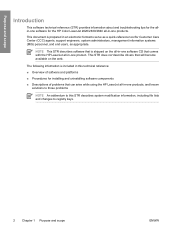
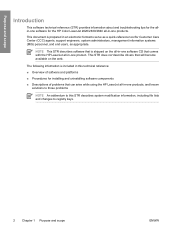
...does not describe drivers that can arise while using the HP LaserJet all-in-one products, and known solutions to those ...HP LaserJet all -in-one products. The following information is shipped on the web. Purpose and scope
Introduction
This software technical reference (STR) provides information about and troubleshooting tips for the allin-one software for the HP Color LaserJet 2820/2830/2840...
HP Color LaserJet 2820/2830/2840 All-In-One - Software Technical Reference - Page 27


... slots on the product. Mass storage driver for Letter/A4-
paper
size paper
■ Prints and copies up to 4
in color for Letter/A4-size
ppm in -one products
Feature
HP Color LaserJet 2820
HP Color LaserJet 2830
HP Color LaserJet 2840
HP Product number Q3948A
Q3949A
Q3950A
Memory
■ 4 megabytes (MB) of ROM/ flash memory
■ 96 MB of RAM, expandable...
HP Color LaserJet 2820/2830/2840 All-In-One - Software Technical Reference - Page 41
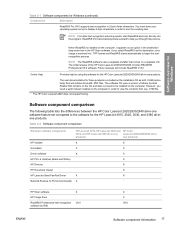
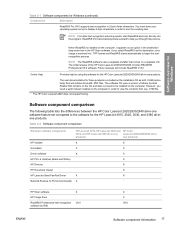
..., HP LaserJet 3020 and HP Color
3030, and HP LaserJet 3380 all-in-one LaserJet 2820/2830/2840 all -in order to help for using the software for Windows (continued)
Components
Description
ReadIRIS Pro V9.0 supports text recognition in order to begin the textrecognition process. Future releases will include ReadIRIS V10.0
Online Help
Provides help you select ReadIRIS as...
HP Color LaserJet 2820/2830/2840 All-In-One - Software Technical Reference - Page 42


... 2-2 Software component comparison (continued)
Windows software components
HP LaserJet 3015, HP LaserJet 3020 and HP Color
3030, and HP LaserJet 3380 all-in-one LaserJet 2820/2830/2840 all -in-one software components by operating system. Table 2-3 Software component availability for Windows
ENWW products
one products
Online Help
X
X
HP Toolbox and Fax Management
X
X (in Windows 2000...
HP Color LaserJet 2820/2830/2840 All-In-One - Software Technical Reference - Page 43
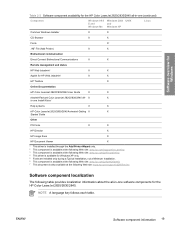
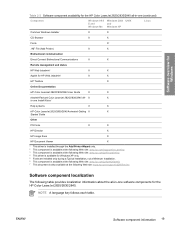
... for the HP Color LaserJet 2820/2830/2840. NOTE A language key follows each table. Software overview for Windows
Table 2-3 Software component availability for the HP Color LaserJet 2820/2830/2840 all -in -one software components for HP Web Jetadmin6
X
X
HP Toolbox
X
Online Documentation
HP Color LaserJet 2820/2830/2840 User Guide
X
X
Hewlett-Packard Color LaserJet 2820/2830/2840 All...
HP Color LaserJet 2820/2830/2840 All-In-One - Software Technical Reference - Page 44


..., Me
XXX
XX
XX
X
X
X
HP PCL 6 Unidriver (color, and black and white) and PS Emulation Unidriver
2000, XP, 2003 Server
XXX
XX
XX
X
X
X
Common Windows Installer
98SE, Me, 2000, XP
Online manuals 98SE, Me, 2000,
(.PDF)... that are not available in a specific language are supported in English. 2 HP Color LaserJet 2820/2830/2840 User Guide only.
Language key for Windows
ENWW
HP Color LaserJet 2820/2830/2840 All-In-One - Software Technical Reference - Page 77


..., clear text. About text-recognition reliability
Text-recognition software turns an image into computer-editable text by your HP Color LaserJet 2820/2830/2840 all -in -one product. To obtain the best possible...still get less-than-perfect results. This feature is still less than with the HP LaserJet allin-one software. This is because text-recognition technology itself . ENWW
Supported third...
HP Color LaserJet 2820/2830/2840 All-In-One - Software Technical Reference - Page 180


... the HP Color LaserJet 2820/2830/2840 all -in-one product is shared, the HP Director "pop-up " feature provides immediate access to configure your HP LaserJet all-in -one product.
Allows you to send faxes from the computer through PostScript Level 3 emulation
■ The HP LaserJet Fax driver
■ The HP LaserJet Scan driver (TWAIN scan driver )
Configure Device HP LaserJet Director...
HP Color LaserJet 2820/2830/2840 All-In-One - Software Technical Reference - Page 181


... send faxes from either the HP LaserJet Director. Open the scanning software from the computer, but you cannot receive faxes to e-mail Online Help
During installation, your computer to a file. Scan to the computer.
For more information, see Table 5-1 Supported e-mail programs.
Provides help for using the HP Color LaserJet 2820/2830/2840 all -in-one product...
HP Color LaserJet 2820/2830/2840 All-In-One - Software Technical Reference - Page 182


... Direct Connect Bidirectional Communications HP Aio Setup Assistant Online Documentation HP Color LaserJet 2820/2830/2840 User Guide HP LaserJet 2820/2830/2840 Readme Help systems Other HP Director Configure Device utility
Macintosh
X X X
X X
X X X
X X X
X X
Software component localization
The Macintosh all-in-one software components for the HP Color LaserJet 2820/2830/2840 are localized in the...
HP Color LaserJet 2820/2830/2840 All-In-One - Software Technical Reference - Page 199
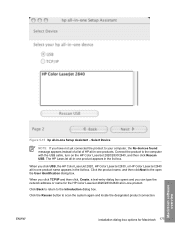
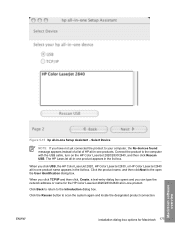
... cable, turn on the HP Color LaserJet 2820/2830/2840, and then click Rescan USB.
When you have not yet connected the product to your computer, the No devices found message appears instead of a list of HP all-in-one product appears in -one product.
Select Device
NOTE If you click USB, the HP Color LaserJet 2820, HP Color LaserJet 2830, or HP Color LaserJet 2840 all-in...
HP Color LaserJet 2820/2830/2840 All-In-One - Software Technical Reference - Page 210
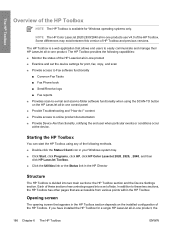
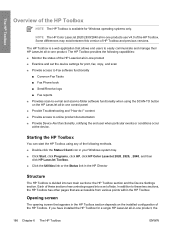
... to online product documentation ■ Provide Device Alert functionality, notifying the end user when particular events or conditions occur at the device. If you have installed the HP Toolbox for a single HP LaserJet all -in-one products use V4.0 of the HP Toolbox. Some differences may exist between this version of the HP Toolbox.
NOTE The HP Color LaserJet 2820/2830/2840...
HP Color LaserJet 2820/2830/2840 All-In-One - Software Technical Reference - Page 213
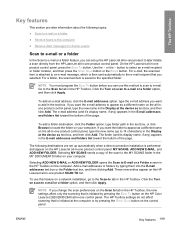
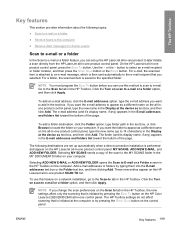
... is performed and appear on the HP LaserJet all -in -one product SCAN TO list. Click the Turn on scan to e-mail or a... computer or by pressing the START SCAN button on the HP Color LaserJet 2820/2830/2840 all-in-one control panel.
To use this method to...is initiated at the device as a different name on the computer. If you want to tab in the HP Toolbox, the new settings...
HP Color LaserJet 2820/2830/2840 All-In-One - Software Technical Reference - Page 214


... when certain events occur at the HP Color LaserJet 2820/2830/2840 all -in the HP LaserJet allin-one product memory and are ...turn it on direct-connect installations. You can receive pop-up dialogs (Status Alerts) or automatically generated e-mail messages (E-mail Alerts) for device events
By using HP Toolbox, you to receive incoming faxes to the HP LaserJet all -in -one. Some of the HP...
HP Color LaserJet 2820/2830/2840 All-In-One - Software Technical Reference - Page 318


... drivers. This option provides the most product functionality, and you can be used with other users on your HP Color LaserJet 2820/2830/2840 over the Web, and set up and turn on a computer that is a feature of Microsoft operating systems, not of the CD.
3 Click Install software and follow the onscreen prompts.
4 If you...
HP Color LaserJet 2820/2830/2840 All-In-One - Software Technical Reference - Page 320


...Software installation for Windows operating systems
5 Type the path and share name of the HP Color LaserJet 2820/2830/2840 all-in-one product to which you want to connect, and then click Next.
....
7 Click Finish to complete the installation and close the Add Printer wizard.
Setting up , turn on a network
This section provides information about the following topics: ● Network setup ●...
HP Color LaserJet 2820/2830/2840 All-In-One - Software Technical Reference - Page 321


...-in-one software on networked Windows operating systems, use the following instructions: 1 Connect the HP Color LaserJet 2820/2830/2840 to the network.
2 Turn on Windows 2000 or Windows XP.
1 Quit all open programs.
2 Insert the HP LaserJet all-in-one product to select how the printer will be connected, select Connected via the network, and then...
HP Color LaserJet 2820/2830/2840 All-In-One - Software Technical Reference - Page 326


... new HP LaserJet all -in -one Setup Wizard screen. Register Product. Click this option to go to the Install Wizard dialog box. View Documentation. This link contains the initial command for Windows operating systems
Figure 7-3 HP Color LaserJet 2820/2830/2840 CD Browser screen
The first dialog box includes the following command buttons:
Install HP Color LaserJet Software.
Online...
HP Color LaserJet 2820/2830/2840 All-In-One - User Guide - Page 35


... producing creative projects, such as systems with others. For the HP Color LaserJet 2840 all-in the device from Windows Explorer. Minimum installation
Windows 98 SE and Windows ME operating systems, as well as brochures and flyers. For more information about HP Document Viewer, see the HP Document Viewer online Help after you have installed the software.
●...
HP Color LaserJet 2820/2830/2840 All-In-One - User Guide - Page 172
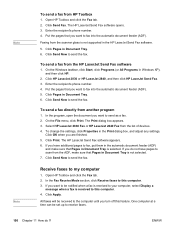
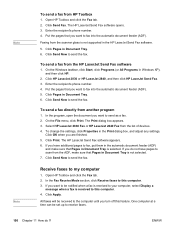
...HP LaserJet 2830 or HP LaserJet 2840, and then click HP LaserJet...fax. Select HP LaserJet 2830 Fax or HP LaserJet 2840 Fax from HP Toolbox
1. ...turn off this computer. 3. On the Windows taskbar, click Start, click Programs (or All Programs in Document Tray. 6. Click Pages in Windows XP), and then click HP.
2. The HP LaserJet...in the HP LaserJet Send Fax software.
5.
The HP LaserJet Send Fax...
Similar Questions
Hp Laserjet 2840 Can You Print Without Color Cartridge
(Posted by Saginla 10 years ago)
How To Turn Hp Laserjet M2727 Mfp Series Pcl 6 Online
(Posted by momu 10 years ago)
How To Test The Hp Laserjet 2840 Scanner Tool
(Posted by rcbat64 10 years ago)
How To Remove Paper From The Image Drum Unit In Hp Laserjet 2840
(Posted by Winkbwill 10 years ago)

