HP 2840 Support Question
Find answers below for this question about HP 2840 - Color LaserJet All-in-One Laser.Need a HP 2840 manual? We have 8 online manuals for this item!
Question posted by kyawolaqu on September 4th, 2014
What Software Do I Need To Install To Get My Hp Color Laserjet 2830/2840
working
Current Answers
There are currently no answers that have been posted for this question.
Be the first to post an answer! Remember that you can earn up to 1,100 points for every answer you submit. The better the quality of your answer, the better chance it has to be accepted.
Be the first to post an answer! Remember that you can earn up to 1,100 points for every answer you submit. The better the quality of your answer, the better chance it has to be accepted.
Related HP 2840 Manual Pages
HP Color LaserJet 2820/2830/2840 All-In-One - Software Technical Reference - Page 26
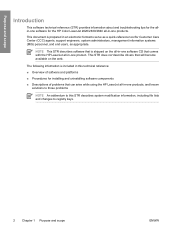
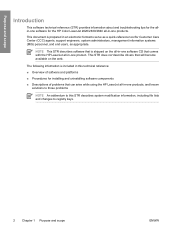
...provides information about and troubleshooting tips for the allin-one software for the HP Color LaserJet 2820/2830/2840 all-in-one products, and known solutions to those problems
NOTE An addendum to this technical reference:
■ Overview of software and platforms
■ Procedures for installing and uninstalling software components
■ Descriptions of problems that can arise while using...
HP Color LaserJet 2820/2830/2840 All-In-One - Software Technical Reference - Page 36


... full HP LaserJet all-in -one software is available at the HP support Web site for your product: www.hp.com/support/clj2800series
Windows system requirements
The HP Color LaserJet 2820/2830/2840 all-in-one products can function as standalone copiers (and, in the case of HP Color LaserJet 2830 and HP Color LaserJet 2840 all-in-one products, standalone fax machines) without installing the software...
HP Color LaserJet 2820/2830/2840 All-In-One - Software Technical Reference - Page 41
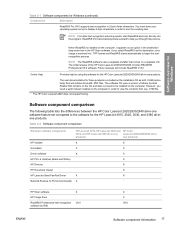
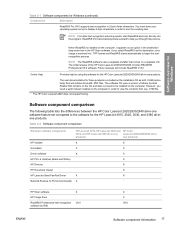
...
The following table lists the differences between the HP Color LaserJet 2820/2830/2840 all-in-one products
HP installer
X
X1
Uninstaller
X
X
Driver software
X
X
HP PCL 6 Unidriver (Black and White)
X
HP Director
X
HP Document Viewer
X
HP LaserJet Send Fax/Fax Driver
X
X2
Network Receive to the software for the HP LaserJet 3015, 3020, 3030, and 3380 all-inone products...
HP Color LaserJet 2820/2830/2840 All-In-One - Software Technical Reference - Page 189
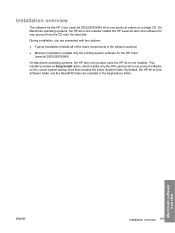
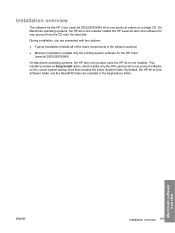
... active System folder. Macintosh software overview
ENWW
Installation overview 165 During installation, you are installed in the Applications folder. On Macintosh operating systems, the HP all-in-one Installer installs the HP LaserJet all-in-one software for the HP Color LaserJet 2820/2830/2840)
On Macintosh operating systems, the HP all-in-one product uses the HP all of the basic components...
HP Color LaserJet 2820/2830/2840 All-In-One - Software Technical Reference - Page 202
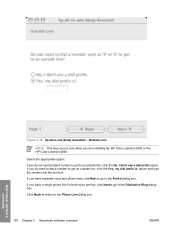
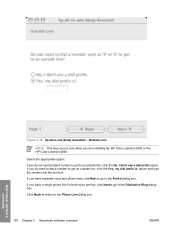
... dialog box. If you have a single phone line for both voice and fax, click Nextto go to the Distinctive Ring dialog box. If you do need to dial a number to get an outside line, click the No, I don't use a dial prefix option. If you are installing the HP Color LaserJet 2830 or the HP Color LaserJet 2840.
HP Color LaserJet 2820/2830/2840 All-In-One - Software Technical Reference - Page 316


...Fax driver (HP Color LaserJet 2830 and HP Color LaserJet 2840 only) ■ Mass storage support for memory-card access over mapped drives (HP Color LaserJet 2840 only) ■ Fax Setup utility (HP Color LaserJet 2830 and HP Color LaserJet 2840 only) ■ HP Color LaserJet 2820/2830/2840 User Guide
292 Chapter 7 Software installation for Windows operating systems
Installation overview
NOTE...
HP Color LaserJet 2820/2830/2840 All-In-One - Software Technical Reference - Page 326


...This link contains the initial command for Windows operating systems
Figure 7-3 HP Color LaserJet 2820/2830/2840 CD Browser screen
The first dialog box includes the following command buttons:
Install HP Color LaserJet Software. Register Product. Click this option to got to open the HP web registration page through your new HP LaserJet all -in -one Setup Wizard screen. Click this link to...
HP Color LaserJet 2820/2830/2840 All-In-One - Software Technical Reference - Page 362


...A driver is software that can print as many as well. Engineering details
■ HP Color LaserJet 2830 all -in -one printer, scanner, fax, copier. 96 megabytes (MB) of random access memory (RAM), expandable to 224 MB; high-capacity color print cartridges that came with your device includes the following Windows drivers:
■ HP Color LaserJet 2820/2830/2840 HP Traditional PCL 6 Driver...
HP Color LaserJet 2820/2830/2840 All-In-One - User Guide - Page 22
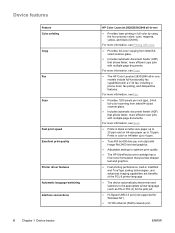
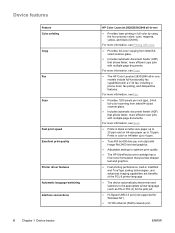
...Scan
Fast print speed Excellent print quality
Printer driver features Automatic language-switching Interface connections
6 Chapter 1 Device basics
HP Color LaserJet 2820/2830/2840 all -in-one
● Provides laser printing in full color by 600 dots per inch (ppi), 24-bit full-color scanning from letter/A4sized scanner glass.
● Includes automatic document feeder (ADF) that allows faster...
HP Color LaserJet 2820/2830/2840 All-In-One - User Guide - Page 25
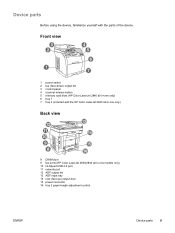
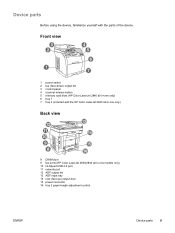
... parts
Before using the device, familiarize yourself with the HP Color LaserJet 2840 all-in-one only)
Back view
8 DIMM door 9 fax ports (HP Color LaserJet 2830/2840 all -in -one only) 6 tray 1 7 tray 2 (included with the parts of the device. Front view
1 power switch 2 top (face-down) output bin 3 control panel 4 scanner release button 5 memory card slots (HP Color LaserJet 2840 all -in -one...
HP Color LaserJet 2820/2830/2840 All-In-One - User Guide - Page 26


The HP Color LaserJet 2830/2840 all-in-one models also have fax ports.
1 network port 2 Hi-Speed USB 2.0 port 3 fax ports (HP Color LaserJet 2830/2840 all-in-one models only)
10 Chapter 1 Device basics
ENWW Interface ports
The device has two interface ports: a 10/100Base-T (RJ-45) network port and a Hi-Speed USB 2.0 port.
HP Color LaserJet 2820/2830/2840 All-In-One - User Guide - Page 30
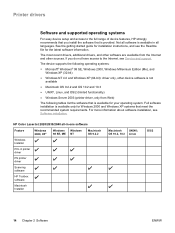
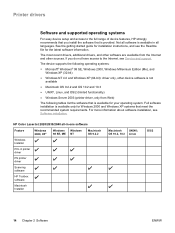
...
Macintosh
UNIX®,
OS 10.2, 10.3 Linux
OS/2
14 Chapter 2 Software
ENWW HP Color LaserJet 2820/2830/2840 all languages. For more information about software installation, see Software installation. Printer drivers
Software and supported operating systems
For easy device setup and access to the full range of device features, HP strongly recommends that you do not have access to the...
HP Color LaserJet 2820/2830/2840 All-In-One - User Guide - Page 31
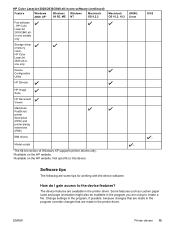
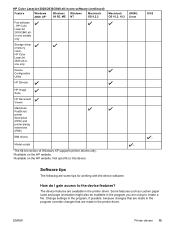
... printer driver. HP Color LaserJet 2830/2840 allin-one software (continued)
Feature
Windows 2000, XP1
Windows Windows 98 SE, ME NT
Macintosh OS 9.2.2
Macintosh OS 10.2, 10.3
UNIX®, Linux
Fax software -
Some features such as custom paper sizes and page orientation might also be available in the program you are some tips for working with the device software.
ENWW...
HP Color LaserJet 2820/2830/2840 All-In-One - User Guide - Page 40
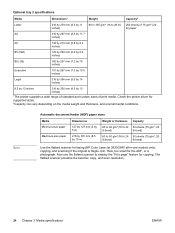
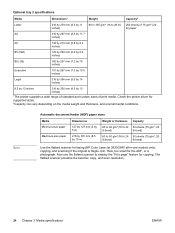
... to 24 lb bond)
Capacity
50 sheets (75 g/m2; 20 lb bond)
50 sheets (75 g/m2; 20 lb bond)
Use the flatbed scanner for faxing (HP Color LaserJet 2830/2840 all-in-one models only), copying, and scanning if the original is fragile, thin, thick, too small for the ADF, or a photograph. Check the printer...
HP Color LaserJet 2820/2830/2840 All-In-One - User Guide - Page 48


... usually load in a language other than the default for incoming faxes (HP Color LaserJet 2830/2840 all-in-one models only), printing proof sheets (HP Color LaserJet 2840 all-in-one only), and index prints (HP Color LaserJet 2840 all -in-one models only), and determining autoreduction sizes for your selection.
32 Chapter 4 Using the device
ENWW paper type, and then press ENTER. 5. The...
HP Color LaserJet 2820/2830/2840 All-In-One - User Guide - Page 49


... of supported media can control the volume of the following instructions only if you regularly need to save your selection. Press MENU. 2. Press ENTER to print on a specific ...configurations (size and type) are emitted when you press the device control-panel buttons. ● The phone line sounds for outgoing faxes (HP Color LaserJet 2830/2840 all -in-one
models only). ● The ring ...
HP Color LaserJet 2820/2830/2840 All-In-One - User Guide - Page 194
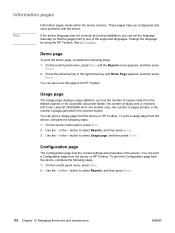
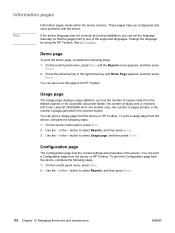
... ENTER.
2. Configuration page
The Configuration page lists the current settings and properties of faxes sent or received (HP Color LaserJet 2830/2840 all-in the scanner engine. See HP Toolbox.
To print a usage page from HP Toolbox. You can also view this page from the device, complete the following steps.
1. Information pages
Note
Information pages reside within the...
HP Color LaserJet 2820/2830/2840 All-In-One - User Guide - Page 195


... as the product name and the serial number.
2. This section contains information about the device fax settings (HP Color LaserJet 2830/2840 all-in-one models only) and memory card settings (HP Color LaserJet 2840 all the media that is installed.
3. On the control panel menu, press MENU. 2. This section lists memory-related information, such as the total memory that page...
HP Color LaserJet 2820/2830/2840 All-In-One - User Guide - Page 200
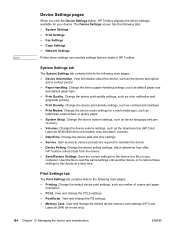
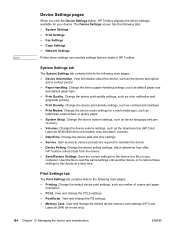
... settings can override settings that are made in HP Toolbox. View and change the PS settings. ● Memory Card. Change the device paper-handling settings, such as the telephone line (HP Color
LaserJet 2830/2840 all -in -one only).
184 Chapter 12 Managing the device and maintenance
ENWW Change the device volume settings, such as default paper size
and...
HP Color LaserJet 2820/2830/2840 All-In-One - User Guide - Page 231


... step
Possible problems
Solutions
Does the device send a fax?
(HP Color LaserJet 2830/2840 all-in the device box.
Uninstall and then reinstall the device software. See Service and support or the support flyer that came in -one is a port driver problem in the correct order.
Verify that a dial tone exists (using the correct installation procedure and the correct port...
Similar Questions
How To Print Both Sides Of Paper Hp Color Laserjet 2820/2830/2840
(Posted by 80880dkte 10 years ago)
How To Install Hp Color Laserjet Cm3530 Mfp Pcl6 Driver
(Posted by Damammy6 10 years ago)
How To Clean An Hp Color Laserjet 2840 Fuser
(Posted by lafabr 10 years ago)
Hp Color Laserjet 2840 Scanning Error Cannot Connect
(Posted by waebbr 10 years ago)
How To Install Hp Color Laserjet Cm2320nf Mfp On Windows 7 64-bit?
Can't instally my HP Color LaserJet CM2320nf MFP on Windows 7 64-bit, please? in step of installati...
Can't instally my HP Color LaserJet CM2320nf MFP on Windows 7 64-bit, please? in step of installati...
(Posted by slisha9999 11 years ago)

