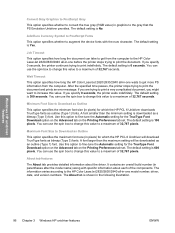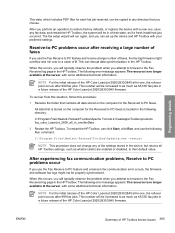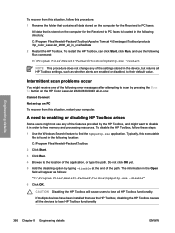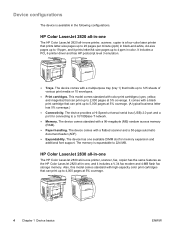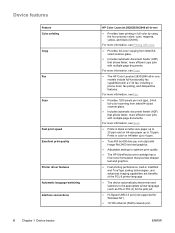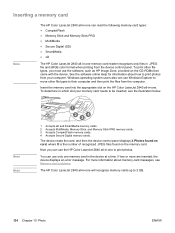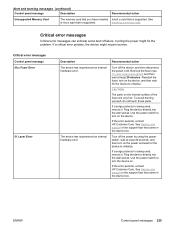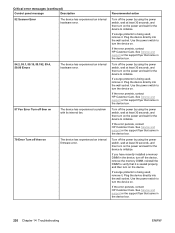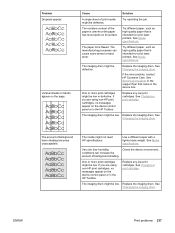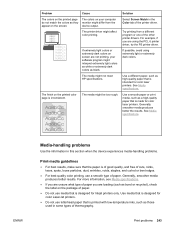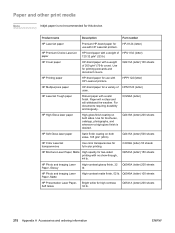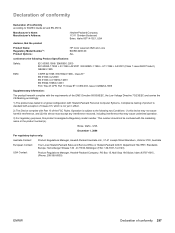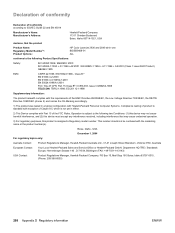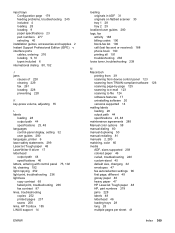HP 2840 Support Question
Find answers below for this question about HP 2840 - Color LaserJet All-in-One Laser.Need a HP 2840 manual? We have 8 online manuals for this item!
Question posted by ermonusingh on June 8th, 2014
Scnner Error 5
The person who posted this question about this HP product did not include a detailed explanation. Please use the "Request More Information" button to the right if more details would help you to answer this question.
Current Answers
Answer #1: Posted by online24h on June 9th, 2014 2:16 AM
Hello
See discussion below
https://community.hpe.com:443/?nobounce=
See link below for slution
http://www.errorfixes.net/hp-2840-scanner-error-5.php
See discussion below
https://community.hpe.com:443/?nobounce=
See link below for slution
http://www.errorfixes.net/hp-2840-scanner-error-5.php
Hope this will be helpful "PLEASE ACCEPT"
Related HP 2840 Manual Pages
Similar Questions
How Do I Download Hp Toolbox For Color Laser Jet Printer 2840
(Posted by Stlb 10 years ago)
How To Solve Scanner Error 5 Hp Laserjet 2840
(Posted by dyesizanag 10 years ago)
E8 Error Display In Laserjet M1136 Mfp.
I have E8 error display in Laserjet M1136 MFP. How to resolve this problem.
I have E8 error display in Laserjet M1136 MFP. How to resolve this problem.
(Posted by rajaawithu 10 years ago)
Pleas What Is Scanner Error 2 For Hp Color Laserjet 2840 Prinet
(Posted by Anonymous-102856 11 years ago)
Getting E Error On Color Screen Of Hp Deskjet F4488 What To Do?
getting E error on color screen of hp deskjet f4488 what to do?
getting E error on color screen of hp deskjet f4488 what to do?
(Posted by milind46360 11 years ago)