HP 2840 Support Question
Find answers below for this question about HP 2840 - Color LaserJet All-in-One Laser.Need a HP 2840 manual? We have 8 online manuals for this item!
Question posted by dakotkithnu on May 4th, 2014
What Does Error 49 Mean For Hewlett Packard 2840 Printer
The person who posted this question about this HP product did not include a detailed explanation. Please use the "Request More Information" button to the right if more details would help you to answer this question.
Current Answers
There are currently no answers that have been posted for this question.
Be the first to post an answer! Remember that you can earn up to 1,100 points for every answer you submit. The better the quality of your answer, the better chance it has to be accepted.
Be the first to post an answer! Remember that you can earn up to 1,100 points for every answer you submit. The better the quality of your answer, the better chance it has to be accepted.
Related HP 2840 Manual Pages
HP Jetdirect External Print Server Products - External USB Compatibility - Page 4


..., and 7550 All-in conjunction with these USB network-capable HP peripherals:
HP Color LaserJet 4730mfp*, 9500mfp*; HP Deskjet 895 Cse/Cxi; HP Officejet 6100 series*; no webscan ** except HP Photosmart 7200 series printers
© February 2007 Hewlett-Packard Development Company, L.P. HP Color LaserJet CP4005, 1500, 2500, 2550, 3000, 3500, 3550, 3600, 3700, 3800, 4610, 4650, 4700...
HP Printers - Supported Citrix Presentation Server environments - Page 22


...Hewlett-Packard registry hive increases in size in Citrix
The UPD versions 4.1, 4.5, 4.7 and discrete print driver versions 61.071.xxx.xx and 61.081.xxx.xx have a known performance issue when autocreating printers...fix for this hive will be keys
22 HP Designjets and supported driver versions
HP printer DJ 70/90
Supported in Citrix environment
Not tested
HPGL2 N/A
HP-supported drivers* ...
HP Printers - Supported Citrix Presentation Server environments - Page 37


... products and services. Planned future testing
HP LaserJet/Business Inkjet/Designjet/Deskjet printers and Scanner/All-in-One devices testing is subject to change without notice.
Feedback
To help us improve our documents, please provide feedback at www.hp.com/solutions/feedback.
© 2006, 2007, 2008 Hewlett-Packard Development Company, L.P. The information contained herein is...
HP Color LaserJet 2820/2830/2840 All-In-One - Software Technical Reference - Page 4


...Pentium® is a registered trademark of Intel Corporation.
Copyright
© 2005 Copyright Hewlett-Packard Development Company, L.P. Reproduction, adaptation or translation without notice. UNIX® is ... registered trademark of The Open Group.
The only warranties for technical or editorial errors or omissions contained herein. HP shall not be construed as allowed under the...
HP Color LaserJet 2820/2830/2840 All-In-One - Software Technical Reference - Page 28


... 2400)
■ Printer command language ■ Printer command language
(PCL) Level 6
Level 6 (PCL 6)
■ PS Level 3 emulation
■ PCL 6 (black and white) for Windows 2000 and Windows XP
■ PS Level 3 emulation
Fax (monochrome)
■ Not available for color. up to 19,200 ppi (interpolated)
Energy savings
The HP Color LaserJet 2820/2830/2840 automatically conserves...
HP Color LaserJet 2820/2830/2840 All-In-One - Software Technical Reference - Page 43
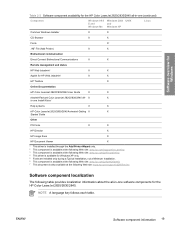
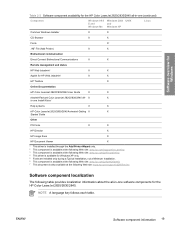
...
HP Color LaserJet 2820/2830/2840 User Guide
X
X
Hewlett-Packard Color LaserJet 2820/2830/2840 All-
ENWW
Software component information 19 X
X
in-one Install Notes7
Help systems
X
X
HP Color LaserJet 2820/2830/2840 Animated Getting X
X
Started Guide
Other
PS Fonts
X
X
HP Director
X
HP Image Zone
X
HP Document Viewer
X
1 This driver is installed through the Add Printer...
HP Color LaserJet 2820/2830/2840 All-In-One - Software Technical Reference - Page 327
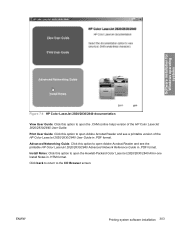
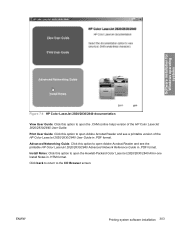
... to return to open the Hewlett-Packard Color LaserJet 2820/2830/2840 All-in-one Install Notes in .HTM format. Click this option to open the .CHM (online help) version of the HP Color LaserJet 2820/2830/2840 User Guide in .PDF format. Software installation for Windows operating systems
Figure 7-4 HP Color LaserJet 2820/2830/2840 documentation
View User Guide: Click...
HP Color LaserJet 2820/2830/2840 All-In-One - Software Technical Reference - Page 364
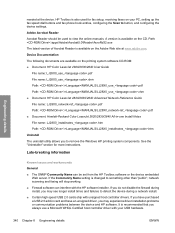
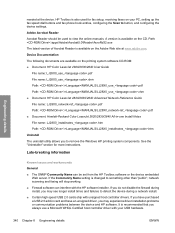
...-ref_.pdf Path: :\\MANUALS\LJ28X0_network-ref_.pdf ■ Document: Hewlett-Packard Color LaserJet 2820/2830/2840 All-in card and have an unsigned driver, you may experience driver installation problems or communication problems between the device and HP software. A version is changed to button, and configuring the device settings. Late-breaking information
Known issues and workarounds...
HP Color LaserJet 2820/2830/2840 All-In-One - Software Technical Reference - Page 367
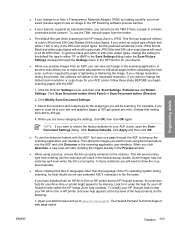
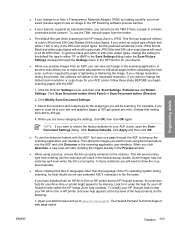
...to 300 ppi.
4. The Hewlett Packard Technical Support web page opens. To get true black and white or 256-color output types, change the ... BMP in the Save Settings dialog under the help for your device.
■ When you preview images from an ADF, you ...details
■ If you change that your HP All-in-One or HP printer onscreen help appears at 300 ppi (pixels per inch), change to or from...
HP Color LaserJet 2820/2830/2840 All-In-One - Software Technical Reference - Page 372


...TrueType™ is prohibited, except as printer driver distribution centers, other online services, fax services, and other HP devices installed, you will see entries for HP..., or translation without prior written permission is a U.S. Copyright © 2004 Copyright Hewlett-Packard Development Company, L.P. All rights reserved.
Following these steps may break certain functionality of...
HP Color LaserJet 2820/2830/2840 All-In-One - Software Technical Reference - Page 374
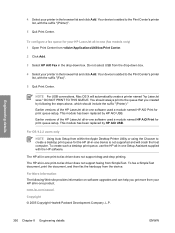
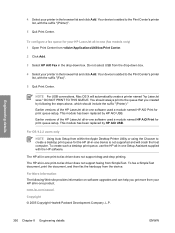
... the HP all -in -one product. Your device is added to -fax driver does not support faxing from the device.
Earlier versions of the HP LaserJet all -in -one Setup Assistant supplied with the suffix "(Printer)".
5 Quit Print Center. www.hp.com/support
Copyright © 2005 Copyright Hewlett-Packard Development Company, L.P.
350 Chapter 8 Engineering details
ENWW...
HP Color LaserJet 2820/2830/2840 All-In-One - Software Technical Reference - Page 388


... is required after installation
If HP Color LaserJet 2820/2830/2840 software is installed after other products. Problems occur after device replacement or restoration of factory defaults
If you are unsigned
The HP Toolbox for the Received to PC faxes is located in the following directory:
C:\Program Files\Hewlett-Packard\Toolbox\Apache Tomcat 4.0\webapps\Toolbox\products...
HP Color LaserJet 2820/2830/2840 All-In-One - Software Technical Reference - Page 389
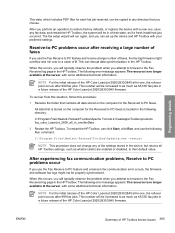
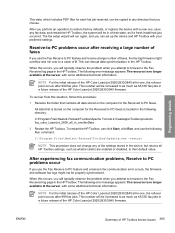
...a telecom fax communication error occurs, the firmware and software fax logs might overflow and roll over to a value of 0. The following directory:
C:\Program Files\Hewlett-Packard\Toolbox\Apache Tomcat 4.0\webapps... in a future release of the HP Color LaserJet 2820/2830/2840 firmware. To restart the HP Toolbox, can set up the device and HP Toolbox with some additional technical information...
HP Color LaserJet 2820/2830/2840 All-In-One - Software Technical Reference - Page 390
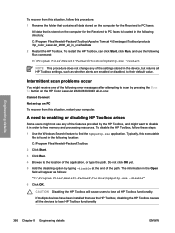
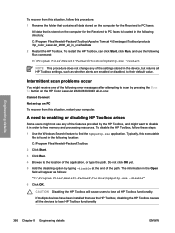
... the Received to PC faxes. The information in the following error messages after attempting to scan by pressing the SCAN TO button on the HP Color LaserJet 2820/2830/2840 all-in the device, but returns all HP Toolbox settings, such as follows: "C:\Program Files\Hewlett-Packard\Toolbox\hpbpsttp.exe -disable"
6 Click OK.
CAUTION Disabling the HP...
HP Color LaserJet 2820/2830/2840 - Getting Started Guide - Page 2


... electronic user guide for technical or editorial errors or omissions contained herein.
Les informations contenues...a Class B digital device, pursuant to radio communications. Informations de copyright
© 2004 Copyright Hewlett-Packard Development Company, L.P. ...is resolved. Any changes or modifications to the printer that to provide reasonable protection against harmful interference...
HP Color LaserJet 2820/2830/2840 All-In-One - User Guide - Page 4


... printer that came with this happens, the telephone company will provide advance notice in order for technical or editorial errors ...subject to Party Line Service is provided with the device. Connection to state tariffs. If the trouble is... as possible.
Copyright and License
© 2004 Copyright Hewlett-Packard Development Company, LP
Reproduction, adaptation, or translation without ...
HP Color LaserJet 2820/2830/2840 All-In-One - User Guide - Page 7


...The site is in English, but printer drivers can be downloaded in several...device, or see http://welcome.hp.com/country/us/ en/wwcontact.html
For more information, see Accessories and ordering information. Using this program, you quickly identify, diagnose, and resolve computing and printing problems. The ISPE tools can be connected to a responsive team that you . Telephone support
Hewlett-Packard...
HP Color LaserJet 2820/2830/2840 All-In-One - User Guide - Page 38


... levels, or other variables over which you can view on the device, requiring repair
22 Chapter 3 Media specifications
ENWW This problem might meet all of the guidelines in this user guide and in the HP LaserJet Printer Family Print Media Guide, which Hewlett-Packard has no control.
Using media that does not meet HP specifications...
HP Color LaserJet 2820/2830/2840 All-In-One - User Guide - Page 297
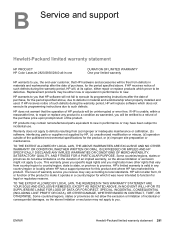
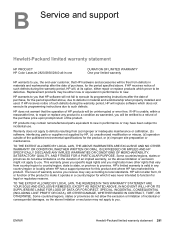
..., (c) unauthorized modification or misuse, (d) operation outside of HP products will be uninterrupted or error free.
HP will not alter form, fit or function of the product to make it ...you might not apply to you.
B Service and support
Hewlett-Packard limited warranty statement
HP PRODUCT HP Color LaserJet 2820/2830/2840 all-in-one
DURATION OF LIMITED WARRANTY One year limited warranty...
HP Color LaserJet 2820/2830/2840 All-In-One - User Guide - Page 314
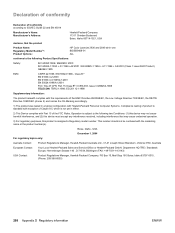
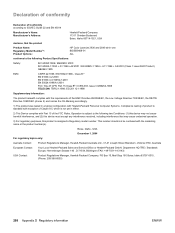
... and EN 45014
Manufacturer's Name: Manufacturer's Address:
Hewlett-Packard Company 11311 Chinden Boulevard Boise, Idaho 83714-1021, USA
declares, that the product
Product Name: Regulatory Model Number3): Product Options:
HP Color LaserJet 2830 and 2840 all-in-one BOISB0408-01 ALL
conforms to the following two Conditions: (1) this device may not cause harmful interference, and (2) this...
Similar Questions
Hewlett Packard 2050 Printer Will Print In Color But Not Black/white
(Posted by kimoothan 10 years ago)
Hp 2840 Printer Error
My Hp 2480 Printer Gives The Message Page Too Complex. Is There A Fix For This?
My Hp 2480 Printer Gives The Message Page Too Complex. Is There A Fix For This?
(Posted by LHHDAVID 10 years ago)
How To Insert Paper Into A Hewlett Packard J3680 Printer Fax
(Posted by veezylo 10 years ago)
Hp 2840 Printer-scanner Not Compatable With Windows 2007 Operating System
(Posted by interpassny 12 years ago)

