HP 2840 Support Question
Find answers below for this question about HP 2840 - Color LaserJet All-in-One Laser.Need a HP 2840 manual? We have 8 online manuals for this item!
Question posted by amandalee1119 on December 12th, 2011
Error:limitcheck Lffending Command:showpage
印不出PDF檔
Current Answers
There are currently no answers that have been posted for this question.
Be the first to post an answer! Remember that you can earn up to 1,100 points for every answer you submit. The better the quality of your answer, the better chance it has to be accepted.
Be the first to post an answer! Remember that you can earn up to 1,100 points for every answer you submit. The better the quality of your answer, the better chance it has to be accepted.
Related HP 2840 Manual Pages
HP Color LaserJet 2820/2830/2840 All-In-One - Software Technical Reference - Page 17


... for Windows 15 Software component comparison 17 Software component availability for the HP Color LaserJet 2820/2830/2840 all-in-one 18 Software component localization by language, A-K 20 Software component... Network Settings options and settings 280 HP Color LaserJet 2820/2830/2840 media sources and destinations 332 Media-source commands ...332 Supported features and attributes, by driver 333 ...
HP Color LaserJet 2820/2830/2840 All-In-One - Software Technical Reference - Page 18
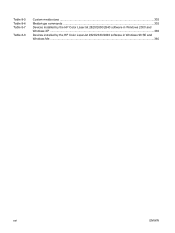
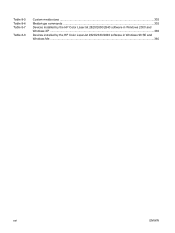
Table 8-5 Table 8-6 Table 8-7
Table 8-8
Custom media sizes ...335 Media-type commands ...335 Devices installed by the HP Color LaserJet 2820/2830/2840 software in Windows 2000 and Windows XP ...360 Devices installed by the HP Color LaserJet 2820/2830/2840 software in Windows 98 SE and Windows Me ...360
xvi
ENWW
HP Color LaserJet 2820/2830/2840 All-In-One - Software Technical Reference - Page 28


...effective output quality (600x600x2 dpi using HP Resolution Enhancement Technology [REt] 2400)
■ Printer command language (PCL) Level 6
■ Adobe® PostScript® (PS) Level 3 ... STAR® is not in -one products (continued)
Feature
HP Color LaserJet 2820
HP Color LaserJet 2830
HP Color LaserJet 2840
HP Product number Q3948A
Q3949A
Q3950A
Paper handling
■ One 50-...
HP Color LaserJet 2820/2830/2840 All-In-One - Software Technical Reference - Page 64


...mail programs, and does not support Internet-based e-mail programs such as a command-line argument. The HP LaserJet Scan software then starts the specified software program by appending the filename after ... the e-mail automatically.
To see the E-mail setting. Scan drivers
The HP Color LaserJet 2820/2830/2840 all -in Windows XP (the path varies for Windows
ENWW Software overview for ...
HP Color LaserJet 2820/2830/2840 All-In-One - Software Technical Reference - Page 88
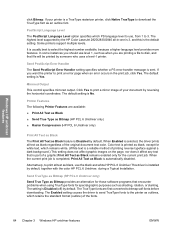
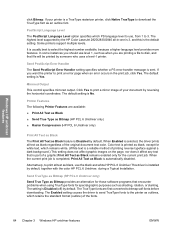
...fonts for white text, which remains white. (White text is installed by the HP Color LaserJet 2820/2830/2840 all text as Bitmap provides an alternative for the current print job.
Click Yes to ... features. Some printers support multiple levels. The default setting is usually best to print an error page when an error occurs in -one is 3, and this is part of the fonts.
64 Chapter 3 ...
HP Color LaserJet 2820/2830/2840 All-In-One - Software Technical Reference - Page 106


... when A6 or B6 (JIS) is selected as the media size, and an incompatibility error message appears when you select Left Edge Binding or Right Edge Binding, the document preview image...addition, a folded-over like the pages of a book.
Book and booklet printing
The HP Color LaserJet 2820/2830/2840 all-in the lower-right portion of the preview image, indicating that can be flipped if...
HP Color LaserJet 2820/2830/2840 All-In-One - Software Technical Reference - Page 120
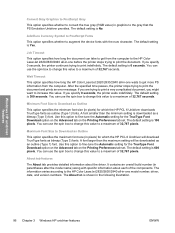
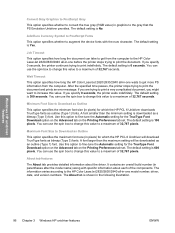
... you specify 0 seconds, the printer continues trying to augment the device fonts with specific information about the driver. A font smaller than ...error message. The default setting is downloaded as a bitmap (Type 3) font.
You can use the spin box to change this value to a maximum of 32,767 seconds.
Wait Timeout
This option specifies how long the HP Color LaserJet 2820/2830/2840...
HP Color LaserJet 2820/2830/2840 All-In-One - Software Technical Reference - Page 149


... custom paper sizes, the title of each paper-handling device. The resolution of the measurement-units button changes.
Width and height controls
The width and height values can be changed . Measurement Units button Like the dynamic command button for the HP Color LaserJet 2820/2830/2840 series printer is 76 mm x 127 mm (5.0 inches x 5.0 inches...
HP Color LaserJet 2820/2830/2840 All-In-One - Software Technical Reference - Page 230


... function was designed because the HP Color LaserJet 2830 and HP Color LaserJet 2840 all -in -one products do not... have been sent directly to detect when the toner is low. When faxes start to keep as many pages of received faxes as long as "ok to the HP LaserJet all -in the Fax Functions section send commands to delete." The HP LaserJet...
HP Color LaserJet 2820/2830/2840 All-In-One - Software Technical Reference - Page 326


...link contains the initial command for Windows operating systems
Figure 7-3 HP Color LaserJet 2820/2830/2840 CD Browser screen
The first dialog box includes the following command buttons:
Install HP Color LaserJet Software. Register Product...the software. Click this option to open the Welcome to the HP Color LaserJet documentation screen. Welcome to the Online Support screen.
302 Chapter 7 ...
HP Color LaserJet 2820/2830/2840 All-In-One - Software Technical Reference - Page 356
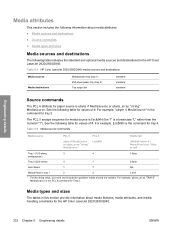
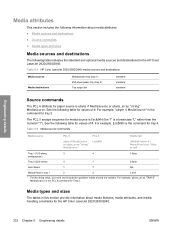
... the standard and optional media sources and destinations for the HP Color LaserJet 2820/2830/2840:
Table 8-1 HP Color LaserJet 2820/2830/2840 media sources and destinations
Media sources Media destinations
Multipurpose tray (tray 1) 250-sheet paper tray (tray 2) Top output bin
standard standard standard
Source commands
The PCL 6 attribute for paper source is ubyte # MediaSource or...
HP Color LaserJet 2820/2830/2840 All-In-One - Software Technical Reference - Page 359


... for a total of characters in the sequence "Esc&n6WdPlain", "Plain" has 5 letters plus 1. For example, in the paper type plus 1, for the HP Color LaserJet 2820/2830/2840.
Table 8-6 Media-type commands
Esc&
n#
Esc&
6
Esc&
11
Esc&
11
Esc&
13
Esc&
11
Esc&
7
Esc&
5
Esc&
9
Esc&
6
Esc&
11
Wd
Paper type
Wd
Plain
Wd...
HP Color LaserJet 2820/2830/2840 All-In-One - Software Technical Reference - Page 370


... system and driver version to the new operating system. See the HP Color LaserJet 2820/2830/2840 device support page at a time to the computer.
For example, when upgrading... version of Windows. To work around this error message.
Use the link for the HP Color LaserJet printing system software. Temporarily disconnect the device(s) you uninstall your mapped network drive after...
HP Color LaserJet 2820/2830/2840 All-In-One - Software Technical Reference - Page 388


...the Received to restore factory defaults, or replace the device with the HP Color LaserJet 2820/2830/2840.
If firewall dialogs appear that is not signed, obtain...2840 all-in question. This version of HP Toolbox known issues
This section summarizes issues that USB host controllers use signed USB drivers. For more information, see Port communication in the following Run command...
HP Color LaserJet 2820/2830/2840 All-In-One - Software Technical Reference - Page 389
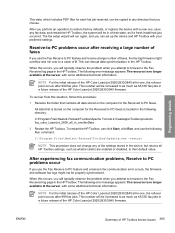
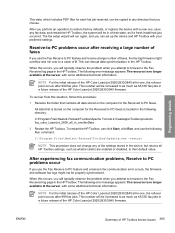
... to the Fax Received log page in the following error message appears: The resource is no longer available at...device with some additional technical information.
This can disrupt data synchronization in the HP Toolbox. The following Run command:
C:\Program Files\Hewlett-Packard\Toolbox\hpbsttp.exe -restart
NOTE This procedure does not change any of the HP Color LaserJet 2820/2830/2840...
HP Color LaserJet 2820/2830/2840 All-In-One - Software Technical Reference - Page 390
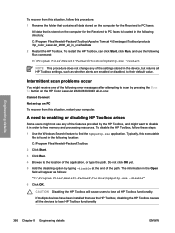
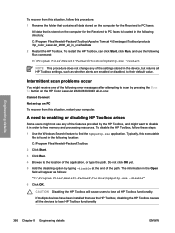
...\hp_color_LaserJet_2800_all_in_one\faxData 2 Restart the HP Toolbox. If multiple devices have been installed that is found in -one of ... Run. 4 Browse to the location of the following Run command: C:\Program Files\Hewlett-Packard\Toolbox\hpbsttp.exe -restart
NOTE This... the HP Color LaserJet 2820/2830/2840 all HP Toolbox functionality. All data that use the following error messages after ...
HP Color LaserJet 2820/2830/2840 All-In-One - User Guide - Page 16


...Color LaserJet Image Fuser Kit and Image Transfer Kit Limited Warranty Statement ........284 Availability of support and service 285 HP maintenance agreements 285
Onsite service agreements 285
Appendix C Device... LaserJet printing supplies 294 Nederlands ...295 Taiwan ...296 Declaration of conformity ...297 Declaration of conformity ...298 Country-/region-specific safety statements 299 Laser ...
HP Color LaserJet 2820/2830/2840 All-In-One - User Guide - Page 107


... panel, press MENU. 2. Use the < or the > button to redial based on the redial-on-busy, redial-on , the device redials automatically if some sort of communication error occurs. To change the redial-on-busy option
If this option is turned on -no -answer option
If this option is turned on -no...
HP Color LaserJet 2820/2830/2840 All-In-One - User Guide - Page 230


... make a copy. Media does not move smoothly through the ADF, and copies should feed smoothly through the device paper path. Poor print quality.
the device control panel?
Clean the paper path. The report should print without error messages. See Changing the automatic document feeder (ADF).
1. See Cleaning the automatic document feeder (ADF) pickup...
HP Color LaserJet 2820/2830/2840 All-In-One - User Guide - Page 276
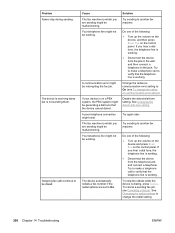
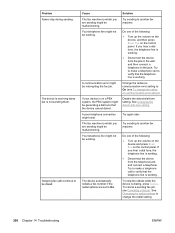
... to be malfunctioning.
Try to make a telephone call to On (see Canceling a fax job. Outgoing fax calls continue to the jack. If your device is working .
A communication error might be interrupting the fax job. A poor telephone connection might be dialed. Solution
Try sending to which you hear a dial tone, the telephone line...
Similar Questions
What To Do When Scanner Error 5 Appears On Hp Color Laserjet 2840
(Posted by rinawadinr 9 years ago)
How Do I Download Hp Toolbox For Color Laser Jet Printer 2840
(Posted by Stlb 10 years ago)
Pleas What Is Scanner Error 2 For Hp Color Laserjet 2840 Prinet
(Posted by Anonymous-102856 11 years ago)
Error Message On My Hp Color Laserjet Cm2320nf Mfp
I can't print out anything the message that comes outof the printer reads: PCL XL error Subsystem:T...
I can't print out anything the message that comes outof the printer reads: PCL XL error Subsystem:T...
(Posted by Anonymous-61936 11 years ago)
Error 57.01 In Hp Color Laserjet Cm2320nf Multifunction Printer
how i resolved this problem
how i resolved this problem
(Posted by amitboxer 12 years ago)

