HP 2730p Support Question
Find answers below for this question about HP 2730p - EliteBook - Core 2 Duo 1.86 GHz.Need a HP 2730p manual? We have 44 online manuals for this item!
Question posted by sagirshaikh on May 23rd, 2012
Webcam
Dear Sir/Madam
When i open HP Webcam, i am getting error please turn on the camera
Current Answers
There are currently no answers that have been posted for this question.
Be the first to post an answer! Remember that you can earn up to 1,100 points for every answer you submit. The better the quality of your answer, the better chance it has to be accepted.
Be the first to post an answer! Remember that you can earn up to 1,100 points for every answer you submit. The better the quality of your answer, the better chance it has to be accepted.
Related HP 2730p Manual Pages
Installing Windows 7 on HP Compaq and EliteBook Notebook PCs - Page 2


...2008 models • HP EliteBook 2530p Notebook PC • HP EliteBook 2730p Notebook PC • HP EliteBook 6930p Notebook PC • HP EliteBook 8530p Notebook PC • HP EliteBook 8530w Mobile Workstation • HP EliteBook 8730w Mobile Workstation • HP Compaq 6530b Notebook PC • HP Compaq 6730b Notebook PC • HP Compaq 6535b Notebook PC • HP Compaq 6735b Notebook...
Installing Windows 7 on HP Compaq and EliteBook Notebook PCs - Page 4


...2009, drivers for additional information. Driver available from Windows Update, including video, audio, modem, NIC, wireless LAN, Bluetooth, flash media reader, TPM module, accelerometer, webcams and pointing devices.
2007 Models Video
Audio Modem
Smart
Wireless
Card
TPM
NIC LAN Bluetooth Controller Module
2510
*
*
2710
*
6910
*
*
8510
*
*
*
8710
*
*
6510
*
*
6515...
HP EliteBook 2730p Notebook PC - Maintenance and Service Guide - Page 7


...HP EliteBook 2730p Notebook PC Intel® Core™2 Duo ultra low-voltage, non-socketed processors: ■ SL9400 1.86-GHz processor, 6-MB L2 cache, 1066-MHz front side bus (FSB) ■ SL9300 1.60-GHz processor, 6-MB L2 cache, 1066-MHz FSB ■ SU9300 1.20-GHz...× 800) with webcam and outdoor light ■ 12.1-inch WXGA LED AntiGlare (1280 × 800) with webcam ■ 12.1-inch ...
HP EliteBook 2730p Notebook PC - Maintenance and Service Guide - Page 26


... Zealand System board (includes replacement thermal material) Equipped with Intel Core2 Duo SL9400 1.86-GHz processor, 1066-MHz FSB, and 6-MB L2 cache Equipped with Intel Core2 Duo SL9300 1.60-GHz processor, 1066-MHz FSB, and 6-MB L2 cache Equipped with Intel Core2 Duo SU9300 1.20-GHz processor, 800-MHz FSB, and 3-MB L2 cache Fan/heat...
HP EliteBook 2730p Notebook PC - Maintenance and Service Guide - Page 34


... FSB, and 3-MB L2 cache (includes thermal replacement material)
System board equipped with Intel Core2 Duo SL9300 1.60-GHz processor, 1066-MHz FSB, and 6-MB L2 cache (includes thermal replacement material)
System board equipped with Intel Core2 Duo SL9400 1.86-GHz processor, 1066-MHz FSB, and 6-MB L2 cache (includes thermal replacement material)
1024-MB...
HP EliteBook 2730p Notebook PC - Maintenance and Service Guide - Page 36


... light sensor, fingerprint reader, logo, 2 microphones, nameplate, 2 WLAN antenna transceivers and cables, and 2 WWAN antenna transceivers and cables)
12.1-inch, WXGA LED display assembly with webcam and outdoor light (includes ambient light sensor, fingerprint reader, logo, 2 microphones, nameplate, 2 WLAN antenna transceivers and cables, and 2 WWAN antenna transceivers and cables)
Hard drive...
HP EliteBook 2730p Notebook PC - Maintenance and Service Guide - Page 63
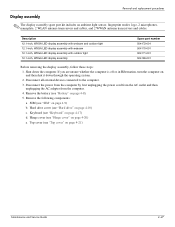
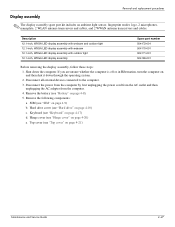
...page 4-10) c. Description 12.1-inch, WXGA LED display assembly with webcam and outdoor light 12.1-inch, WXGA LED display assembly with webcam 12.1-inch, WXGA LED display assembly with outdoor light 12.1-inch,...SIM" on page 4-20) e. If you are unsure whether the computer is off or in Hibernation, turn the computer on page 4-21)
Maintenance and Service Guide
4-27
SIM (see "Top cover" on ...
HP EliteBook 2730p Notebook PC - Maintenance and Service Guide - Page 64


... board and remove the cables from the opening in the system board and the clips built into the system board shielding: Fingerprint reader board cable Webcam cable Microphone cable 3. Remove the Phillips ...system board. 6. Removal and replacement procedures
Remove the display assembly: 1. Open the computer as far as possible. 2. Remove the wireless antenna cables from the clips built into...
HP EliteBook 2730p Notebook PC - Maintenance and Service Guide - Page 66


... are unsure whether the computer is off or in Hibernation, turn the computer on page 4-9) b. Disconnect all external devices connected to the computer. 3. Hinge cover (see "SIM" on , and then shut it down the computer. Description Equipped with Intel Core2 Duo SL9400 1.86-GHz processor, 1066-MHz FSB, and 6-MB L2 cache Equipped with...
HP EliteBook 2730p Notebook PC - Maintenance and Service Guide - Page 119


... jack connector pinout 9-2 location 2-8
hinge cover illustrated 3-9 removal 4-20
HP Fingerprint Sensor 2-2, 2-8
HP SpareKey 5-4 HP SpareKey enrollment 5-4
I
illustrated parts catalog 3-1 Include TYPE-131 in SMBIOS... num lock 2-5 power 2-5
TouchPad 2-5, 2-6
volume down 2-5 volume mute 2-5 volume up 2-5 webcam 2-2
wireless 2-9, 2-10
M
memory module removal 4-16
spare part numbers 3-6, 3-12, 4-16...
HP EliteBook 2730p Notebook PC - Maintenance and Service Guide - Page 121


... user management 5-4
V vent 2-9, 2-10, 2-12
volume down light 2-5 volume mute button 2-3 volume mute light 2-5 volume scroll zone 2-3 volume up light 2-5
W
webcam
enabling/disabling 5-6, 5-7
location 2-2 webcam light 2-2 Windows applications key 2-4 Windows Backup utility 8-6 Windows logo key 2-4 Windows recovery 8-6 wireless antenna components 2-1
wireless light 2-9, 2-10
wireless switch
enabling...
HP EliteBook 2730p Notebook PC - Maintenance and Service Guide - Page 10


...HP EliteBook 2730p Notebook PC Intel® Core™2 Duo ultra low-voltage, non-socketed processors: ■ SL9400 1.86-GHz processor, 6-MB L2 cache, 1066-MHz front side bus (FSB) ■ SL9300 1.60-GHz processor, 6-MB L2 cache, 1066-MHz FSB ■ SU9300 1.20-GHz...× 800) with webcam and outdoor light ■ 12.1-inch WXGA LED AntiGlare (1280 × 800) with webcam ■ 12.1-inch ...
HP EliteBook 2730p Notebook PC - Maintenance and Service Guide - Page 11
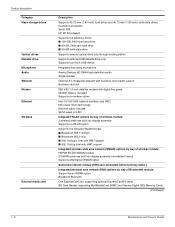
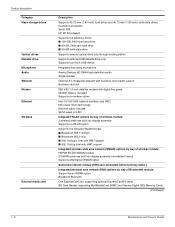
...Audio Webcam Modem Ethernet Wireless
External media card
Description
Supports 45.72-mm (1.80-inch) hard drives and 45.72-mm (1.80-inch) solid-state drives Customer-accessible Serial ATA HP 3D ...Integrated dual array microphone
Analog Devices AD1984A high-definition audio Single speaker
Optional 2.1-megapixel webcam with business card reader support Business card slot
56K V.92 1.5-inch data/fax ...
HP EliteBook 2730p Notebook PC - Maintenance and Service Guide - Page 15
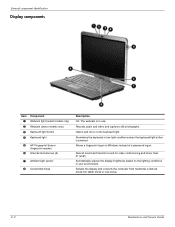
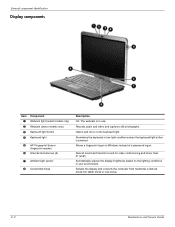
... sound and transmit sound for video conferencing and Voice Over IP (VoIP). Opens and turns on the lighting conditions in use. External component identification
Display components
Item Component
1 Webcam light (select models only) 2 Webcam (select models only) 3 Keyboard light button 4 Keyboard light
5 HP Fingerprint Sensor
(fingerprint reader)
6 Internal microphones (2)
7 Ambient light sensor...
HP EliteBook 2730p Notebook PC - Maintenance and Service Guide - Page 29


... Zealand System board (includes replacement thermal material) Equipped with Intel Core2 Duo SL9400 1.86-GHz processor, 1066-MHz FSB, and 6-MB L2 cache Equipped with Intel Core2 Duo SL9300 1.60-GHz processor, 1066-MHz FSB, and 6-MB L2 cache Equipped with Intel Core2 Duo SU9300 1.20-GHz processor, 800-MHz FSB, and 3-MB L2 cache Fan/heat...
HP EliteBook 2730p Notebook PC - Maintenance and Service Guide - Page 37


... FSB, and 3-MB L2 cache (includes thermal replacement material)
System board equipped with Intel Core2 Duo SL9300 1.60-GHz processor, 1066-MHz FSB, and 6-MB L2 cache (includes thermal replacement material)
System board equipped with Intel Core2 Duo SL9400 1.86-GHz processor, 1066-MHz FSB, and 6-MB L2 cache (includes thermal replacement material)
1024-MB...
HP EliteBook 2730p Notebook PC - Maintenance and Service Guide - Page 66


... 12.1-inch, WXGA LED display assembly with webcam and outdoor light 12.1-inch, WXGA LED display assembly with webcam 12.1-inch, WXGA LED display assembly with outdoor...cover (see "Battery" on page 4-10) c. If you are unsure whether the computer is off or in Hibernation, turn the computer on page 4-20) e. Disconnect the power from the computer by first unplugging the power cord from the AC...
HP EliteBook 2730p Notebook PC - Maintenance and Service Guide - Page 67


... the system board. 6. Remove the two Phillips PM2.0×4.0 screws 1 that secures the display converter cable to the system board. 5. Open the computer as far as possible. 2. Disconnect the display panel cable 2 from the opening in the system board and the clips built into the system board shielding: 1 Fingerprint reader board cable...
HP EliteBook 2730p Notebook PC - Maintenance and Service Guide - Page 69


...Remove the following components are unsure whether the computer is off or in Hibernation, turn the computer on, and then shut it down the computer. Hinge cover (see...with Intel Core2 Duo SL9400 1.86-GHz processor, 1066-MHz FSB, and 6-MB L2 cache Equipped with Intel Core2 Duo SL9300 1.60-GHz processor, 1066-MHz FSB, and 6-MB L2 cache Equipped with Intel Core2 Duo SU9300 1.20-GHz processor, 800-MHz...
HP EliteBook 2730p Notebook PC - Maintenance and Service Guide - Page 121


... jack connector pinout 9-2 location 2-8
hinge cover illustrated 3-9 removal 4-20
HP Fingerprint Sensor 2-2, 2-8
HP SpareKey 5-4 HP SpareKey enrollment 5-4
I
illustrated parts catalog 3-1 Include TYPE-131 in SMBIOS... num lock 2-5 power 2-5
TouchPad 2-5, 2-6
volume down 2-5 volume mute 2-5 volume up 2-5 webcam 2-2
wireless 2-9, 2-10
M
memory module removal 4-16
spare part numbers 3-6, 3-12, 4-16...
Similar Questions
Can I Upgrade In This Motherboard Core 2 Duo Processor.
(Posted by jetleesial 8 months ago)
Cannot Locate Webcam On Elitebook 2730p
(Posted by redTH 9 years ago)
How To Rotate Screen On Hp Elitebook 2730p
(Posted by trCarson 9 years ago)
Hp 2730p Elitebook Tablet Pc How To Locate Cmos Battery
HP 2730P Elitebook Tablet PC how to locate Cmos battery
HP 2730P Elitebook Tablet PC how to locate Cmos battery
(Posted by kayode1 11 years ago)
Will Hp Elitebook 8440p Power Cord Work With Hp Pavilion Dv6?
Will HP elitebook 8440p power cord work with HP pavilion dv6?
Will HP elitebook 8440p power cord work with HP pavilion dv6?
(Posted by kirktbaker 11 years ago)

