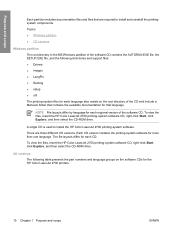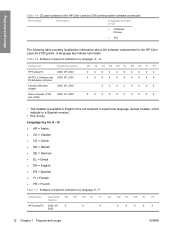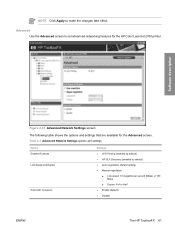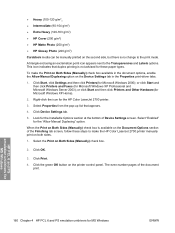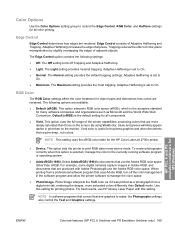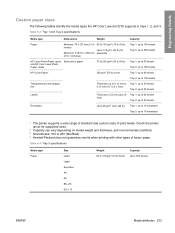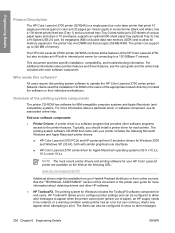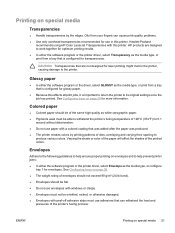HP 2700n Support Question
Find answers below for this question about HP 2700n - Color LaserJet Laser Printer.Need a HP 2700n manual? We have 11 online manuals for this item!
Question posted by Rar1024 on October 20th, 2013
Do You Have An Hp2700 Manual?
Do you have an hp2700 manual?
Current Answers
Answer #1: Posted by TommyKervz on October 20th, 2013 7:42 AM
Greetings. We probably have the manual you are looking for. It is only unclear wheather the 2700 is pointing to a laptop, officejet printer or a laserjet printer. Please do advice and we'll gladly help further.
Related HP 2700n Manual Pages
Similar Questions
How Long Does A Laser Printer Fuser Last (hp Color Laserjet 2550l)
(Posted by DelTHOM 9 years ago)
Fuser Statement Printout
I have Hp color laserjet 2700n and I want to print the fuser statement so please tell me the steps h...
I have Hp color laserjet 2700n and I want to print the fuser statement so please tell me the steps h...
(Posted by realcomment1 11 years ago)
Cartridge Leak
just changed the magenta cartridge in the printer and as a result all pages are now printing complet...
just changed the magenta cartridge in the printer and as a result all pages are now printing complet...
(Posted by tdurbridge 11 years ago)
Need Driver For Hp Color Laser Jet 2700n Series That Works With Windows 7 32 Bit
(Posted by rafidahabdulhamid 12 years ago)
How Can I Download Manual For Hp Color Laser Jet 4600dn Printer, Model C9661a?
We are have a problem with our Color printer HP Laser Jet Model 4600dn,# C9661A.There arefaintcolore...
We are have a problem with our Color printer HP Laser Jet Model 4600dn,# C9661A.There arefaintcolore...
(Posted by mefoley 13 years ago)