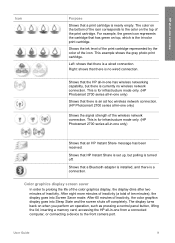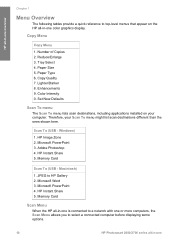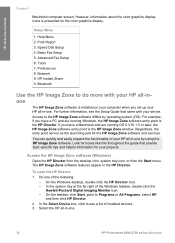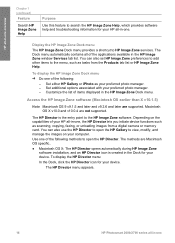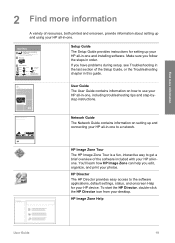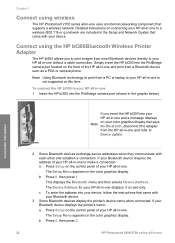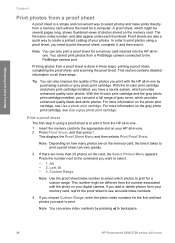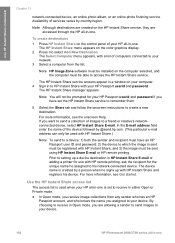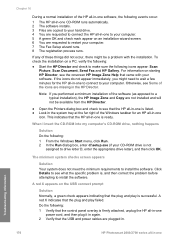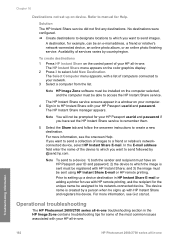HP 2610 Support Question
Find answers below for this question about HP 2610 - PhotoSmart PSC All-in-One Printer.Need a HP 2610 manual? We have 1 online manual for this item!
Question posted by jhonaramirez on May 4th, 2013
How To Install Photosmart2610 Into My Toshiba Windows8
Current Answers
Answer #1: Posted by TommyKervz on May 4th, 2013 4:55 AM
http://h10025.www1.hp.com/ewfrf/wc/softwareCategory?cc=za&lc=en&dlc=en&product=421139
(select your Operating System version and download the "Driver and Sofware" bundle and install it instead.
Answer #2: Posted by TommyKervz on May 4th, 2013 5:01 AM
Related HP 2610 Manual Pages
Similar Questions
Is it possible to make à print from IPad-air with my photosmart 2610 (wireless)? or do I need...