HP 2605dn Support Question
Find answers below for this question about HP 2605dn - Color LaserJet Laser Printer.Need a HP 2605dn manual? We have 11 online manuals for this item!
Question posted by sears1 on November 6th, 2010
Printing 2 Sided
Why has my printer stoped printing 2 sided?
Current Answers
There are currently no answers that have been posted for this question.
Be the first to post an answer! Remember that you can earn up to 1,100 points for every answer you submit. The better the quality of your answer, the better chance it has to be accepted.
Be the first to post an answer! Remember that you can earn up to 1,100 points for every answer you submit. The better the quality of your answer, the better chance it has to be accepted.
Related HP 2605dn Manual Pages
HP Color LaserJet 2605/2605dn/2605dtn - Software Technical Reference - Page 10
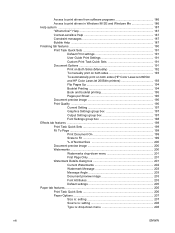
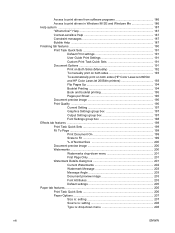
...187 Bubble Help ...187 Finishing tab features ...190 Print Task Quick Sets 191
Default Print settings 191 User Guide Print Settings 191 Custom Print Task Quick Sets 191 Document Options 191 Print on Both Sides (Manually 192 To manually print on both sides 193 To automatically print on both sides (HP Color LaserJet 2605dn and HP Color LaserJet 2605dtn printers 193 Flip Pages Up 194 Booklet...
HP Color LaserJet 2605/2605dn/2605dtn - Software Technical Reference - Page 17


... availability and localization 7 Software components for Windows 15 Software component comparison ...16 Software component availability for the HP Color LaserJet 2605 series printer 17 Software component availability for automatic 2-sided printing 311
ENWW
xv continued .......... 18 Software component localization by language, A-H 18 Software component localization by language I-Z 19...
HP Color LaserJet 2605/2605dn/2605dtn - Software Technical Reference - Page 154


... given the capabilities of the printer or the current settings of... question mark. Context-sensitive Help
Click the Help button on Both Sides and then change the cursor to select a control, and the ...Color LaserJet 2605 PCL 6 and PS emulation unidrivers include a full-featured Help system to resolve this conflict.
Help
"What's this ?" Use this special cursor to an
arrow with printing...
HP Color LaserJet 2605/2605dn/2605dtn - Software Technical Reference - Page 158


...not provide a copy count. For the HP Color LaserJet 2605 series printer, valid entries are numbers from 1 to ...The copies value will not advance from the maximum number (9999) to print. PS Emulation Unidriver
The Advanced tab contains the following controls: ●... of copies to 1 when the up and down arrows on the right side of the text box. Figure 5-3 Advanced tab - Copy Count setting
This...
HP Color LaserJet 2605/2605dn/2605dtn - Software Technical Reference - Page 183


... guide.
Automatically printing on both sides
The duplexing unit in the printer prints on two sides of a sheet of paper when the Print on Both Sides option is specified in the Paper/Quality tab section of the HP Color LaserJet 2605 printer, and allows manual duplexing on Both Sides option is available only on the HP Color LaserJet 2605dn and the HP Color LaserJet 2605dtn printers, which...
HP Color LaserJet 2605/2605dn/2605dtn - Software Technical Reference - Page 184


... to the media you are automatic. Transparencies and Labels should not be manually printed on the second side, but there is no change to the print mode. Also select the Print on Both Sides (Manually) check box on the HP Color LaserJet 2605dn and the HP Color LaserJet 2605dtn printers for media types that are not available when using for the...
HP Color LaserJet 2605/2605dn/2605dtn - Software Technical Reference - Page 193


...Color
The RGB Color settings affect the color treatment for documents that require deep, rich colors.
For best results, use HP Glossy Laser Paper with Adobe Photoshop® use Vivid color...useful for printing photos. Vivid color is the default setting for the HP Color LaserJet 2600n printer.
● Device. NOTE This setting uses the sRGB color table for all color printing.
NOTE ...
HP Color LaserJet 2605/2605dn/2605dtn - Software Technical Reference - Page 217
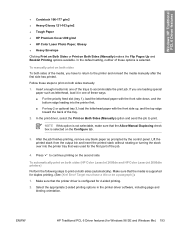
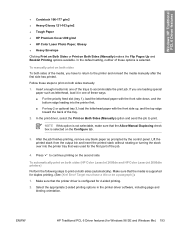
...Color Laser Photo Paper, Glossy ● Heavy Envelope
Clicking Print on Both Sides or Print on Both Sides (Manually) option and send the job to print...print on both sides (HP Color LaserJet 2605dn and HP Color LaserJet 2605dtn printers) Perform the following steps to print on both sides To both sides of these steps to the printer and reinsert the media manually after the first side has printed...
HP Color LaserJet 2605/2605dn/2605dtn - Software Technical Reference - Page 350
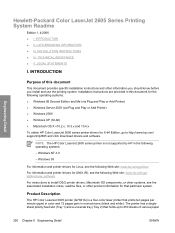
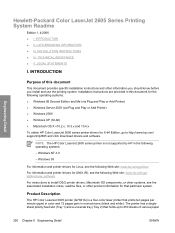
...://www.hp.com/ support/clj2605 and click Download drivers and software.
INTRODUCTION ● II. LEGAL STATEMENTS
I . NOTE The HP Color LaserJet 2605 series printer is a four-color laser printer that prints ten pages per minute (ppm) in color and 12 pages ppm in this document
This document provides specific installation instructions and other product information for the following...
HP Color LaserJet 2605/2605dn/2605dtn - User Guide - Page 15
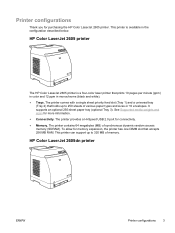
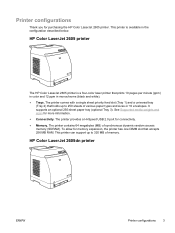
... has one DIMM slot that accepts 256 MB RAM. The printer contains 64 megabytes (MB) of memory.
HP Color LaserJet 2605dn printer
ENWW
Printer configurations 3 To allow for connectivity. ● Memory. See Supported media weights and sizes for purchasing the HP Color LaserJet 2605 printer. This printer is a four-color laser printer that holds up to 250 sheets of various paper types...
HP Color LaserJet 2605/2605dn/2605dtn - User Guide - Page 16
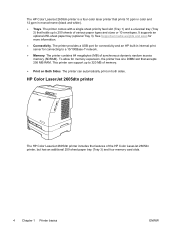
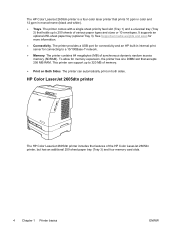
... of various paper types and sizes or 10 envelopes. The printer provides a USB port for connectivity and an HP built-in monochrome (black and white). ● Trays. The HP Color LaserJet 2605dn printer is a four-color laser printer that prints 10 ppm in color and 12 ppm in internal print server for connecting to 250 sheets of memory. ● Print on both sides.
HP Color LaserJet 2605/2605dn/2605dtn - User Guide - Page 17
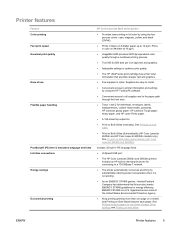
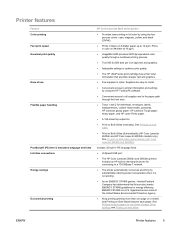
... The printer automatically conserves electricity by using the four process colors: cyan, magenta, yellow, and black (CMYK).
● Prints in internal print server for energy efficiency. ENWW
Printer features 5 Printer features
Feature Color printing Fast print speed Excellent print quality
Ease of paper (N-up printing) and Printing on both sides (automatically) (HP Color LaserJet 2605dn...
HP Color LaserJet 2605/2605dn/2605dtn - User Guide - Page 27
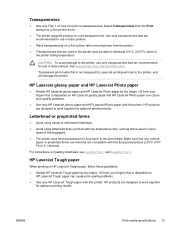
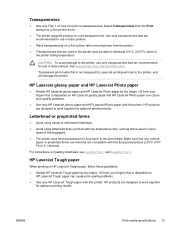
...HP LaserJet Tough paper
When printing on HP LaserJet glossy paper and HP LaserJet Photo paper can cause print-quality problems. ● Use only HP LaserJet Tough paper with low-temperature inks, such as those used in laser printers. Select Transparencies from the printer. ● Transparencies that are compatible with this printer.
For instructions on color transparencies. ENWW
Print...
HP Color LaserJet 2605/2605dn/2605dtn - User Guide - Page 171


... on the unprinted side of paper on which you are printing.
Internal parts might have a problem.
See HP Customer Care or the support flyer that the media guides are incorrectly formed so that is intended for color laser printers.
Use a different paper, such as highquality paper that is intended for color laser printers.
In the printer driver, select the...
HP Color LaserJet 2605/2605dn/2605dtn - User Guide - Page 174
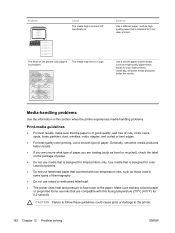
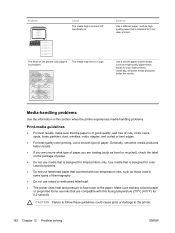
Use a smooth paper or print media, such as highquality paper that is intended for color laser printers.
Solution Use a different paper, such as a high-quality paper that is made for color LaserJet printers.
● Do not use a smooth type of paper.
● Do not use raised or embossed letterhead. ● The printer uses heat and pressure to fuse toner...
HP Color LaserJet 2605/2605dn/2605dtn - User Guide - Page 175


...-quality paper that the appropriate media type was selected in manual feed mode and print your job again. More than one sheet feeds at one side Turn the paper over . See Loading trays.
Verify that is made for color laser printers.
Use paper that the appropriate media type was selected in manual feed mode.
Use...
HP Color LaserJet 2605/2605dn/2605dtn - User Guide - Page 192
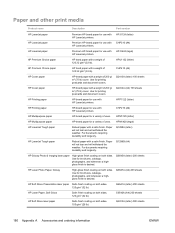
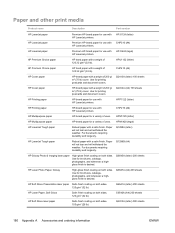
... with a weight of 200 g/ m2 (75 lb) cover. HPP1122 (letter)
HP Printing paper
HP-brand paper for use with HPJ1424 (legal) HP LaserJet printers. For documents requiring durability and longevity. Q6547A (A4) 200 sheets
HP Soft Gloss Presentation laser paper Satin finish coating on both sides. 120 g/m2 (32 lb)
Q6541A (letter) 200 sheets
HP...
HP Color LaserJet 2605/2605dn/2605dtn - User Guide - Page 193


.... 120 g/m2 (32 lb)
HP Matte Brochure laser paper
Matte finish paper. Product name
Description
HP Soft Gloss laser paper
Satin finish coating on both sides. 105 g/m2 (28 lb)
HP Color LaserJet transparencies
Use color transparencies for full-color printing. HP Color LaserJet transparencies
Use color transparencies for full-color printing. Use for brochures, catalogs, and so on 160...
HP Color LaserJet 2605/2605dn/2605dtn - User Guide - Page 221
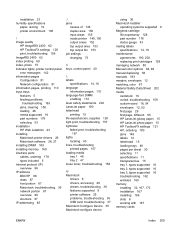
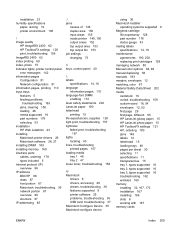
... 150 input areas 155 inside printer 149, 150 output areas 152 top output area 153 top output bin 153 job settings changing 73
K keys, control panel 40
L labels
specifications 14, 16 language
information pages 110 language-font DIMM
enabling 174 laser safety statements 204 LaserJet paper 180 letterhead
printing 15 life expectancies, supplies 128...
HP Color LaserJet 2605/2605dn/2605dtn - User Guide - Page 223
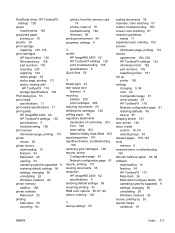
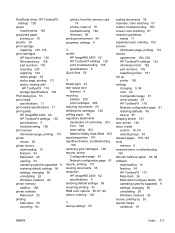
...conformity 203 FCC 199 laser safety 204 Material Safety Data Sheet 202 repacking printer 191 repetitive defects, troubleshooting 160 replacing print cartridges 129 reports, printer Configuration page 81 Network configuration page 81 reports, printing 110 resizing documents 55 resolution HP ImageREt 2400 62 specifications 5 restoring default settings 56 resuming printing 43 RGB color options 65, 67...
Similar Questions
Hp Color Laserjet 2605 Banding When Printing
(Posted by Jfingmadr 9 years ago)
Why Won't Hp Color Laserjet Cp3525dn Print Both Sides
(Posted by antWILB 9 years ago)
Which Laser Printers Print Face Side Up
(Posted by chuopeir 10 years ago)
Hp Color Laserjet 2605dn Won't Print Color
(Posted by GajDeb 10 years ago)
How To Print Double-sided With Edge Flipping
(Posted by susanlee 11 years ago)

