HP 2605dn Support Question
Find answers below for this question about HP 2605dn - Color LaserJet Laser Printer.Need a HP 2605dn manual? We have 11 online manuals for this item!
Question posted by rajgeka72 on January 29th, 2014
Hp 2605dn Won't Print Magenta
The person who posted this question about this HP product did not include a detailed explanation. Please use the "Request More Information" button to the right if more details would help you to answer this question.
Current Answers
There are currently no answers that have been posted for this question.
Be the first to post an answer! Remember that you can earn up to 1,100 points for every answer you submit. The better the quality of your answer, the better chance it has to be accepted.
Be the first to post an answer! Remember that you can earn up to 1,100 points for every answer you submit. The better the quality of your answer, the better chance it has to be accepted.
Related HP 2605dn Manual Pages
HP Color LaserJet 2605/2605dn/2605dtn - Software Technical Reference - Page 17


... 6-2 Table 6-3 Table 6-4 Table 6-5 Table 6-6 Table 6-7 Table 7-1 Table 7-2 Table 7-3 Table 8-1 Table 8-2 Table 8-3 Table 8-4 Table 8-5
Features of the HP Color LaserJet 2605 series printer 3 CD part numbers for the HP Color LaserJet 2605 printing-system software 5 User documentation availability and localization 7 Software components for Windows 15 Software component comparison ...16 Software...
HP Color LaserJet 2605/2605dn/2605dtn - Software Technical Reference - Page 57
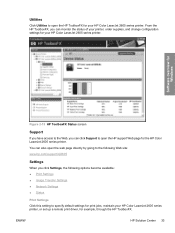
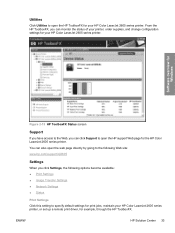
...
Click Utilities to open the HP ToolboxFX for your HP Color LaserJet 2605 series printer.
From the HP ToolboxFX, you can click Support to specify default settings for print jobs, maintain your HP Color LaserJet 2605 series printer, or set up a remote print driver, for example, through the HP ToolboxFX. Software overview for Windows
Figure 2-15 HP ToolboxFX Status screen
Support
If...
HP Color LaserJet 2605/2605dn/2605dtn - Software Technical Reference - Page 193


... data in the software program and allow the printer software to On. For example, some digital cameras capture images in print than Default mode. The Normal setting provides the default trapping settings. For best results, use HP Glossy Laser Paper with Adobe Photoshop® use Vivid color, blues and greens will likely appear darker in...
HP Color LaserJet 2605/2605dn/2605dtn - Software Technical Reference - Page 194


... or for sharp edges and detail.
● Cyan - 190 lpi
● Magenta - 190 lpi
● Yellow - 200 lpi
● Black - 212 lpi
Print in Grayscale
Select Print in Grayscale to print a color document in the printer firmware. Windows HP PCL 6 Unidriver features
170 Chapter 5 Windows HP PCL 6 Unidriver features
ENWW Halftone
The Halftone setting controls the selection of...
HP Color LaserJet 2605/2605dn/2605dtn - Software Technical Reference - Page 205


... to the gray that the PS Emulation Unidriver provides.
Wait Timeout
This option specifies how long the HP Color LaserJet 2605 series printer waits to ensure that previous print jobs do not affect the current print job. Ctrl-D resets the printer to its default setting to get from the computer. Convert Gray Text to PostScript Gray
This...
HP Color LaserJet 2605/2605dn/2605dtn - Software Technical Reference - Page 300


... Glossy
HP Premium Plus Photo
Tough Paper
Transparency
Labels
Print Modes screen
The Print Modes screen is available to this screen, Press Ctrl + Alt + Shift on your computer keyboard, and then click the printer name in the Devices pane of the HP ToolboxFX. To gain access to control the extended print modes for the HP Color LaserJet 2605 series printer.
HP Color LaserJet 2605/2605dn/2605dtn - Software Technical Reference - Page 321


8 Engineering Detail
This chapter contains information about the following topics: ● Troubleshooting ● Media attributes ● HP Embedded Web Server ● Hewlett-Packard Color LaserJet 2605 Series Printing System Readme
Engineering Detail
ENWW
297
HP Color LaserJet 2605/2605dn/2605dtn - Software Technical Reference - Page 336
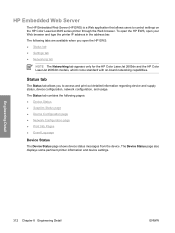
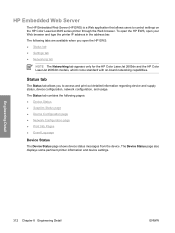
....
HP Embedded Web Server
The HP Embedded Web Server (HP EWS) is a Web application that allows users to access and print out...HP EWS, open the HP EWS: ● Status tab ● Settings tab ● Networking tab
NOTE The Networking tab appears only for the HP Color LaserJet 2605dn and the HP Color LaserJet 2605dtn models, which come standard with on the HP Color LaserJet 2605 series printer...
HP Color LaserJet 2605/2605dn/2605dtn - Software Technical Reference - Page 351
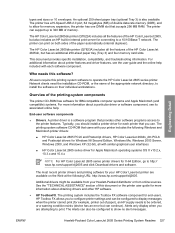
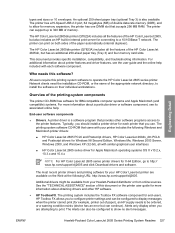
... software component. The HP Color LaserJet 2605dn printer (Q7822A) includes all with your Hewlett-Packard distributor or from your printer includes the following URL: http://www.hp.com/support/clj2605.
The Alerts can print on the Web at the following Windows and Macintosh printer drivers:
● HP Color LaserJet 2605 PCL6 and Postscript drivers, HP Color LaserJet 260dn_dtn PCL6 and...
HP Color LaserJet 2605/2605dn/2605dtn - Software Technical Reference - Page 357
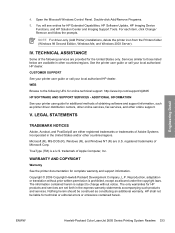
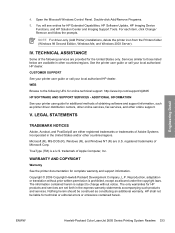
... herein is subject to the following services are provided for HP products and services are U.S. The only warranties for the United States only. ENWW
Hewlett-Packard Color LaserJet 2605 Series Printing System Readme 333 NOTE For driver-only (Add Printer) installations, delete the printer icon from the Printers folder (Windows 98 Second Edition, Windows Me, and Windows...
HP Color LaserJet 2605/2605dn/2605dtn - User Guide - Page 10


... inside the printer 149 To clear jams from the duplex area (HP Color LaserJet 2605dn and 2605dtn models only) ...150 To clear jams from the top bin (HP Color LaserJet 2605 152 To clear jams from the top output area (HP Color LaserJet 2605dn and 2605dtn models only) ...153 To clear jams from Tray 2 or optional Tray 3 155 Print problems ...156 Print quality problems...
HP Color LaserJet 2605/2605dn/2605dtn - User Guide - Page 16
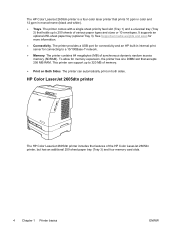
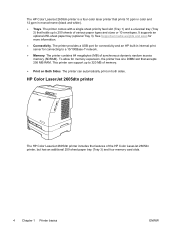
... has one DIMM slot that prints 10 ppm in color and 12 ppm in internal print server for more information. ● Connectivity. HP Color LaserJet 2605dtn printer
The HP Color LaserJet 2605dtn printer includes the features of synchronous dynamic random access memory (SDRAM). The printer contains 64 megabytes (MB) of the HP Color LaserJet 2605dn printer, but has an additional 250-sheet...
HP Color LaserJet 2605/2605dn/2605dtn - User Guide - Page 17
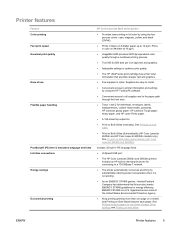
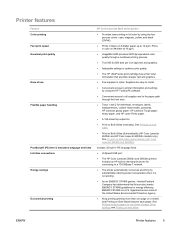
...) (HP Color LaserJet 2605dn and HP Color LaserJet 2605dtn models only). Printer features
Feature Color printing Fast print speed Excellent print quality
Ease of use Flexible paper handling
PostScript® (PS) level 3 emulation language and fonts Interface connections Energy savings
Economical printing
HP Color LaserJet 2605 series printer
● Provides laser printing in full color by...
HP Color LaserJet 2605/2605dn/2605dtn - User Guide - Page 20
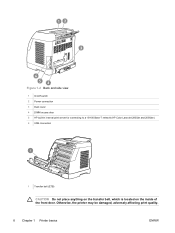
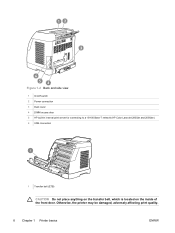
... access door 5 HP built-in internal print server for connecting to a 10/100 Base-T network (HP Color LaserJet 2605dn and 2605dtn) 6 USB connection
1 Transfer belt (ETB)
CAUTION Do not place anything on the transfer belt, which is located on the inside of the front door. Otherwise, the printer may be damaged, adversely affecting print quality.
8 Chapter 1 Printer basics
ENWW
HP Color LaserJet 2605/2605dn/2605dtn - User Guide - Page 27
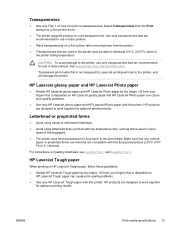
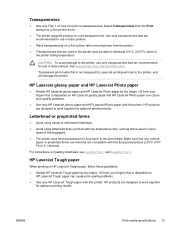
... printing results. See Accessories and ordering information.
HP LaserJet Tough paper
When printing on transparencies. ENWW
Print-media specifications 15 Transparencies
● Use only Tray 1 or Tray 2 to the printer, use only transparencies that are recommended for use in laser printers. Transparent print media that is printed with this printer. For instructions on color transparencies...
HP Color LaserJet 2605/2605dn/2605dtn - User Guide - Page 43
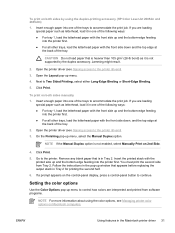
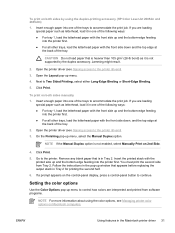
... For more information about using the duplex-printing accessory (HP Color LaserJet 2605dn and 2605dtn) 1. To print on both sides manually 1. ENWW
Using features in the pop-up and the bottom-edge feeding
into the printer first. To print on the control-panel display, press a control-panel button to the printer drivers).
3. Click Print. If a prompt appears on both sides...
HP Color LaserJet 2605/2605dn/2605dtn - User Guide - Page 79


..., but printers print colors using a CMYK (black, yellow, cyan, and magenta) process. In the Print Quality Troubleshooting section, select Print Basic Colors. For more information about solving issues that you will get when you want to those on your screen: ● Print media ● Printer colorants (inks or toners, for example) ● Printing process (inkjet, press, or laser technology...
HP Color LaserJet 2605/2605dn/2605dtn - User Guide - Page 84


... black and white. ● Repeat steps 1 through 3 for each menu item.
4. Changing memory card default settings
The HP Color LaserJet 2605dtn printer comes with default settings that you want to change the settings temporarily for a particular photo-printing job, see Changing memory card settings for the current job.
1. image size: Select this item to change...
HP Color LaserJet 2605/2605dn/2605dtn - User Guide - Page 90
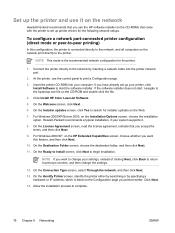
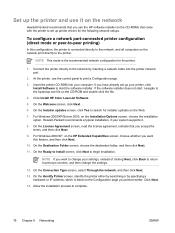
... to complete.
78 Chapter 8 Networking
ENWW Click Install HP Color LaserJet Software.
5.
For Windows 2000/XP, on the network print directly to search for the printer.
1. NOTE This mode is connected directly to the network, and all computers on the HP Extended Capabilities screen, choose whether you printed earlier. On the License Agreement screen, read the license...
HP Color LaserJet 2605/2605dn/2605dtn - User Guide - Page 221
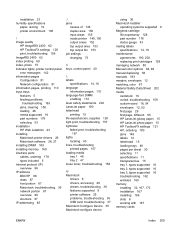
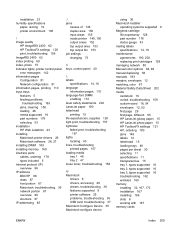
... 150 input areas 155 inside printer 149, 150 output areas 152 top output area 153 top output bin 153 job settings changing 73
K keys, control panel 40
L labels
specifications 14, 16 language
information pages 110 language-font DIMM
enabling 174 laser safety statements 204 LaserJet paper 180 letterhead
printing 15 life expectancies, supplies 128...
Similar Questions
Hp Cp3525n Won't Print When Color Toner Is Empty
(Posted by dalejjimr 10 years ago)
Hp Cp1215 Won't Print In Color Property Pages Error
(Posted by Mochkanton 10 years ago)
How Do I Get The Ppd File For An Hp 2605dn Color Laserjet Printer? I Need This T
How do I get the PPD file for an HP 2605dn color lasterjet printer. I need this to install a driver ...
How do I get the PPD file for an HP 2605dn color lasterjet printer. I need this to install a driver ...
(Posted by LawrenceLMorton 12 years ago)

