HP 2550n Support Question
Find answers below for this question about HP 2550n - Color LaserJet Laser Printer.Need a HP 2550n manual? We have 13 online manuals for this item!
Question posted by albert54992 on August 24th, 2012
Error Light
The warning light is blinking on & off, but we can't find anything wrong with the printer, please help.
Thank you.
Current Answers
There are currently no answers that have been posted for this question.
Be the first to post an answer! Remember that you can earn up to 1,100 points for every answer you submit. The better the quality of your answer, the better chance it has to be accepted.
Be the first to post an answer! Remember that you can earn up to 1,100 points for every answer you submit. The better the quality of your answer, the better chance it has to be accepted.
Related HP 2550n Manual Pages
HP Universal Print Driver for Windows, Version 4.1 - Technical Frequently Asked Questions (FAQ) - Page 3


...3
HP Managed Printing Administration (MPA) software 4 What is MPA software?...4
How do I export printer lists from Microsoft regarding the use of the services 1 Does Universal Print Driver use the driver ... install the driver on every PC?...5 When I installed the Microsoft Hot Fixes, I got the error message, "Unable to the client 1 Are there different services for each print job 2 Can...
HP Universal Print Driver for Windows, Version 4.1 - Technical Frequently Asked Questions (FAQ) - Page 9


...Printer. Use MPPs to create a customized print environment and to limit user network access to complete the installation of the Universal Print Driver without having to a newer driver released after February 2007. Installation
Can I got the error...administrators over the printer environment, ultimately reducing support costs, supplies costs, and productivity costs in color any discreet print...
HP Universal Print Driver for Windows, Version 4.1 - Technical Frequently Asked Questions (FAQ) - Page 11


... • Printer install hangs. Installation issues
• Errors when installing/...Printer Lists issues
• Web Jetadmin 10.0 printer list xml definitions are not compatible with spacing in the slides. • When using the PCL5 driver, an embedded Visio image in Microsoft Word is used with Universal Print Driver 4.4.2
Job storage/secure printing issues
• The HP Color LaserJet...
HP Universal Print Driver for Windows, Version 4.1 - Technical Frequently Asked Questions (FAQ) - Page 12


..., garbage displays in the spooler. • HP Color LaserJet 5550 displays an intermittent error 49.
8
Universal Print Driver Frequently Asked Questions
Other issues
• Memory and handle leaks have been identified and fixed, addressing reported spooler crashes
Reported defects resolved with Universal Print Driver 4.1
• Printers won't correctly configure during installation. •...
HP PCL/PJL reference - Printer Job Language Technical Reference Manual - Page 267


..., HP Color LaserJet, HP Color LaserJet 5, 5M, 1100 series, 2100 series, 4500 series, 5000 series, 8000 series, 8100 series, 8500 series
When requesting status information from the printer, ignore ...printer status buffer overflows, and instead of the normal 10010 error code.
if you receive the 10010 error. (For the HP LaserJet 4 and 5 family printers except for the LaserJet 4PJ, the 30010 error...
HP PCL/PJL reference - Printer Job Language Technical Reference Manual - Page 317
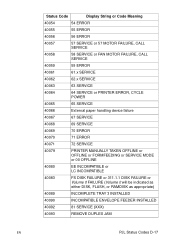
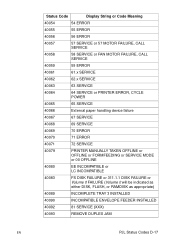
... FAN MOTOR FAILURE, CALL SERVICE
40059
59 ERROR
40061
61.x SERVICE
40062
62.x SERVICE
40063
63 SERVICE
40064
64 SERVICE or PRINTER ERROR, CYCLE POWER
40065
65 SERVICE
40066
External paper...handling device failure
40067
67 SERVICE
40068
69 SERVICE
40069
70 ERROR
40070
71 ERROR
40071
72 SERVICE
40079
PRINTER MANUALLY TAKEN OFFLINE or OFFLINE or FORMFEEDING or SERVICE MODE or...
HP Color LaserJet 2550 series - User Guide - Page 14


...-color laser printer that can print up to 19 ppm, and it includes an HP Jetdirect internal print server for purchasing the HP color LaserJet 2550 series printer. This model comes standard with a black print cartridge that holds up to 2,000 pages at 5 percent coverage. HP color LaserJet 2550Ln
The HP color LaserJet 2550n printer has the same features as the HP color LaserJet...
HP Color LaserJet 2550 series - User Guide - Page 16


... 500-sheet tray for adding memory and fonts.
6 Chapter 1 Printer basics
ENWW Printer features
Feature Color printing Fast print speed Excellent print quality
Ease of use
Expandability
HP color LaserJet 2550 series printer
● Provides laser printing in full color by using the four process colors: cyan, magenta, yellow, and black (CMYK).
● Prints in black on letter-size...
HP Color LaserJet 2550 series - User Guide - Page 34


...) allows you continue printing after the supply is approaching the top position blinks quickly two or three times.
Cancel Job button
● When the Ready light is blinking, pressing (CANCEL JOB) cancels the current job. ● When the printer is not experiencing an error, pressing (GO) and (CANCEL JOB)
simultaneously prints a Configuration page and a Supplies...
HP Color LaserJet 2550 series - User Guide - Page 45


... to enable or disable a driver feature such as envelopes, the Attention light blinks until you use to send print jobs to the top output bin, which is set the tray 1 size to Settings, and then click Printers or Printers and Faxes. Rightclick the printer icon, and then click Properties (Windows 98 and Me) or Document...
HP Color LaserJet 2550 series - User Guide - Page 76


... of matching printer output color to your printer is quite complex because printers and computer monitors use different methods of color Keep these factors in mind when colors on your screen to color output, see Solving issues with color documents.
66 Chapter 5 Color
ENWW Monitors display colors by light pixels using an RGB (red, green, blue) color process, but printers print colors using...
HP Color LaserJet 2550 series - User Guide - Page 88


... Size setting for laser printers. To set the rear guides properly, see Accessories and ordering information. Set the printer driver to match ...Open Print Center and click the HP color LaserJet print queue. If you select the Source in the printer driver and then select a different ...Printers, and then click Show Info. If the printer does not pull paper from the wrong tray.
Replace the separation ...
HP Color LaserJet 2550 series - User Guide - Page 89


...If paper is selected in the tray, press (GO). The wrong printer was selected in the printer box. If the printer is connected to tray 1 if it directly to a computer ...reinstall it is empty. The printer might exist.
Check the printer selection menu in Manual Feed mode (Attention light blinking and Go light on .
● Check that the HP color LaserJet 2550 printer is on ).
If the...
HP Color LaserJet 2550 series - User Guide - Page 99


..., the printer is on, and the Ready light is too complex. Click Details and then click Port Settings.
Clear the Check Port State before Printing check box and click OK.
ENWW
Resolving problems that generated messages 89 Limit Check Error Cause The print job is on the computer. Right-click the HP color LaserJet 2550...
HP Color LaserJet 2550 series - User Guide - Page 107


... printing.
Someone sent a manual feed job and the printer is the wrong size. Load the correct size and press printer continues printing.
(GO). Perform these situations:
● Manual feed with pause. If successful, the printer completes the job while the Ready light blinks. Accessory error
The Attention light, Ready light, and Go light are reloaded, press (GO). Press and hold...
HP Color LaserJet 2550 series - User Guide - Page 126


... have changed the color settings manually. See Print-media specifications. ● You are inaccurate.
● Perform a calibration. Verify that the sealing tape has been completely removed from the print cartridge. ● Turn the printer off and then on again. ● Your print media does not meet the specifications for laser printers. Use a different paper...
HP Color LaserJet 2550 series - User Guide - Page 127


... not printing. Try selecting Screen
Match in the Color tab of the other printer drivers.
Your program
might interpret extremely light colors as white or extremely dark colors as a high-quality paper intended for laser printers. Generally, the smoother the paper, the better the results. Colors do not match
The colors on the printed page do not match the...
HP Color LaserJet 2550 series - User Guide - Page 167
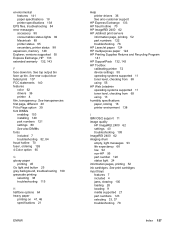
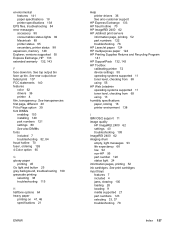
... 7 troubleshooting 82, 84 fraud hotline 70 fuser, ordering 126 4-Color option 65
G glossy paper
printing 45 Go light and button 25 gray background, troubleshooting 109 grayscale printing
selecting 38 troubleshooting 115
H halftone options 64 heavy paper
printing on 41, 46 specifications 21
ENWW
Help printer drivers 36 See also customer support
HP Express Exchange...
HP Color LaserJet 2550 series - User Guide - Page 168
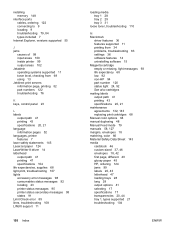
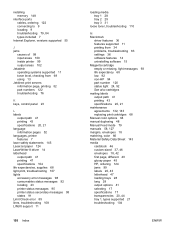
...language information pages 52 languages, printer features 7 laser safety statements 145 LaserJet paper 124 LaserWriter 8 driver 14 letterhead output path 41 printing 47 specifications 104 life expectancies, supplies 68 light print, troubleshooting 107 lights accessory error messages 98 consumables status messages 92 locating 23 printer status messages 95 printer status secondary messages 98 states...
HP Color LaserJet 2550 series - User Guide - Page 170


...105 Quick Sets 39
R Readme 58 Ready light 25, 96, 119
See also lights rear output door
features 7 locating 9 printing to 9 locating 9 troubleshooting 79, 84 types included 7 PostScript driver settings 36 errors 82 features 7 operating systems supported 11 ... regulatory statements declaration of conformity 144 FCC 140 laser safety 145 Material Safety Data Sheet 143 repacking printer 134 repair.
Similar Questions
What Does The Attention Light On Hp Laserjet 2550 Mean
(Posted by cmsa 9 years ago)
Hp 2035 Error Light Is On And Does Not Print
(Posted by ondlave 10 years ago)
Computer Can't Find Printer
Had to get a new router. Everything is good except my computer can't find my printer. Have tried sev...
Had to get a new router. Everything is good except my computer can't find my printer. Have tried sev...
(Posted by jaz829 10 years ago)
Laser Jet Hp 2550n Connection To Imac
Cannot print on HP2550N FROM THE IMAC. Have downloaded the "Driver for MAC" fron HP but still cannot...
Cannot print on HP2550N FROM THE IMAC. Have downloaded the "Driver for MAC" fron HP but still cannot...
(Posted by charles1303 11 years ago)
Amber Error Light Coming On
The amber error light is staying on (2nd one from top), and not printing.
The amber error light is staying on (2nd one from top), and not printing.
(Posted by debbiesims 11 years ago)

