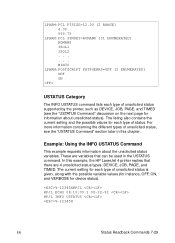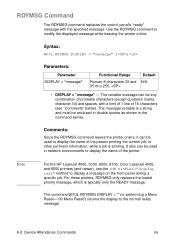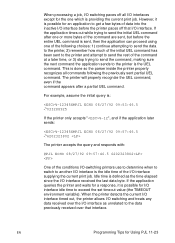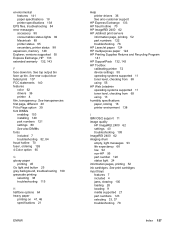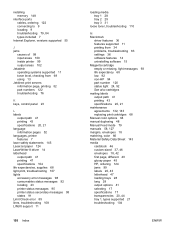HP 2550n Support Question
Find answers below for this question about HP 2550n - Color LaserJet Laser Printer.Need a HP 2550n manual? We have 13 online manuals for this item!
Question posted by dgrace1968 on March 5th, 2014
Replacing Toner And Ink
do you have to replace the toner at the same time you replace the ink cartriges?
Current Answers
Answer #1: Posted by SoCalWoman on March 5th, 2014 4:49 PM
No, these can be changed out individually according to when each one needs to be replaced. Instructions can be viewed here
Much appreciation to those who acknowledge our members for their contribution toward finding a solution.
~It always seems impossible until it is done~
Nelson Mandela
Related HP 2550n Manual Pages
Similar Questions
Instructions On How To Replace Toner Collection Cartridge On A Hp Color
LaserJet CP3525x
LaserJet CP3525x
(Posted by yuphil 9 years ago)
Hp Color Laserjet 2550n How To Reset Toner Count
(Posted by assspor 9 years ago)
Instructions On How To Replace Toner Collectins On A Hp Color Laserjet Cp3525x
(Posted by thunna 9 years ago)
Hp 2550 Color Laserjet Toolbox
I need a download for my HP 2550n color laserjet toolbox. I cannot determine which, if any, ink car...
I need a download for my HP 2550n color laserjet toolbox. I cannot determine which, if any, ink car...
(Posted by mbollinger 12 years ago)
Toner Light Won't Go Off.
I have replaced the magenta toner cart. twice now, and the light is still flashing as if I were out ...
I have replaced the magenta toner cart. twice now, and the light is still flashing as if I were out ...
(Posted by Reneewatson 12 years ago)