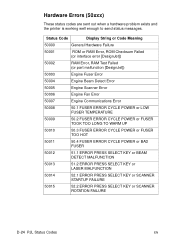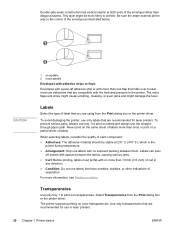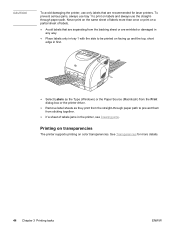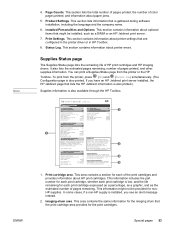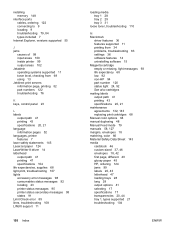HP 2550L Support Question
Find answers below for this question about HP 2550L - Color LaserJet Laser Printer.Need a HP 2550L manual? We have 16 online manuals for this item!
Question posted by alaeddins on January 26th, 2012
How To Overcome Chipset Error
The person who posted this question about this HP product did not include a detailed explanation. Please use the "Request More Information" button to the right if more details would help you to answer this question.
Current Answers
Related HP 2550L Manual Pages
Similar Questions
How Long Does A Laser Printer Fuser Last (hp Color Laserjet 2550l)
(Posted by DelTHOM 9 years ago)
How To Fix 51.2y Error Color Laserjet 4600 Printer
(Posted by baglajean02 10 years ago)
How Do I Fix The Following Error?
Hp 4350 Laser Printer Card Slot Not Initializ
(Posted by sheilaabattsabgh 11 years ago)
Hp Color Laserjet 2550 Very Faint
I have my Hp Color Laserjet 2550 very faint prints and only with one color yellow, please help me
I have my Hp Color Laserjet 2550 very faint prints and only with one color yellow, please help me
(Posted by vimatelecom 11 years ago)
I Have Hp 2550l Color Laser Jet Printer. I Want To Load Its Driver. Please Help.
(Posted by sarkargopinath 11 years ago)