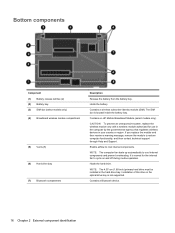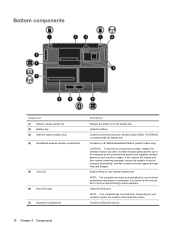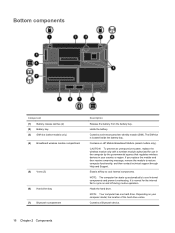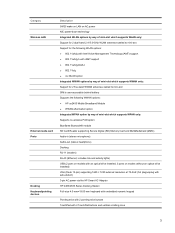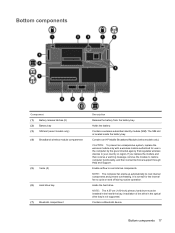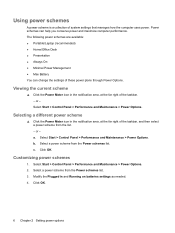HP 2530p Support Question
Find answers below for this question about HP 2530p - EliteBook - Core 2 Duo 2.13 GHz.Need a HP 2530p manual? We have 42 online manuals for this item!
Question posted by J1507 on August 22nd, 2012
How May Memory Slot Available In This Model Laptop Hp Elitebook 2530p Model
The person who posted this question about this HP product did not include a detailed explanation. Please use the "Request More Information" button to the right if more details would help you to answer this question.
Current Answers
Related HP 2530p Manual Pages
Similar Questions
What Is The Model Numer For Recovery Disk For Hp Elitebook 2530p
(Posted by glenglew 9 years ago)
Where Is The Memory Card Slot On A Hp Elitebook 2530p
(Posted by bltr 10 years ago)
How Many Laptop Memory Slots Available In Hp 6930p
(Posted by meeeesimonm 10 years ago)
Hp Elitebook 2530p How To Install Memory
(Posted by nadjgrandm 10 years ago)
Where Is The Memory Slot On This Laptop. How Do You Upgrade The Memory?
(Posted by TigerDunn 12 years ago)