HP 2530p Support Question
Find answers below for this question about HP 2530p - EliteBook - Core 2 Duo 2.13 GHz.Need a HP 2530p manual? We have 42 online manuals for this item!
Question posted by belWyndha on October 1st, 2013
Why Does Hp Elitebook 2530p Have Blank Screen When Logged In To User
The person who posted this question about this HP product did not include a detailed explanation. Please use the "Request More Information" button to the right if more details would help you to answer this question.
Current Answers
There are currently no answers that have been posted for this question.
Be the first to post an answer! Remember that you can earn up to 1,100 points for every answer you submit. The better the quality of your answer, the better chance it has to be accepted.
Be the first to post an answer! Remember that you can earn up to 1,100 points for every answer you submit. The better the quality of your answer, the better chance it has to be accepted.
Related HP 2530p Manual Pages
HP EliteBook 2530p Notebook PC - Maintenance and Service Guide - Page 1


HP EliteBook 2530p Notebook PC
Maintenance and Service Guide
HP EliteBook 2530p Notebook PC - Maintenance and Service Guide - Page 9


...
Chipset Graphics Panels Memory
Description HP EliteBook 2530p Notebook PC Intel® LV Core™2 Duo, soldered uFBGA ● SL9600 2.13-GHz, 1066MHZ front side bus (FSB) with 6-MB cache ● SL9400 1.86-GHz, 1066MHz FSB with 6-MB cache ● SL9300 1.6-GHz, 1066MHz FSB with 6-MB cache Intel ULV Core2 Duo, soldered uFBGA ● SU9400, 1.4-GHz, 800 MHz, FSB with 3-MB...
2008 HP business notebook PC F10 Setup overview - Page 2


...models:
• HP EliteBook 8730w
• HP Compaq 6535b
• HP EliteBook 8530w
• HP Compaq 6535s
• HP EliteBook 8530p
• HP Compaq 6531s
• HP EliteBook 6930p
• HP Compaq 6530b
• HP Compaq 6830s
• HP Compaq 6530s
• HP Compaq 6735b
• HP EliteBook 2730p
• HP Compaq 6735s
• HP EliteBook 2530p
• HP Compaq 6730b...
HP Commercial Notebook BIOS Password Setup - Page 4


... use a secured HP service tool to reset the system to factory default.
4 For ProtectTools users, boot to remove and add the BIOS user again, effectively supplying the user with the appropriate BIOS user password, afterwards the user must log in all current BIOS users and ProtectTools users. Forgotten Passwords
BIOS Users
There are both BIOS users and ProtectTools users within BIOS and...
Installing SATA Drivers on HP EliteBook Notebook PCs - Page 1


Installing SATA Drivers on HP EliteBook Notebook PCs
Introduction...2 Purpose ...2 Audience ...2 Benefits of SATA ...2
System Requirements and Prerequisites 2 System requirements ...2 System prerequisites ...2
Transitioning a Sysprep image from IDE to SATA 3 Where these ...
Installing SATA Drivers on HP EliteBook Notebook PCs - Page 2


...available at www.microsoft.com. System Requirements and Prerequisites
System requirements
Information regarding minimum hardware requirements for installing XP Professional is for each system on HP EliteBook Notebook PC models.
and adding SATA drivers using Intel Matrix SATA AHCI Storage controllers. using Sysprep with Intel® Application Accelerator drivers. Introduction
Purpose...
installing UEFi-based Microsoft Windows Vista SP1 (x64) on HP EliteBook and Compaq Notebook PCs - Page 1


...-based Microsoft
Windows Vista SP1 (x64) on HP
EliteBook and Compaq Notebook
PCs
Table of Contents:
Introduction ...1 Step 1...2 Step 2...3 Step 3...5 Step 4...6
For more information 8
Introduction
The purpose of this writing: • HP EliteBook Mobile Workstation, Notebook PC and Tablet PCs (8530p,
8530w, 8730w, 6930p, 2530p, 2730p) • HP Compaq Notebook PCs (6735s, 6535s, 6735b, 6535b...
Installing Windows 7 on HP Compaq and EliteBook Notebook PCs - Page 2


...2008 models • HP EliteBook 2530p Notebook PC • HP EliteBook 2730p Notebook PC • HP EliteBook 6930p Notebook PC • HP EliteBook 8530p Notebook PC • HP EliteBook 8530w Mobile Workstation • HP EliteBook 8730w Mobile Workstation • HP Compaq 6530b Notebook PC • HP Compaq 6730b Notebook PC • HP Compaq 6535b Notebook PC • HP Compaq 6735b Notebook...
Intel Centrino 2 with vProâ„¢ technology Setup and Configuration for HP Business Notebook PCs - Page 2


... by management software over the course of Centrino Pro technology-based hardware with HP Compaq Business Notebook 2510p, 2710p, 6910p, 8510p and 8710p models.
Compatibility of ... use Intel Centrino Pro1 technology and the HP EliteBook Business Notebook 2530p, 2730p, 6930p, 8530p and w, and 8730w use Intel Centrino 2 with HP EliteBook Business Notebook 2530p, 2730p, 6930p, 8530p, 8530w, and...
HP ProtectTools - Windows Vista and Windows XP - Page 3


... settings 10
2 Credential Manager for HP ProtectTools Setup procedures ...11 Logging on to Credential Manager 11 Using the Credential Manager Logon Wizard 12 Registering credentials ...12 Registering fingerprints 12 Setting up the fingerprint reader 13 Using your registered fingerprint to log on to Windows 13 Registering a Smart Card or Token 13 Registering other credentials 14 General...
HP ProtectTools - Windows Vista and Windows XP - Page 11


... Manager, and in Drive Encryption.
● Users also use the setup wizard to Credential Manager directly from the Windows logon screen. NOTE: After you have configured the Credential Manager module, you can also open HP ProtectTools by logging on page 16."
Accessing HP ProtectTools Security 5 NOTE: To access each HP ProtectTools module to set up more...
HP ProtectTools - Windows Vista and Windows XP - Page 19


...user, log on to Windows as that user and then repeat the steps listed above. On the Device Type dialog box, select Next. Setting up the fingerprint reader for this procedure. Follow the on to complete registering your registered fingerprint to log on -screen...Logging on page 15." 1. The Token Properties dialog box is inserted into any of storing and providing credentials. In HP ...
HP ProtectTools - Windows Vista and Windows XP - Page 21


...tasks
All users have access to the "My Identity" page in the left pane. 2. To create a new virtual token: 1. In HP ProtectTools Security...for which you are asked for authentication, and then click Finish. When you log on with a virtual token, you want to complete the authentication. Click .... 4. Follow the on-screen instructions to allow Windows logon from Credential Manager on the computer hard drive ...
HP ProtectTools - Windows Vista and Windows XP - Page 22


... have not registered your finger to Windows, either at the logon screen. The Credential Manager Logon Wizard opens. In HP ProtectTools Security Manager, click Credential Manager in the upper-left pane. 2.
Click the User name arrow, and then click your fingerprint to log on page 24." 1. NOTE: This option is available only if the...
HP ProtectTools - Windows Vista and Windows XP - Page 29


... methods each time they log on.)
● Use OR to require one of the
following selections:
● Use AND to combine the authentication methods (Users will be able to...Register, and then follow the on-screen
instructions. 5. Click the credential type you checked each time they log on.)
9. Advanced tasks (administrator only) 23 In HP ProtectTools Security Manager, click Credential Manager ...
HP ProtectTools - Windows Vista and Windows XP - Page 30
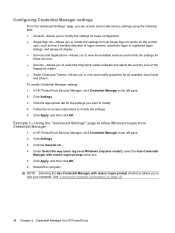
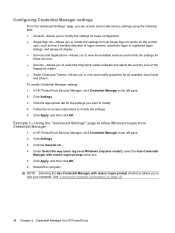
... Sign On works for the current
user, such as how it handles detection of logon screens, automatic logon to registered logon dialogs...settings: 1. Click Settings. 3. Click Settings. 3. Under Select the way users log on page 16."
24 Chapter 2 Credential Manager for the settings you want... Cards and tokens. In HP ProtectTools Security Manager, click Credential Manager in the left pane. 2. Click...
HP ProtectTools - Windows Vista and Windows XP - Page 94


... Configuration have been used to the appropriate group.
88 Chapter 9 Troubleshooting
Be sure that may be added to investigate the Users device settings.
When the user is denied, and one for the HP ProtectTools Device Locking/Auditing service. Click Security Manager, click Device Access Manager, and then click Device Class Configuration. Within Device...
HP ProtectTools - Windows Vista and Windows XP - Page 102


... Embedded Security 72 HP ProtectTools
credentials 10 Single Sign On data 18 basic user account 70 Basic User Key password changing 72 setting 70 biometric readers 13 BIOS administrator password ...credentials, registering 12 custom authentication requirements 23 fingerprint log on 13 fingerprint reader 13 lock workstation 16 locking computer 16 logging on 11 logon password 8 logon specifications 22 ...
HP EliteBook 2530p Notebook PC - Maintenance and Service Guide - Page 1


HP EliteBook 2530p Notebook PC
Maintenance and Service Guide
HP EliteBook 2530p Notebook PC - Maintenance and Service Guide - Page 9


...
Chipset Graphics Panels Memory
Description HP EliteBook 2530p Notebook PC Intel® LV Core™2 Duo, soldered uFBGA ● SL9600 2.13-GHz, 1066MHZ front side bus (FSB) with 6-MB cache ● SL9400 1.86-GHz, 1066MHz FSB with 6-MB cache ● SL9300 1.6-GHz, 1066MHz FSB with 6-MB cache Intel ULV Core2 Duo, soldered uFBGA ● SU9400, 1.4-GHz, 800 MHz, FSB with 3-MB...
Similar Questions
Hp Elitebook 2530p Screen Flickering When Removed From Docking
(Posted by nibogdan 10 years ago)
Hp Elitebook 2530p Screen Goes Black When Charging
(Posted by rastlev 10 years ago)
Hp Probook 6555b Blank Screen Wont Start
(Posted by comno 10 years ago)
How To Print Screen On A Hp Elitebook 2530p Keyboard
(Posted by ettcun 10 years ago)

