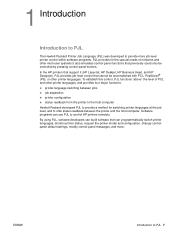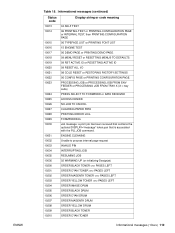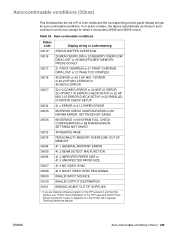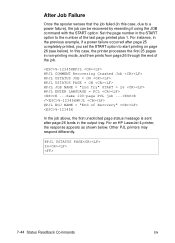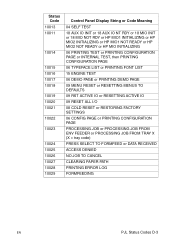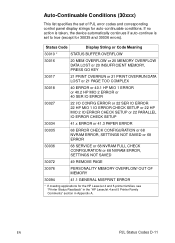HP 2300 Support Question
Find answers below for this question about HP 2300 - LaserJet B/W Laser Printer.Need a HP 2300 manual? We have 25 online manuals for this item!
Question posted by amylauhx on November 25th, 2012
Job Storage Status Page When Printing And Collating
Whenever I try to print & collate the pages I get a Job Storage Status page that says: Error: Unable to store job at printerReason: Printer not configured to collateSolution: Configure a RAM disk or install a hard disk if supported.Does this mean that I need to install additional memory module? If that's what I need to do, what is the part # of the memory module for an HP LaserJet 2300 printer?
Current Answers
Related HP 2300 Manual Pages
Similar Questions
Error Unable To Store Job At Printer
how can to solution the error unable to store job at printer at hp color laser jet 3800 printer
how can to solution the error unable to store job at printer at hp color laser jet 3800 printer
(Posted by elmazy2007 6 years ago)
Downloading Hp Laserjet 2300 Q2472a
(Posted by bhelum1984 10 years ago)
I Need The Hp Laserjet 2300 Configuration Drivesr
I need a downloadable set up but freely
I need a downloadable set up but freely
(Posted by mbijeabo2020 11 years ago)
Can You Reprint Or Reverse An Aborted Job?
(Posted by jannaaugustine 11 years ago)
How To Install Additional Memory In A Hp Laserjet 2430dtn?
I just purchased and received a 256 MB memory chip. Where can I obtain infirmation, and/or videos, s...
I just purchased and received a 256 MB memory chip. Where can I obtain infirmation, and/or videos, s...
(Posted by kfogel 12 years ago)