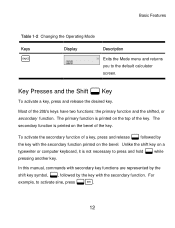HP 20b Support Question
Find answers below for this question about HP 20b - Business Consultant Financial Calculator.Need a HP 20b manual? We have 2 online manuals for this item!
Question posted by giovanyleonardy on March 5th, 2012
Aticipated Interest
How can i traslate an annual effective interest into a anticipated nominal interest with the hp 20b Bussines Consultant
Current Answers
Related HP 20b Manual Pages
Similar Questions
Hp 19b Ii Business Consultant Ii Not Turning On
The batteries died, and I replaced them in my HP 19B II Business Consultant II but it doesn't come o...
The batteries died, and I replaced them in my HP 19B II Business Consultant II but it doesn't come o...
(Posted by akenyatt 3 years ago)
Hp48gx Repair?
How to get an HP48GX calculator fixed if it has apparently died? Does HP still have a calculator rep...
How to get an HP48GX calculator fixed if it has apparently died? Does HP still have a calculator rep...
(Posted by bsnyder13 8 years ago)
Calculating The Payment Amount For Frequencies Other Than Monthly Using Hp12c
How do I calculate the payment amount for bi-weekly and quarterly payment frequencies using the HP12...
How do I calculate the payment amount for bi-weekly and quarterly payment frequencies using the HP12...
(Posted by rpolimet 11 years ago)
I Have A Hp 17bii Business Financial Calculator...how Can I Get The Comma To Rev
I have a HP 17BII Business Financial Calculator...How can I get the comma (,) that is showing in my ...
I have a HP 17BII Business Financial Calculator...How can I get the comma (,) that is showing in my ...
(Posted by RENoteman 12 years ago)
Base Diagram Of The Hp-12c Calculator
Where can I find a large print version of the base diagram of the HP-12c calculator?
Where can I find a large print version of the base diagram of the HP-12c calculator?
(Posted by sheilavrice 12 years ago)