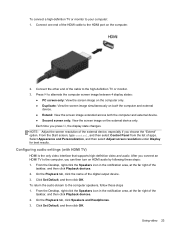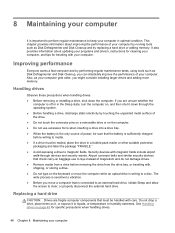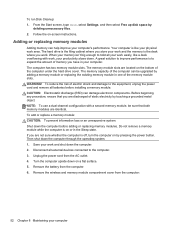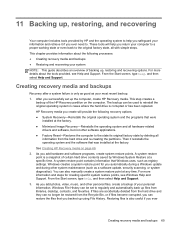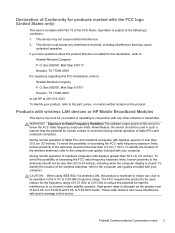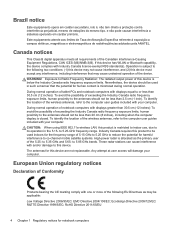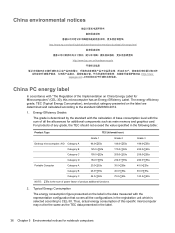HP 2000-2d39WM Support Question
Find answers below for this question about HP 2000-2d39WM.Need a HP 2000-2d39WM manual? We have 4 online manuals for this item!
Question posted by KamiAlabama on November 25th, 2014
Adding Ram To My Hp2000 2d39wm Pc Notebook - Where Do I Add The Stick Of Memory?
I have found some instructions online, but they give generic information about the location of the memory sticks and I need to know SPECIFICALLY where to put the new RAM. My laptop has been so sluggish lately and was only running 4g RAM, so I ordered another stick of 4g and I want to install it.
Current Answers
Answer #1: Posted by TechSupport101 on November 25th, 2014 7:50 AM
Hi. Do try the YouTube video here
Answer #2: Posted by hzplj9 on November 25th, 2014 3:45 PM
As an aside you can download the Maintenace guide which will give you all the info you need. Plus other support which you may find useful.
https://support.hp.com/us-en/product/details/hp-2000-notebook-pc-series/model/6550392
Related HP 2000-2d39WM Manual Pages
Similar Questions
Hp Notebook Pcs 6930p How Many Memory Slots
(Posted by Sherlbs 9 years ago)
Is The Ram Of Hp Probook 6550b Install In The Front Or Back
(Posted by millMrfa 10 years ago)
How To Add Additional Memory In Hp Probook 645b
(Posted by birdmdanima 10 years ago)
Problems Upgrading Ram
I purchased 2x 1gb ram for my dv2210us and they do not run with both on, but when i install on at a ...
I purchased 2x 1gb ram for my dv2210us and they do not run with both on, but when i install on at a ...
(Posted by arodr220 10 years ago)