HP 1320n Support Question
Find answers below for this question about HP 1320n - LaserJet B/W Laser Printer.Need a HP 1320n manual? We have 16 online manuals for this item!
Question posted by fstren7s on April 26th, 2014
How To Change Ip Address On Hp Laserjet 1320tn
The person who posted this question about this HP product did not include a detailed explanation. Please use the "Request More Information" button to the right if more details would help you to answer this question.
Current Answers
There are currently no answers that have been posted for this question.
Be the first to post an answer! Remember that you can earn up to 1,100 points for every answer you submit. The better the quality of your answer, the better chance it has to be accepted.
Be the first to post an answer! Remember that you can earn up to 1,100 points for every answer you submit. The better the quality of your answer, the better chance it has to be accepted.
Related HP 1320n Manual Pages
HP LaserJet Printer Family - Print Media Specification Guide - Page 14


... of recycled copier papers on HP LaserJet printers and has found that will be properly designed and manufactured to avoid feed or contamination problems and to change the moisture content of the paper, and do not use many different inks, materials, tools, and techniques, HP recommends that you make sure your laser printer must be used in...
HP LaserJet 1320nw - (Multiple Language) Wireless Getting Started Guide - Page 26
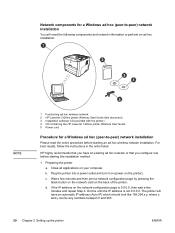
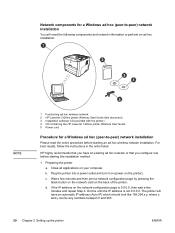
HP highly recommends that you have an automatic IP address (Auto IP) which should look like 169.254.x.y, where x and y can be any numbers between 0 and 255.
20 Chapter 2 Setting up the printer
ENWW Plug the printer into a power outlet and turn it on (power on your computer. c. Close all applications on the printer). The printer will need the...
HP LaserJet 1320nw - (Multiple Language) Wireless Getting Started Guide - Page 29


... network name your network name and IP address. The printer is turned on -screen instructions. Verify that the AirPort is ready for wireless use. Click Continue if any error messages are checked. A Configuration Result message will appear and the browser will fail because the hp LaserJet 1320 series WPS has changed to launch the browser and...
HP LaserJet 1160 and 1320 Series - User Guide - Page 5


... for drivers, software, and support 2 User guide links ...2 Where to look for more information 2
Printer configurations ...3 hp LaserJet 1160 printer ...3 hp LaserJet 1320 printer ...3 hp LaserJet 1320n printer 4 hp LaserJet 1320tn printer 4 hp LaserJet 1320nw printer 4
Walk around ...5 Printer control panel ...6 Media paths ...7
Single-sheet priority input slot (Tray 1 7 Main input tray...
HP LaserJet 1160 and 1320 Series - User Guide - Page 14


... hp LaserJet 1320tn printer
The HP LaserJet 1320tn printer includes all of the features of the HP LaserJet 1320n printer with USB 2.0 specifications ● IEEE-1284B parallel port ● Windows 98, Me, NT (printer driver only), 2000, Server 2003 (printer driver only), XP 32-
hp LaserJet 1320nw printer
The HP LaserJet 1320nw printer includes all of the features of the HP LaserJet 1320n...
HP LaserJet 1160 and 1320 Series - User Guide - Page 15


... (Tray 2) 12 On/off switch
ENWW
1 Straight-through output door 2 Power receptacle 3 Automatic two-sided printing media-size selector 4 USB port 5 Parallel port (HP LaserJet 1160 and HP LaserJet 1320 printers) 6 Internal HP Jetdirect network port (HP LaserJet 1320n, HP LaserJet 1320tn, and
HP LaserJet 1320nw printers only) 7 Rear automatic two-sided path door 8 Jam clearing levers
Walk around 5
HP LaserJet 1160 and 1320 Series - User Guide - Page 25


...Web server, you can also be changed using HP Toolbox. These settings can gain access to configure the printer, view status information, and obtain ...printer settings and information by typing an IP address or hostname of the printer in a Web browser (such as Netscape Navigator or Microsoft® Internet Explorer) on the HP LaserJet 1320n, HP LaserJet 1320tn, and HP LaserJet 1320nw printers...
HP LaserJet 1160 and 1320 Series - User Guide - Page 27


... (PPDs)
PPDs, in OS X v10.1, select hp ip printing. Select HP LaserJet 1320 printer. 7. Click Save.
ENWW
Software for the PPDs is provided on how the computer
and the printer are connected: ● USB ● TCP/IP: For connecting to your TCP/IP printer in combination with the Apple printer driver, access the printer features and allow the computer to communicate...
HP LaserJet 1160 and 1320 Series - User Guide - Page 32


... only)
1320nw
Included
Included
Included
HP bt1300
To order the print server, see 10/100 networking and wireless print servers.
22 Chapter 2 Printer connections
ENWW The HP LaserJet 1320nw printer can connect to networks through the Internal HP Jetdirect network port. Network connections
The HP LaserJet 1320n, HP LaserJet 1320tn, and HP LaserJet 1320nw printers can also connect to 802...
HP LaserJet 1160 and 1320 Series - User Guide - Page 33


...
The following instructions. The Ethernet network must be functional before proceeding with the following procedures are for the HP LaserJet 1320n, HP LaserJet 1320tn, and HP LaserJet 1320nw printers only. Check that connect to the Ethernet port on the back of the printer. 3.
Print a network configuration page. Close all computers that one of the network lights (10 or 100) on...
HP LaserJet 1160 and 1320 Series - User Guide - Page 38


... and graphics. Supplies Status page
The Supplies Status page provides information about the printer's network configuration, including the IP address, firmware revision, network statistics, protocol information, and so on the HP LaserJet 1320n, HP LaserJet 1320tn, and HP LaserJet 1320nw printers. The Network Configuration page provides information about the print cartridge that have been...
HP LaserJet 1160 and 1320 Series - User Guide - Page 40


...Troubleshooting tab ● Alerts tab ● Documentation tab ● Advanced Printer Settings window ● Network window (available only for the printer. This page also has links to order supplies and to resolve other information pages that are available for the HP LaserJet 1320n, HP LaserJet 1320tn, and
HP LaserJet 1320nw printers)
Other links
Each page in order to update the device...
HP LaserJet 1160 and 1320 Series - User Guide - Page 42


... print modes for various media types. ● System Setup. View and change the print quality settings. ● Print Modes. Network window
This option is available for the HP LaserJet 1320n, HP LaserJet 1320tn, and HP LaserJet 1320nw printers. When you to view and change the settings for PS errors and timeout. ● Print Quality. Use this section to the factory default...
HP LaserJet 1160 and 1320 Series - User Guide - Page 43


... embedded Web server. Click the tab that contain settings and information about the printer: the Information tab, the Settings tab, and the Networking tab. The embedded Web server allows you want to install any software on the HP LaserJet 1320n, HP LaserJet 1320tn, and HP LaserJet 1320nw printers.
Using the embedded Web server
Note
The embedded Web server can be...
HP LaserJet 1160 and 1320 Series - User Guide - Page 130
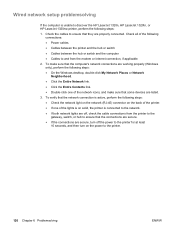
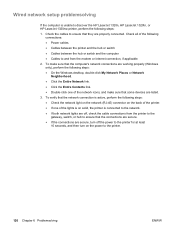
...; Click the Entire Contents link. ● Double-click one of the lights is on solid, the printer is unable to discover the HP LaserJet 1320n, HP LaserJet 1320tn, or HP LaserJet 1320nw printer, perform the following
connections: ● Power cables ● Cables between the printer and the hub or switch ● Cables between the hub or switch and the computer ●...
HP LaserJet 1160 and 1320 Series - User Guide - Page 141


Port availability
USB
Network (HP LaserJet 1320n, HP LaserJet 1320tn, and HP LaserJet 1320nw printers only)
Wireless (HP LaserJet 1320nw printer only)
Parallel (HP LaserJet 1160 and HP LaserJet 1320 printers only)
Compatible with USB 2.0 specifications RJ-45, Ethernet 10/100
802.11b/g
● IEEE-1284B receptacle ● Set host computer to ECP
ENWW
Port availability 131
HP LaserJet 1160 and 1320 Series - User Guide - Page 145
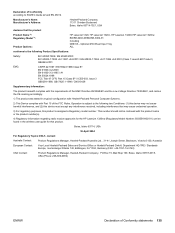
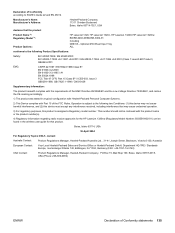
... according to ISO/IEC Guide 22 and EN 45014
Manufacturer's Name: Manufacturer's Address:
Hewlett-Packard Company 11311 Chinden Boulevard Boise, Idaho 83714-1021, USA
declares that the product
Product Name 4): Regulatory Model 3):
Product Options:
HP LaserJet 1320, HP LaserJet 1320n, HP LaserJet 1320tn/HP LaserJet 1320nw BOISB-0402-00/BOISB-0402-01 Including Q5931A -
Optional 250-Sheet...
HP LaserJet 1160 and 1320 Series - User Guide - Page 177


...stock guidelines for using 46 printing 55 changing pickup roller 73 separation pad 80 choosing media 48 paper 48 cleaning media path 72 pickup roller 79 print cartridge area 70 printer 70 clearing jams 108
configuration HP LaserJet 1160 printer 3 HP LaserJet 1320 printer 3 HP LaserJet 1320n printer 4 HP LaserJet 1320nw printer 4 HP LaserJet 1320tn printer 4
Configuration page 28 connecting to the...
HP LaserJet 1320nw - User Guide - Page 22


... differences between using the embedded Web server and using HP toolbox, see HP toolbox.
To open the embedded Web server
1 In a supported Web browser, type the IP address or hostname for the HP LaserJet 1320nw printer over the Internal HP Jetdirect network connection. It is on the type of the HP toolbox. The embedded Web server provides a convenient way...
HP LaserJet 1320nw - User Guide - Page 24


...the HP LaserJet 1320nw printer. You can view the HP toolbox when the printer is a Web application that the printer could ...HP toolbox, you can use for more information. For more information about installing the TCP/IP protocol. You must install the TCP/IP protocol and the most recent version of your computer or when using the embedded Web server. CAUTION
Use caution when changing...
Similar Questions
How To Change Ip On Hp Laserjet 1320
(Posted by hillipr 9 years ago)
How To Manually Change Ip Address On Hp Laserjet 1320n
(Posted by dlhomat 10 years ago)
How To Change Ip Address On Hp Laserjet 1320
(Posted by rithicpsk 10 years ago)
How To Change Ip Address Hp Laserjet P2055dn When There Is Password
(Posted by mursum 10 years ago)
How To Change Ip Address Hp Laserjet P2055dn
(Posted by pimcalbea 10 years ago)

