HP 1320n Support Question
Find answers below for this question about HP 1320n - LaserJet B/W Laser Printer.Need a HP 1320n manual? We have 16 online manuals for this item!
Question posted by nhasa10ri on November 8th, 2013
1320n Cold Reset Does Not Clear Admin Password
The person who posted this question about this HP product did not include a detailed explanation. Please use the "Request More Information" button to the right if more details would help you to answer this question.
Current Answers
There are currently no answers that have been posted for this question.
Be the first to post an answer! Remember that you can earn up to 1,100 points for every answer you submit. The better the quality of your answer, the better chance it has to be accepted.
Be the first to post an answer! Remember that you can earn up to 1,100 points for every answer you submit. The better the quality of your answer, the better chance it has to be accepted.
Related HP 1320n Manual Pages
HP LaserJet Printer Family - Print Media Specification Guide - Page 48


...piece of paper from the rollers inside of the Pulp and Paper Industry) cold-extraction method. Small increases in moisture content greatly reduce resistivity while small ...flat reference surface.
Most longgrain papers that is hygroscopic, that are used in HP LaserJet printers must meet the guidelines and specifications listed in moisture content greatly increase resistivity.
Paper...
HP LaserJet Printers - USB Walk Up Printing - Page 2


.... The USB port located on the USB storage device can be encrypted or password protected. Two USB storage devices that partition. Please contact the USB manufacturer for host USB please go to version 1.4 is supported on the latest HP LaserJet printers and MFPs. PDF (Portable Document Format) up to www.hp.com/go...
HP LaserJet 1320nw - (Multiple Language) Wireless Getting Started Guide - Page 11
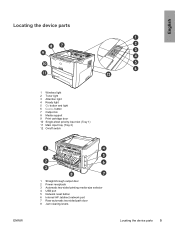
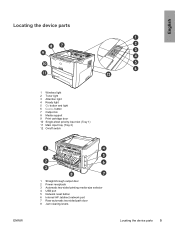
... Main input tray (Tray 2) 12 On/off switch
ENWW
1 Straight-through output door 2 Power receptacle 3 Automatic two-sided printing media-size selector 4 USB port 5 Network reset button 6 Internal HP Jetdirect network port 7 Rear automatic two-sided path door 8 Jam...
HP LaserJet 1160 and 1320 Series - User Guide - Page 14


...; 35 PS fonts
hp LaserJet 1320n printer
The HP LaserJet 1320n printer includes an Internal HP Jetdirect network port instead of the HP LaserJet 1320n printer with USB 2.0 specifications ● IEEE-1284B parallel port ● Windows 98, Me, NT (printer driver only), 2000, Server 2003 (printer driver only), XP 32- hp LaserJet 1320tn printer
The HP LaserJet 1320tn printer includes all of the...
HP LaserJet 1160 and 1320 Series - User Guide - Page 15


... (Tray 2) 12 On/off switch
ENWW
1 Straight-through output door 2 Power receptacle 3 Automatic two-sided printing media-size selector 4 USB port 5 Parallel port (HP LaserJet 1160 and HP LaserJet 1320 printers) 6 Internal HP Jetdirect network port (HP LaserJet 1320n, HP LaserJet 1320tn, and
HP LaserJet 1320nw printers only) 7 Rear automatic two-sided path door 8 Jam clearing levers
Walk around 5
HP LaserJet 1160 and 1320 Series - User Guide - Page 33


... network must be functional before proceeding with the following steps: 1. Connect the CAT-5 Ethernet cable to become active and available for the HP LaserJet 1320n, HP LaserJet 1320tn, and HP LaserJet 1320nw printers only. Check that connect to the network, perform the following instructions. If one of the network lights does not come on, see...
HP LaserJet 1160 and 1320 Series - User Guide - Page 38


... text and graphics.
Note
Network Configuration page
The Network Configuration page is ready (Ready light on the HP LaserJet 1320n, HP LaserJet 1320tn, and HP LaserJet 1320nw printers. To print the Demo page, press GO when the printer is only available on ) and not printing. It also contains a status log report.
The Network Configuration page automatically...
HP LaserJet 1160 and 1320 Series - User Guide - Page 40


...● Advanced Printer Settings window ● Network window (available only for the HP LaserJet 1320n, HP LaserJet 1320tn, and
HP LaserJet 1320nw printers)
Other links
...printer
ENWW If you use a dial-up connection and did not connect when you first opened the HP toolbox, you must have Internet access in the print cartridge and the number of these pages provide information on how to clear...
HP LaserJet 1160 and 1320 Series - User Guide - Page 42


...printer's configuration. Change all the printer settings back to configure network settings.
32 Chapter 3 Managing the printer
ENWW Network window
This option is available for various media types. ● System Setup. When you to view and change system information. ● I /O timeout setting. ● Resets...the HP LaserJet 1320n, HP LaserJet 1320tn, and HP LaserJet 1320nw printers. Note...
HP LaserJet 1160 and 1320 Series - User Guide - Page 43


... have a supported Web browser. Click the tab that you can be directly accessed on the HP LaserJet 1320n, HP LaserJet 1320tn, and HP LaserJet 1320nw printers. Note
To open and use the embedded Web server, you to view printer and network status and to manage printing functions from your computer instead of the HP toolbox. The...
HP LaserJet 1160 and 1320 Series - User Guide - Page 98


... status
State of the sequences is processing or receiving data.
To print a Demo page, press and release the GO button. Processing Data
The printer is requested, such as Cold Reset, the lights cycle as in the Initialization/Startup state. To print a Configuration page, press and hold the GO button for 5 seconds. Ready
The...
HP LaserJet 1160 and 1320 Series - User Guide - Page 99
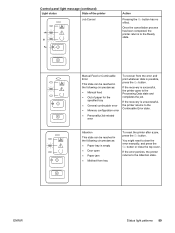
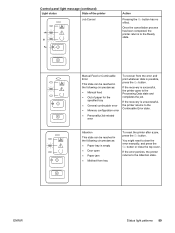
... tray
● General continuable error
● Memory configuration error
To recover from tray
To reset the printer after a jam, press the GO button. You might need to the Attention state.
If the error persists, the printer returns to clear the error manually, and press the GO button or close the top cover. If the...
HP LaserJet 1160 and 1320 Series - User Guide - Page 118
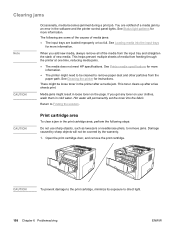
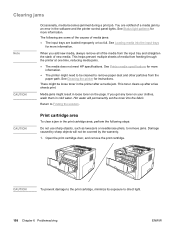
... improperly or too full.
See Loading media into the fabric. See Printer media specifications for more information. Hot water will not be loose toner in cold water.
CAUTION
To prevent damage to the print cartridge, minimize its exposure to Finding the solution. Clearing jams
Note CAUTION
Occasionally, media becomes jammed during a print job...
HP LaserJet 1160 and 1320 Series - User Guide - Page 131


4. To cold reset the Internal HP Jetdirect print server, turn on the back of the printer.
● On the Network Configuration page, check to see if a valid IP address is still zeros, Contact HP support. Continue to press the Reset button until the printer is in the Ready state (from 5 to 30 seconds).
● Two minutes...
HP LaserJet 1160 and 1320 Series - User Guide - Page 177


... pad 80 choosing media 48 paper 48 cleaning media path 72 pickup roller 79 print cartridge area 70 printer 70 clearing jams 108
configuration HP LaserJet 1160 printer 3 HP LaserJet 1320 printer 3 HP LaserJet 1320n printer 4 HP LaserJet 1320nw printer 4 HP LaserJet 1320tn printer 4
Configuration page 28 connecting to the network 22 conserving toner 151 contacting HP 165 control panel 6 custom-size...
HP LaserJet 1320nw - User Guide - Page 17


... called mDNS. Status of the administrator's password for the embedded Web server: ● Set: password is used by Apple Rendezvous to do not use a domain name to identify the printer, which data is required for Instant Share...network
ENWW
Network configuration page 11 mDNS Service Name
Admin Password
Note
Check to your ISP. Link Config
Note
If you use central DNS servers.
HP LaserJet 1320nw - User Guide - Page 21


...clears after the printer is broken up into packets. Field WPA
Description
Wi-Fi Protected Access. ● Enabled: WPA is enabled.
● Disabled: WPA is used in a special home mode called Pre-Shared Key (PSK), which uses manually-entered keys or passwords... the home or small office user. The counter clears after the printer is turned off .
ENWW
Network configuration page 15...
HP LaserJet 1320nw - User Guide - Page 28


... require you will clear all the settings from the printer's memory for your network.
The printer's default settings are saved in the Ready state.
22 2 Support information for installing to a wireless network
ENWW Additionally, you to reinstall the printer software.
Turn on the printer, and continue to hold the Reset button until the printer is turned off...
HP LaserJet 1320nw - User Guide - Page 31


... state, press and hold the Reset button on your computer and the printer is significant, try reducing the distance. For more information, see Radio signal is weak. Up to 12 SSIDs, detected at the light on , the printer is connected to a wired network. If possible, provide a clear path between your printer.
3 Print a configuration page and...
HP LaserJet 1320nw - User Guide - Page 59


... 11 dynamic encryption 26
E
embedded Web server admin password 11
Energy Star 41 Environmental Product Stewardship Program 41
F
FCC compliance 36
I
information printer options 2 troubleshooting 2
infrastructure mode cannot find ...10 default gateway 10 device IP address 10 DNS server 11 encryption 14 EWS admin password 11 firmware revision code 10 firmware version 10 hardware address 9 host name 10...
Similar Questions
How To Reset Laserjet 1320n Printer
(Posted by Shaeinste 9 years ago)
How To Do A Cold Reset On Hp 1320n Printer
(Posted by sagwicke 9 years ago)
How Do I Do A Cold Reset On A Hp P2015 Laserjet Printer
(Posted by dedyjsandb 9 years ago)
How To Cold Reset Hp Laserjet 1320n
(Posted by dearjnea 10 years ago)

