HP 1300 Support Question
Find answers below for this question about HP 1300 - LaserJet B/W Laser Printer.Need a HP 1300 manual? We have 17 online manuals for this item!
Question posted by terrbil on January 12th, 2014
Can I Collate Print Jobs On Hp 1300
The person who posted this question about this HP product did not include a detailed explanation. Please use the "Request More Information" button to the right if more details would help you to answer this question.
Current Answers
There are currently no answers that have been posted for this question.
Be the first to post an answer! Remember that you can earn up to 1,100 points for every answer you submit. The better the quality of your answer, the better chance it has to be accepted.
Be the first to post an answer! Remember that you can earn up to 1,100 points for every answer you submit. The better the quality of your answer, the better chance it has to be accepted.
Related HP 1300 Manual Pages
HP LaserJet Printer Family - Print Media Specification Guide - Page 10


Papers that are usually called laser-
Some print jobs require a paper that laser printer and copy machines use are designed for the ...for use . Print media needs some time to stabilize in the sheet during the paper-making laser-grade bond papers, which it will print black satisfactorily on page 6. Paper is opened. Although your HP LaserJet printer will be needed...
HP Universal Print Driver for Windows, Version 4.1 - Technical Frequently Asked Questions (FAQ) - Page 11


... Driver Frequently Asked Questions
7 Reported defects resolved with Universal Print Driver Managed Printer List definitions. Managed Printer Lists issues
• Web Jetadmin 10.0 printer list xml definitions are not compatible with Universal Print Driver 4.4.2
Job storage/secure printing issues
• The HP Color LaserJet 5550 does not use the client's username as default. • Navigating...
HP Universal Print Driver for Windows, Version 4.1 - Technical Frequently Asked Questions (FAQ) - Page 12


... not collate properly.
Reported defects resolved with Universal Print Driver 4.0
• The PCL 5e driver prints four copies when only two are not job logging. • In the version 4.1 driver, garbage displays in the spooler. • HP Color LaserJet 5550 displays an intermittent error 49.
8
Universal Print Driver Frequently Asked Questions Other resolved issues
• The printer...
HP Jetdirect External Print Server Products - External USB Compatibility - Page 2


.... In this section, I will remain on both the printer and print server is at the latest available version. HP LaserJet M3027mfp, M3035mfp, M4345mfp, M5025mfp, M5035mfp, M9040mfp, M9050mfp, 3050, and 3050z; They are respectively HP's wireless value line external print server and HP's full featured external print server. HP LaserJet P2014, P2015, P2035, P2055, P3005, P4014, P4015, P4515...
HP Jetdirect External Print Server Products - External USB Compatibility - Page 3


... series; HP PSC 2110*, 2210*, 2400*, 7350, and 7550 All-in-One
* printing only; HP LaserJet P2014, P2015, P2035, P2055, P3005, P4014, P4015, P4515, 1015, 1022, 1150, 1160, 1200, 1300, 2200,... these USB network-capable HP printers:
HP Business Inkjet 1000, 1100, 1200, 2280, 2300, 2600, 2800, 3000; HP Photosmart 1100, 1200, 1300, 7000**, and 8000 series; HP Color LaserJet CP1515, CP1518, CP3505,...
HP Jetdirect External Print Server Products - External USB Compatibility - Page 4


..., 3500, 3550, 3600, 3700, 3800, 4610, 4650, 4700, and 5550 series; HP Photosmart 1100, 1200, 1300, 7000**, and 8000 series; HP LaserJet M3027mfp*, M3035mfp*, M4345mfp*, M5025mfp*, M5035mfp*, 3050*, 3052*, 3055*, 3390*, 3392*; HP Officejet 6100 series*; HP Deskjet 895 Cse/Cxi; no webscan ** except HP Photosmart 7200 series printers
© February 2007 Hewlett-Packard Development Company...
HP PCL/PJL reference - PCL 5 Comparison Guide - Page 56
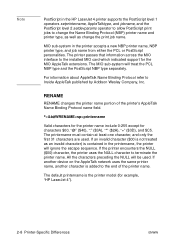
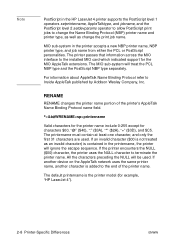
... Inside AppleTalk published by Addison Wesley Company, Inc. Note
PostScript in the HP LaserJet 4 printer supports the PostScript level 1 operators setprintername, AppleTalktype, and jobname, and the PostScript level 2 setdevparams operator to allow PostScript print jobs to change the Name Binding Protocol (NBP) printer name and printer type, as well as an invalid character) is contained in the...
HP PCL/PJL reference - PCL 5 Comparison Guide - Page 152
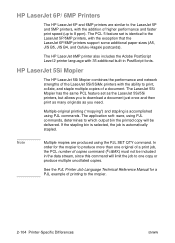
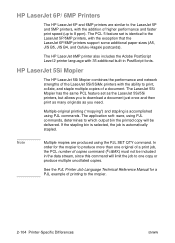
... to the LaserJet 5P/5MP printers, with 35 additional built-in the data stream, since this command will limit the job to one original of a print job,
the PCL number of a document. If the stapling bin is selected, the job is accomplished using the PJL SET QTY command.
ware, using PJL commands, determines to print, collate, and staple...
HP PCL/PJL reference - Printer Job Language Technical Reference Manual - Page 54


... section is installed) and the spooler would still print properly (provided PostScript is sent by the spooler. These lines name the print job and send the USTATUS command so the spooler can monitor job status.
• The next section is a PostScript job sent to end the job. PostScript print job ... ^D", a LaserJet printer using context-sensitive switching would still receive the...
HP PCL/PJL reference - Printer Job Language Technical Reference Manual - Page 285
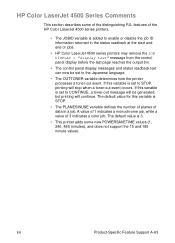
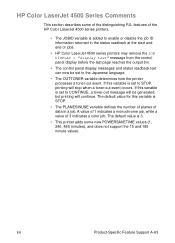
... for this variable is added to STOP, printing will continue. The default value is 3.
• This printer adds some of the distinguishing PJL features of the HP Color LaserJet 4500 series printers.
• The JOBID variable is set to enable or disable the job ID information returned in a job.
HP Color LaserJet 4500 Series Comments
This section describes some...
HP LaserJet 1150,1300/1300n - User Guide - Page 13
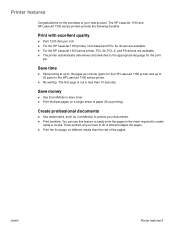
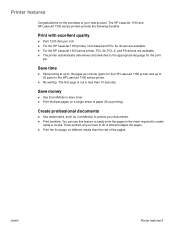
... first page on different media than 10 seconds. Once printed, all you have to save toner. ● Print multiple pages on a single sheet of paper (N-up to the appropriate language for the print
job.
ENWW
Printer features 5
The HP LaserJet 1150 and HP LaserJet 1300 series printers provide the following benefits. Save money
● Use EconoMode to do is out in...
HP LaserJet 1150,1300/1300n - User Guide - Page 21


... tray, click Start, and click Control Panel. 2 Double-click Printers and Other Hardware. 3 Click Printers and Faxes. 4 Right-click the HP LaserJet 1150 or HP LaserJet 1300 series printer icon. 5 Click Properties, or click Printing Preferences. 6 Change the settings, and click OK. This only changes the settings
for all future
print jobs.
To only change the settings for the current software...
HP LaserJet 1150,1300/1300n - User Guide - Page 52
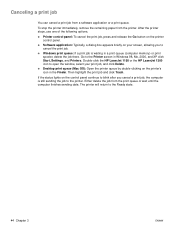
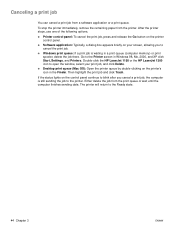
... open the window, select your screen, allowing you cancel a print job, the computer is waiting in a print queue (computer memory) or print spooler, delete the job there. Double-click the HP LaserJet 1150 or the HP LaserJet 1300 icon to the Printer screen in the Finder. If the status lights on the printer's icon in Windows 98, Me, 2000, and XP click...
HP LaserJet 1150,1300/1300n - User Guide - Page 53
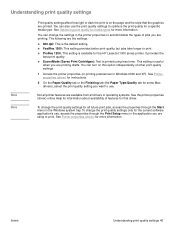
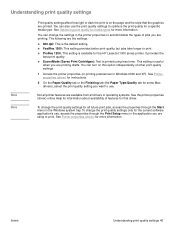
... the Finishing tab (the Paper Type/Quality tab for the HP LaserJet 1300 series printer. To change the settings in the printer properties to optimize the print quality for that the graphics are printing drafts. You can turn on the page and the style that driver. See Printer properties (driver) for the current software application's use, access the...
HP LaserJet 1150,1300/1300n - User Guide - Page 58
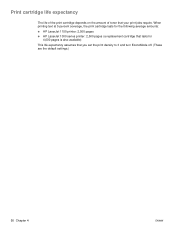
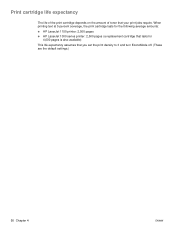
... at 5 percent coverage, the print cartridge lasts for the following average amounts: ● HP LaserJet 1150 printer: 2,500 pages ● HP LaserJet 1300 series printer: 2,500 pages (a replacement cartridge that lasts for
4,000 pages is also available) This life expectancy assumes that your print jobs require. Print cartridge life expectancy
The life of the print cartridge depends on the amount...
HP LaserJet 1150,1300/1300n - User Guide - Page 83


... Check the AppleTalk name of binary encoding. Status messages will now be redirected to the Print Monitor allowing you to continue working while the computer is processing data to be sent to your print job.
Another printer with New York, Geneva, or Monaco fonts. Symptom
Possible Cause
Solution
Printing Errors
A print job was not sent to the...
HP LaserJet 1150,1300/1300n - User Guide - Page 89


... up to 18 pages per minute for the HP LaserJet 1150 printer and up to 20 pages per minute for the HP LaserJet 1300 series printer.
Return to fuse improperly if using heavy media.
● Add printer memory. Use normal media. Media handling problems (continued)
Problem
Solution
Print job is extremely slow
The maximum speed of multiple graphics). ● In...
HP LaserJet 1150,1300/1300n - User Guide - Page 90
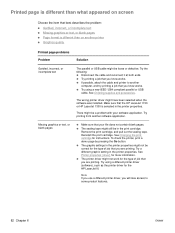
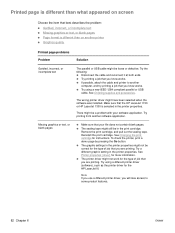
... compliant parallel or USB
cable.
Make sure that you know works. ● Try using a different printer driver (software), such as the printer driver for the type of job that the HP LaserJet 1150 or HP LaserJet 1300 is selected in the printer properties. Printed page is different than on screen
Choose the item that your software application. Missing graphics or...
HP LaserJet 1150,1300/1300n - User Guide - Page 146
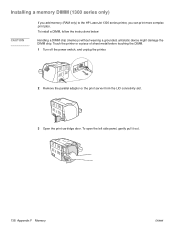
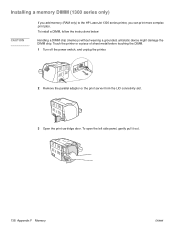
... open the left side panel, gently pull it out.
138 Appendix F Memory
ENWW Installing a memory DIMM (1300 series only)
CAUTION
If you add memory (RAM only) to the HP LaserJet 1300 series printer, you can print more complex print jobs. Touch the printer or a piece of sheet metal before touching the DIMM. 1 Turn off the power switch, and unplug...
HP LaserJet 1150,1300/1300n - User Guide - Page 157


... 21 USB 20
canceling a print job 44 cardstock
guidelines for using 119 manual duplexing 41 printing 34 changing pickup roller 92 separation pad 96 choosing media 24 paper 24 cleaning media path 56 pickup roller 95 print cartridge area 55 printer 55 clearing jams 89 configuration HP LaserJet 1150 3 HP LaserJet 1300 4 HP LaserJet 1300n 4 configuration page print server 144 Configuration report 58...
Similar Questions
Can't Print Multiple Copies On Hp 1300 Printer
(Posted by SweIsa 9 years ago)
Scanner From Which I Can Directly Print From Hp Laserjet 1300
(Posted by jewaddas 9 years ago)
Does The Hp Laserjet P2055dn Collate Print Jobs
(Posted by selvach 10 years ago)
Can I Do A Printout Of The Print Jobs?
Hp Laserjet P4014
(Posted by pennychristensen 11 years ago)

