HP 1200 Support Question
Find answers below for this question about HP 1200 - LaserJet B/W Laser Printer.Need a HP 1200 manual? We have 19 online manuals for this item!
Question posted by mnmeebyteme on October 4th, 2013
Hp Laserjet 1200 Series Won't Turn On
The person who posted this question about this HP product did not include a detailed explanation. Please use the "Request More Information" button to the right if more details would help you to answer this question.
Current Answers
There are currently no answers that have been posted for this question.
Be the first to post an answer! Remember that you can earn up to 1,100 points for every answer you submit. The better the quality of your answer, the better chance it has to be accepted.
Be the first to post an answer! Remember that you can earn up to 1,100 points for every answer you submit. The better the quality of your answer, the better chance it has to be accepted.
Related HP 1200 Manual Pages
HP Printers - Supported Citrix Presentation Server environments - Page 5


....0 Win2k/XP/2003/2003-
HP printer
LJ 1150
LJ 1160
LJ 1200
LJ 1300 CM 1312 MFP
LJ 1320
CLJ 1500 P1505 P1505n
CP1510 series LJ M1522 MFP
series CLJ 1600
Supported in Citrix environment
Yes
Yes
Yes
Yes Yes Yes
PCL
Win2k/XP/2003: 60.5.17.2
Win2003-x64: Use HP LaserJet 1200 driver
included in the Windows...
HP Printers - Supported Citrix Presentation Server environments - Page 35


Printer model tested
HP Color LaserJet 4600
HP Business Inkjet 2300 HP Deskjet 5440
Driver version tested
HP Color LaserJet 4600 PS (61.53.25.9) &
HP Color LaserJet 4600 PCL5 (61.53.25.9)
HP Business Inkjet 2300 PCL5 (61.53.25.9)
HP Deskjet 5400 Series (61.53.25.9)
Known issues with Citrix XenApp™ Server 5.
Throughout the testing, no problems were encountered when...
HP PCL/PJL reference - PCL 5 Comparison Guide - Page 153


... (the printer offers 1200 dpi in PCL 6). Paper Source Manual Feed Tray (2) MultiPurpose Tray (Tray 1)(4) Tray 2 (first cassette)(1) Tray 3 (second cassette)(5) Tray 4 (third cassette)(8) Envelope Feeder External Trays (HCI)(20-59)
Command
?&l2H ?&l4H ?&l1H ?&l5H ?&l8H ?&l6H ?&l20H to ?&l59H
ENWW
Printer-Specific Differences 2-105 Selecting Paper Source
With the HP LaserJet 4000 series printer...
HP PCL/PJL reference - PCL 5 Comparison Guide - Page 157


..., which the 5Si did not support. Selecting Paper Source
The HP LaserJet 8000 series printers support the same option set , with 600 dpi support in PCL 5 (the printer offers 1200 dpi in the LaserJet 4000 series, and support exactly the same PCL 5 and HP-GL/2 commands as the LaserJet 5Si printer. It does support A5 paper, which is enabled when at...
HP PCL/PJL reference - PCL 5 Comparison Guide - Page 168


...PCL 5 (and 1200 dpi in PCL 6).
HP LaserJet 1100 Series Printers
The HP LaserJet 1100 series printers are similar to Table 1-1, HP LaserJet Printer Feature Comparison, for the specific PCL implementation.)
Selecting Paper Source
The table below shows the commands for small workgroups and individuals with advanced printing needs. Like the LaserJet 6L, the HP LaserJet 1100 series printers do not...
HP PCL/PJL reference - PCL 5 Comparison Guide Addendum - Page 11
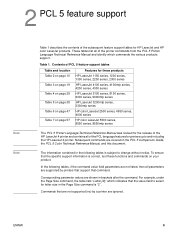
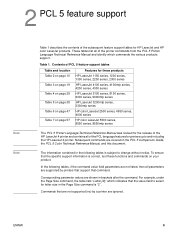
...
HP LaserJet 1150 series, 1200 series, 1300 series, 2200 series, 2300 series
HP LaserJet 4100 series, 4100mfp series, 4200 series, 4300 series
HP LaserJet 5100 series, 8150 series, 9000 series, 9000mfp series
HP LaserJet 3200mfp series, 3300mfp series
HP color LaserJet 2500 series, 4550 series, 4600 series
HP color LaserJet 5500 series, 8550 series, 8550mfp series
The PCL 5 Printer Language...
HP PCL/PJL reference - PCL 5 Comparison Guide Addendum - Page 76


... series 63 LaserJet 1150 series 16 LaserJet 1200 series 16 LaserJet 1300 series 16 LaserJet 2200 series 16 LaserJet 2300 series 16 LaserJet 3200mfp series 44 LaserJet 3300mfp series 44 LaserJet 4100 series 25 LaserJet 4100mfp series 25 LaserJet 4200 series 25 LaserJet 4300 series 25 LaserJet 5100 series 34 LaserJet 8150 series 34 LaserJet 9000 series 34 LaserJet 9000mfp series 34
HP color LaserJet...
HP PCL/PJL reference - Printer Job Language Technical Reference Addendum - Page 15
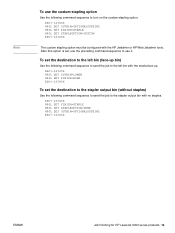
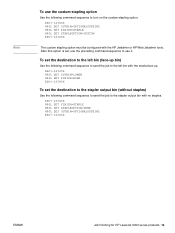
...@PJL SET STAPLEOPTION=NONE @PJL SET OUTBIN=OPTIONALOUTBIN2 ESC%-12345X
ENWW
Job finishing for HP LaserJet 9000 series products 13 After this option is set, use the preceding command sequence to use the... custom stapling option
Use the following command sequence to turn on the custom stapling option. ...
HP PCL/PJL reference - Printer Job Language Technical Reference Addendum - Page 19
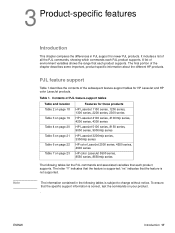
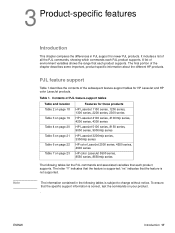
... for these products
HP LaserJet 1150 series, 1200 series, 1300 series, 2200 series, 2300 series
HP LaserJet 4100 series, 4100mfp series, 4200 series, 4300 series
HP LaserJet 5100 series, 8150 series, 9000 series, 9000mfp series
HP LaserJet 3200mfp series, 3300mfp series
HP color LaserJet 2500 series, 4550 series, 4600 series
HP color LaserJet 5500 series, 8550 series, 8550mfp series
The following...
HP PCL/PJL reference - Printer Job Language Technical Reference Addendum - Page 26


...
HP LaserJet 1150 series, 1200 series, 1300 series, 2200 series, 2300 series
Table 10 on page 41 HP LaserJet 4100 series, 4100mfp series, 4200 series, 4300 series
Table 11 on page 55 HP LaserJet 5100 series, 8150 series, 9000 series, 9000mfp series
Table 12 on page 71 HP LaserJet 3200mfp series, 3300mfp series
Table 13 on page 86 HP color LaserJet 2500 series, 4550 series, 4600 series
Table...
HP PCL/PJL reference - Printer Job Language Technical Reference Addendum - Page 155


...of printer (3,000-sheet stacker/stapler) 12
device messages 144 DINQUIRE command support
color LaserJet 2500 series 22 color LaserJet 4550 series 22 color LaserJet 4600 series 22 color LaserJet 5500 series 23 color LaserJet 8550 series 23 color LaserJet 8550mfp series 23 LaserJet 1150 series 18 LaserJet 1200 series 18 LaserJet 1300 series 18 LaserJet 2200 series 18 LaserJet 2300 series 18 LaserJet...
HP PCL/PJL reference - Printer Job Language Technical Reference Addendum - Page 171
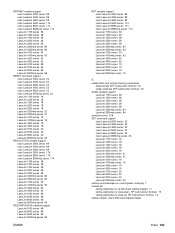
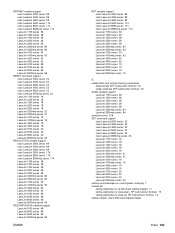
...HP multifunction finisher) 16
SCAN variable support LaserJet 1150 series 38 LaserJet 1200 series 38 LaserJet 1300 series 38 LaserJet 2200 series 38 LaserJet 2300 series 38 LaserJet 3200mfp series 84 LaserJet 3300mfp series 84
semantic errors 128 SET command support
color LaserJet 2500 series 22 color LaserJet 4550 series 22 color LaserJet 4600 series 22 color LaserJet 5500 series 23 color LaserJet...
HP LaserJet 1200 Series - User Guide - Page 14


... money
q Use EconoMode to the
appropriate language for A4 size pages. Understanding the printer's features and benefits
Congratulations on the purchase of your documents. Create professional documents
q Use.... Once printed, all you have to know the printer
EN q Print multiple pages on the printer.
The HP LaserJet 1200 series provides the following benefits.
You can use this feature...
HP LaserJet 1200 Series - User Guide - Page 26


..., select the Chooser. 2 Click the LaserWriter icon. 3 Click the HP LaserJet 1200 Series icon. 4 Click Setup to know the printer
EN
Use the HP LaserJet Utility to do the following: q Name the printer, assign it to a zone on the printer to prevent unauthorized access.
24 Chapter 1 Getting to make selecting printer features from the Macintosh computer easier than ever. If...
HP LaserJet 1200 Series - User Guide - Page 52


...printer control panel, the configuration is to operate through BOOTP.
50 Chapter 3 Getting to a network. You can automatically download complete network configuration information each time you can use to attach your HP LaserJet 1200 or 1220 series... network configurations that you turn the print server on servers in one location.
See Using DHCP for the HP JetDirect print server is...
HP LaserJet 1200 Series - User Guide - Page 69
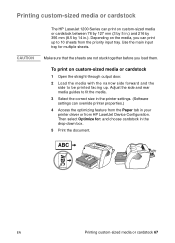
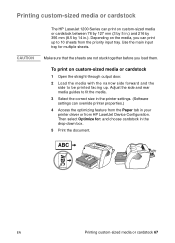
... printed facing up to fit the media.
3 Select the correct size in the printer settings. (Software settings can override printer properties.)
4 Access the optimizing feature from the Paper tab in .). Printing custom-sized media or cardstock
CAUTION
The HP LaserJet 1200 Series can print on custom-sized media or cardstock between 76 by 127 mm (3 by...
HP LaserJet 1200 Series - User Guide - Page 167
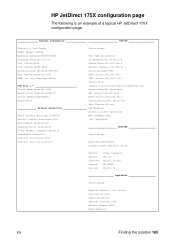
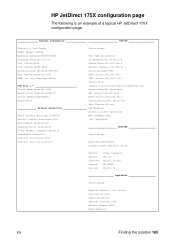
...
Node Name:NPI123456 Primary Frame Type:Auto Select
Network Unknown 0000C400 Unknown Unknown
Frame TypeRcvd EN_II2 EN_802.231903 EN_SNAP2 EN_802.32
AppleTalk
Status:Ready
Name:HP LaserJet 1200 Series Zone:Saturn Zone Type:LaserWriter Type:HP LaserJet 1200 Network Number:68521 Node Number:21
EN
Finding the solution 165
HP LaserJet 1200 Series - User Guide - Page 215
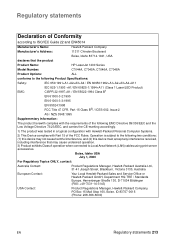
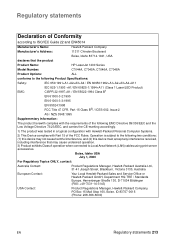
...A1+A2+A3+A4+A11
EMC:
IEC 825-1:1993 +A1/ EN 60825-1:1994+A11 (Class 1 Laser/LED Product) CISPR 22:1997+A1 / EN 55022:1994 Class B1
EN 61000-3-2:1995
EN 61000-3-3:1995... Boulevard
Boise, Idaho 83714-1021, USA
declares that the product
Product Name:
HP LaserJet 1200 Series
Model Number:
C7044A, C7045A, C7046A, C7048A
Product Options:
ALL
conforms to Local Area Network (LAN) ...
HP LaserJet 1200 Series - User Guide - Page 225
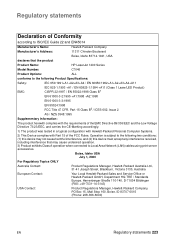
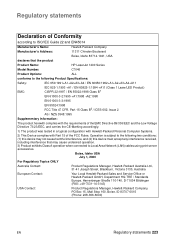
...and (2) this device must accept any interference received, including interference that the product
Product Name:
HP LaserJet 1200 Series
Model Number:
C7046
Product Options:
ALL
conforms to the following two conditions: (1) this device ...+A3+A4+A11
EMC:
IEC 825-1:1993 +A1 / EN 60825-1:1994 +A11 (Class 1 Laser/LED Product) CISPR 22:1997 / EN 55022:1998 Class B1
EN 61000-3-2:1995 +A1:1998 ...
HP LaserJet 1200 and 1200se Printers - Getting Started Guide - Page 3
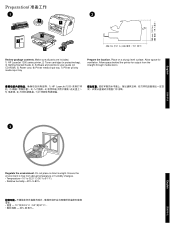
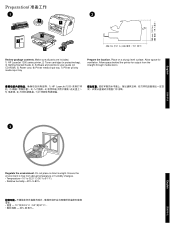
...from the straight-through media doors.
2)
5)
6)
3) 7)
1) HP LaserJet 1200 4)
(QJOLVK
Regulate the environment. Make sure all parts are included. 1) HP LaserJet 1200 series printer. 2) Toner cartridge (in direct sunlight. Allow space behind the printer for ventilation. Place on CD-ROM). 5) Power cord. 6) Printer media input tray. 7) Printer priority media input tray. Allow space...
Similar Questions
How To Print Hp Laserjet 1200 Series Configuration Page From The Computer
(Posted by blubillyi 9 years ago)
Hp Laserjet P2050 Series Pcl6 Sends Print Job But Wont Print
(Posted by snalupi1 9 years ago)
What Port Is Used For Hp Laserjet 1200 Series Pcl
(Posted by tihver 10 years ago)
Hp Laserjet 1200 How To Adjust Print Density
(Posted by sonimi 10 years ago)
Hp Laserjet 1200 Series Pcl Does Not Show Up In Windows 7
(Posted by rhorober 10 years ago)

